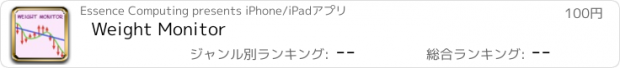Weight Monitor |
| 価格 | 100円 | ダウンロード |
||
|---|---|---|---|---|
| ジャンル | ヘルスケア/フィットネス | |||
サイズ | 1.2MB | |||
| 開発者 | Essence Computing | |||
| 順位 |
| |||
| リリース日 | 2009-10-07 09:12:22 | 評価 |
|
|
| 互換性 | iOS 12.0以降が必要です。 iPhone、iPad および iPod touch 対応。 | |||
Weight Monitor allows you to quickly and easily record your daily weight. Nothing else to get in the way. Just add your weight and see it plotted on the graph with all the relevant information. The monthly graph shows you your weight, your target weight but also your average weight over the last 10 days. Your average weight is a much better indicator of your real weight.
Delete Weight. Just select the Weighs button and find the day you want to delete the weight of. Select the red cross on that row. Select 'Yes' when the dialog prompts you and the weight will be deleted.
The blue line shows the required weight loss line. This line is calculated from the start date & weight and the end date & weight. If you follow this line you will reach your target weight.
The end of the arrow of each red line shows the weight for the day. The line extends to the rolling average weight for the day. If the arrow is downward then your weight is going in the right direction. If the arrow is upward then beware your weight is above the average.
The green line shows the rolling average weight. For each weight entered an average of the last ten days is calculated. This weight is plotted for each day and this is the green line. If the green line remains below the blue line you are winning.
Your daily weight can change too much over just a couple of days and this can be very discouraging when your weight increases.
You can easily see your new weight and how this affects the average on the graph.
Using this new information you can gain confidence that your weight is changing as required.
The graph also shows you the line of required weight loss to achieve your desired weight.
While your weights and the average weights remain below this line you are still on track.
Stray above this line and your are off course. The graph is a powerful visual clue to what is occurring.
Simple to use. Just start it. You just have to set the initial values in the Preferences and you are ready to go.
To set the Preferences you set the Start Date, Start Weight, End Date, End Weight and whether you want to use kilograms, stones & pounds, or pounds.
On the Graph page just select Today's Weight to add you weight for the day. Select Weight to add more than one weight for the month/months. Switch back to the Graph to see the weight(s) plotted. Once you have a few added the Graph View starts to make real sense.
The more weights you add the better the graph shows your progress.
更新履歴
Bug fixes
Delete Weight. Just select the Weighs button and find the day you want to delete the weight of. Select the red cross on that row. Select 'Yes' when the dialog prompts you and the weight will be deleted.
The blue line shows the required weight loss line. This line is calculated from the start date & weight and the end date & weight. If you follow this line you will reach your target weight.
The end of the arrow of each red line shows the weight for the day. The line extends to the rolling average weight for the day. If the arrow is downward then your weight is going in the right direction. If the arrow is upward then beware your weight is above the average.
The green line shows the rolling average weight. For each weight entered an average of the last ten days is calculated. This weight is plotted for each day and this is the green line. If the green line remains below the blue line you are winning.
Your daily weight can change too much over just a couple of days and this can be very discouraging when your weight increases.
You can easily see your new weight and how this affects the average on the graph.
Using this new information you can gain confidence that your weight is changing as required.
The graph also shows you the line of required weight loss to achieve your desired weight.
While your weights and the average weights remain below this line you are still on track.
Stray above this line and your are off course. The graph is a powerful visual clue to what is occurring.
Simple to use. Just start it. You just have to set the initial values in the Preferences and you are ready to go.
To set the Preferences you set the Start Date, Start Weight, End Date, End Weight and whether you want to use kilograms, stones & pounds, or pounds.
On the Graph page just select Today's Weight to add you weight for the day. Select Weight to add more than one weight for the month/months. Switch back to the Graph to see the weight(s) plotted. Once you have a few added the Graph View starts to make real sense.
The more weights you add the better the graph shows your progress.
更新履歴
Bug fixes
ブログパーツ第二弾を公開しました!ホームページでアプリの順位・価格・周辺ランキングをご紹介頂けます。
ブログパーツ第2弾!
アプリの周辺ランキングを表示するブログパーツです。価格・順位共に自動で最新情報に更新されるのでアプリの状態チェックにも最適です。
ランキング圏外の場合でも周辺ランキングの代わりに説明文を表示にするので安心です。
サンプルが気に入りましたら、下に表示されたHTMLタグをそのままページに貼り付けることでご利用頂けます。ただし、一般公開されているページでご使用頂かないと表示されませんのでご注意ください。
幅200px版
幅320px版
Now Loading...

「iPhone & iPad アプリランキング」は、最新かつ詳細なアプリ情報をご紹介しているサイトです。
お探しのアプリに出会えるように様々な切り口でページをご用意しております。
「メニュー」よりぜひアプリ探しにお役立て下さい。
Presents by $$308413110 スマホからのアクセスにはQRコードをご活用ください。 →
Now loading...






 (1人)
(1人)