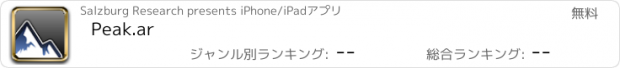Peak.ar |
| この情報はストアのものより古い可能性がございます。 | ||||
| 価格 | 無料 | ダウンロード |
||
|---|---|---|---|---|
| ジャンル | 旅行 | |||
サイズ | 3.4MB | |||
| 開発者 | Salzburg Research | |||
| 順位 |
| |||
| リリース日 | 2009-09-23 18:38:01 | 評価 |
|
|
| 互換性 | iOS 以降が必要です。 iPhone、iPad および iPod touch 対応。 | |||
Somewhere in the universe, eavesdropping a dialog between Captain Picard and his crew... „Captain, this is fascinating! This tool knows the names of the peaks I am looking at.“
Have you ever wondered "What is the name of that prominent peak over there?" - find the answer simply by taking a look through the camera of your iPhone.
Peak.ar prompts the names and heights of the peaks surrounding you as augmented reality overlay of the camera view.
Peak.ar 2.0 improves user experience with a brand new algorithm for adaptive distance selection allowing to prompt all the surrounding peaks on your screen without obstructing the panorama. The nearest and most prominent peaks get automatically selected. To get the names of more distant peaks simply turn the wheel to the appropriate distance segment.
iPhone 3G:
You can manually adjust the heading by tilting your phone sidewards.
iPhone 3Gs:
This device uses the magnetometer to determine your current viewing direction.
iPhone 4:
Witness the glory of the gyroscope, as the app uses the sensor values to support the magnetometer in calculating the viewing direction more precisely.
UPDATE:
You can find the advanced Peak.ar settings in the "Settings" app of your iPhone. There you can change e.g. the maximum line of sight, change the display of distances to miles.
更新履歴
- bugfixes
Have you ever wondered "What is the name of that prominent peak over there?" - find the answer simply by taking a look through the camera of your iPhone.
Peak.ar prompts the names and heights of the peaks surrounding you as augmented reality overlay of the camera view.
Peak.ar 2.0 improves user experience with a brand new algorithm for adaptive distance selection allowing to prompt all the surrounding peaks on your screen without obstructing the panorama. The nearest and most prominent peaks get automatically selected. To get the names of more distant peaks simply turn the wheel to the appropriate distance segment.
iPhone 3G:
You can manually adjust the heading by tilting your phone sidewards.
iPhone 3Gs:
This device uses the magnetometer to determine your current viewing direction.
iPhone 4:
Witness the glory of the gyroscope, as the app uses the sensor values to support the magnetometer in calculating the viewing direction more precisely.
UPDATE:
You can find the advanced Peak.ar settings in the "Settings" app of your iPhone. There you can change e.g. the maximum line of sight, change the display of distances to miles.
更新履歴
- bugfixes
ブログパーツ第二弾を公開しました!ホームページでアプリの順位・価格・周辺ランキングをご紹介頂けます。
ブログパーツ第2弾!
アプリの周辺ランキングを表示するブログパーツです。価格・順位共に自動で最新情報に更新されるのでアプリの状態チェックにも最適です。
ランキング圏外の場合でも周辺ランキングの代わりに説明文を表示にするので安心です。
サンプルが気に入りましたら、下に表示されたHTMLタグをそのままページに貼り付けることでご利用頂けます。ただし、一般公開されているページでご使用頂かないと表示されませんのでご注意ください。
幅200px版
幅320px版
Now Loading...

「iPhone & iPad アプリランキング」は、最新かつ詳細なアプリ情報をご紹介しているサイトです。
お探しのアプリに出会えるように様々な切り口でページをご用意しております。
「メニュー」よりぜひアプリ探しにお役立て下さい。
Presents by $$308413110 スマホからのアクセスにはQRコードをご活用ください。 →
Now loading...




 (164人)
(164人)