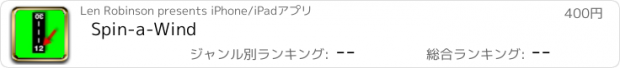Spin-a-Wind |
| このアプリは現在ストアで閲覧することができません。 | ||||
| 価格 | 400円 | ダウンロード |
||
|---|---|---|---|---|
| ジャンル | ユーティリティ | |||
サイズ | 10.4MB | |||
| 開発者 | Len Robinson | |||
| 順位 |
| |||
| リリース日 | 2009-09-02 02:23:07 | 評価 | 評価が取得できませんでした。 | |
| 互換性 | iOS 6.0以降が必要です。 iPhone、iPad および iPod touch 対応。 | |||
|
||||
Featured in Flying Magazine July 2012 "8 Great Aviation Apps"!
Reviewed favorably on AOPA Flight Planning App Roulette 20 Nov 2012
Designed by an airline pilot, Spin-a-Wind calculates wind components, temperatures, altitudes and airspeeds.
The headwind (tailwind) and crosswind components are based on the runway, and reported wind direction and speed. If the airport has parallel runways, using the runway number closest to the actual magnetic heading of the runway gives the most accurate results. The result is also displayed graphically. Crosswind and tailwind components are rounded up, while the headwind component is rounded down, making sure that all results depict the worst case. To instantly change to the opposite (reciprocal) runway, tap the runway number at the far end.
Spinning reels are used to make your selections. No keyboard is necessary. Results of calculations are displayed instantly when the last reel stops. The app was designed for one handed use, and ease of operation.
The second item on the tab bar links you to a page with temperature conversions. Enter the temperature in degrees Celsius, and instantly the Fahrenheit conversion is displayed, as well as the chill factor in °C and °F using the NWS Wind Chill index used by the U.S. and Canada. (note: the NWS Wind Chill index is not valid for greater than 50°F or less than 3 mph of wind. Relative Humidity and Heat Stress Index are calculated using the entered Dewpoint Temperature.
The third item deals with altitudes, metric, pressure altitude and density altitude. Density altitude is diaplayed for assumed dry air, and also moist air (based upon the temp/dewpoint spread entered in the temperature page.
The fourth item is the Airspeed Calculator. It uses equations for TAS, mach, and speed of sound. The equations used will be accurate even for the higher speeds of jet aircraft.
The fifth item on the tab bar moves the view to the settings page. Here, you can set your display speed units (kts, mph, kph) and pressure units(inHg, hPa, mb) as well as the threshold points where the wind results turn amber (caution zone) and red (aircraft limits).
更新履歴
This app has been updated by Apple to display the Apple Watch app icon.
Updated code and design to iOS 8. Redesigned Info/settings page. Added user selection for wind direction arrow (like weather vane), or wind vector arrow (like wind sock).
Reviewed favorably on AOPA Flight Planning App Roulette 20 Nov 2012
Designed by an airline pilot, Spin-a-Wind calculates wind components, temperatures, altitudes and airspeeds.
The headwind (tailwind) and crosswind components are based on the runway, and reported wind direction and speed. If the airport has parallel runways, using the runway number closest to the actual magnetic heading of the runway gives the most accurate results. The result is also displayed graphically. Crosswind and tailwind components are rounded up, while the headwind component is rounded down, making sure that all results depict the worst case. To instantly change to the opposite (reciprocal) runway, tap the runway number at the far end.
Spinning reels are used to make your selections. No keyboard is necessary. Results of calculations are displayed instantly when the last reel stops. The app was designed for one handed use, and ease of operation.
The second item on the tab bar links you to a page with temperature conversions. Enter the temperature in degrees Celsius, and instantly the Fahrenheit conversion is displayed, as well as the chill factor in °C and °F using the NWS Wind Chill index used by the U.S. and Canada. (note: the NWS Wind Chill index is not valid for greater than 50°F or less than 3 mph of wind. Relative Humidity and Heat Stress Index are calculated using the entered Dewpoint Temperature.
The third item deals with altitudes, metric, pressure altitude and density altitude. Density altitude is diaplayed for assumed dry air, and also moist air (based upon the temp/dewpoint spread entered in the temperature page.
The fourth item is the Airspeed Calculator. It uses equations for TAS, mach, and speed of sound. The equations used will be accurate even for the higher speeds of jet aircraft.
The fifth item on the tab bar moves the view to the settings page. Here, you can set your display speed units (kts, mph, kph) and pressure units(inHg, hPa, mb) as well as the threshold points where the wind results turn amber (caution zone) and red (aircraft limits).
更新履歴
This app has been updated by Apple to display the Apple Watch app icon.
Updated code and design to iOS 8. Redesigned Info/settings page. Added user selection for wind direction arrow (like weather vane), or wind vector arrow (like wind sock).
ブログパーツ第二弾を公開しました!ホームページでアプリの順位・価格・周辺ランキングをご紹介頂けます。
ブログパーツ第2弾!
アプリの周辺ランキングを表示するブログパーツです。価格・順位共に自動で最新情報に更新されるのでアプリの状態チェックにも最適です。
ランキング圏外の場合でも周辺ランキングの代わりに説明文を表示にするので安心です。
サンプルが気に入りましたら、下に表示されたHTMLタグをそのままページに貼り付けることでご利用頂けます。ただし、一般公開されているページでご使用頂かないと表示されませんのでご注意ください。
幅200px版
幅320px版
Now Loading...

「iPhone & iPad アプリランキング」は、最新かつ詳細なアプリ情報をご紹介しているサイトです。
お探しのアプリに出会えるように様々な切り口でページをご用意しております。
「メニュー」よりぜひアプリ探しにお役立て下さい。
Presents by $$308413110 スマホからのアクセスにはQRコードをご活用ください。 →
Now loading...