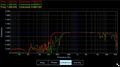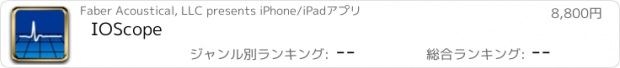IOScope |
| この情報はストアのものより古い可能性がございます。 | ||||
| 価格 | 8800円 | ダウンロード |
||
|---|---|---|---|---|
| ジャンル | ユーティリティ | |||
サイズ | 8.7MB | |||
| 開発者 | Faber Acoustical, LLC | |||
| 順位 |
| |||
| リリース日 | 2009-08-27 07:24:45 | 評価 | 評価が取得できませんでした。 | |
| 互換性 | iOS 8.0以降が必要です。 iPhone、iPad および iPod touch 対応。 | |||
Note: IOScope has been replaced by the new SignalScope X and will no longer be updated. You will be able to continue to use IOScope as long as you run it on a device with a compatible version of iOS. SignalScope X offers powerful new tools and features. You can download it for free and try out the Pro features for free for up to 7 days.
IOScope brings two-channel transfer function and impulse response analysis to iOS! See http://youtube.com/faberast for video demos.
With IOScope, measure loudspeaker impedance, frequency response, and sensitivity. Measure a room impulse response. Tune a large sound reinforcement system, time-align a set of surround sound speakers, or optimize your home stereo. Determine the actual cutoff frequencies of your latest speaker crossover circuit, or teach your students the fundamentals of Fourier analysis of dynamic systems.
Measure frequency response magnitude and phase, coherence, and group delay. Time domain functions enable you to measure impulse response and auto/cross-correlation. IOScope includes a built-in signal generator for producing suitable excitation signals to analyze your system or device under test (DUT). The reference signal can be taken from the internal signal generator or from an external source (when using an external reference, a stereo or multi-channel audio input device, connected to the dock connector, is required).
IOScope also turns your iOS device into a platform for data acquisition, storing acquired data in CSV or TXT files, MAT-files, or images for later retrieval from your device.
Different engineering units, including Volts, Amps, pascals, g's, and ips (inches per second) can be assigned to input channels of the dock connector audio input or the headset input. Sensitivity calibration can also be performed for any audio input device or input channel.
“Touch” your data with interactive, multi-touch enabled analyzer displays.
IMPORTANT NOTE: For best results, using a dock connector input device is recommended for the highest quality measurements. It is possible to use IOScope with the built-in microphone, but this is not generally recommended.
Visit http://blog.faberacoustical.com for important information about iOS device I/O.
Features:
- Analyze signals coming from the iOS device’s current audio input path.
- Measure device (DUT) characteristics by analyzing its input (X) and output (Y) signals.
- Measure frequency response magnitude and phase, coherence, and group delay.
- Measure impulse response (IR), squared IR, and cross-correlation.
- Frequency resolutions from 0.2 Hz to 10 Hz.
- Measurement durations from 0.1 to 5 seconds.
- Employ an external or internal reference (X) signal.
- Reference (X) signals include: Internal Excitation Signal, Built-in Microphone, Headset Input, Ch1, Ch2, Ch2-Ch1 (depending on which audio input device is currently selected by the OS).
- Measurement (Y) signals include: Built-in Microphone, Headset Input, Ch1, Ch2 (depending on which audio input device is currently selected by the OS).
- Use cursor peak track to easily measure time delay.
- Apply sample-accurate delay to the reference (X) signal for the highest quality measurements using an external reference (e.g. to compensate for acoustic delay in a sound reinforcement system).
- Audio input is generally sampled at 48 kHz, although some input devices limit that to 44.1 kHz.
- Assign engineering units to your input signals and calibrate external transducers for accurate measurements (this allows IOScope to measure impedance in ohms, or device sensitivities such as SPL/V or V/Pa).
- Save acquired time or frequency data to CSV, TXT or MAT-files.
- Retrieve your data files via iTunes File Sharing, or from your device through a web browser on your Mac or PC.
- Save high-resolution analyzer display images as PDF files, or to the iOS device's built-in photo album.
更新履歴
IOScope has been replaced by SignalScope X. This is the last update.
SignalScope X is a free download and offers powerful new analysis tools via in-app purchase.
IOScope brings two-channel transfer function and impulse response analysis to iOS! See http://youtube.com/faberast for video demos.
With IOScope, measure loudspeaker impedance, frequency response, and sensitivity. Measure a room impulse response. Tune a large sound reinforcement system, time-align a set of surround sound speakers, or optimize your home stereo. Determine the actual cutoff frequencies of your latest speaker crossover circuit, or teach your students the fundamentals of Fourier analysis of dynamic systems.
Measure frequency response magnitude and phase, coherence, and group delay. Time domain functions enable you to measure impulse response and auto/cross-correlation. IOScope includes a built-in signal generator for producing suitable excitation signals to analyze your system or device under test (DUT). The reference signal can be taken from the internal signal generator or from an external source (when using an external reference, a stereo or multi-channel audio input device, connected to the dock connector, is required).
IOScope also turns your iOS device into a platform for data acquisition, storing acquired data in CSV or TXT files, MAT-files, or images for later retrieval from your device.
Different engineering units, including Volts, Amps, pascals, g's, and ips (inches per second) can be assigned to input channels of the dock connector audio input or the headset input. Sensitivity calibration can also be performed for any audio input device or input channel.
“Touch” your data with interactive, multi-touch enabled analyzer displays.
IMPORTANT NOTE: For best results, using a dock connector input device is recommended for the highest quality measurements. It is possible to use IOScope with the built-in microphone, but this is not generally recommended.
Visit http://blog.faberacoustical.com for important information about iOS device I/O.
Features:
- Analyze signals coming from the iOS device’s current audio input path.
- Measure device (DUT) characteristics by analyzing its input (X) and output (Y) signals.
- Measure frequency response magnitude and phase, coherence, and group delay.
- Measure impulse response (IR), squared IR, and cross-correlation.
- Frequency resolutions from 0.2 Hz to 10 Hz.
- Measurement durations from 0.1 to 5 seconds.
- Employ an external or internal reference (X) signal.
- Reference (X) signals include: Internal Excitation Signal, Built-in Microphone, Headset Input, Ch1, Ch2, Ch2-Ch1 (depending on which audio input device is currently selected by the OS).
- Measurement (Y) signals include: Built-in Microphone, Headset Input, Ch1, Ch2 (depending on which audio input device is currently selected by the OS).
- Use cursor peak track to easily measure time delay.
- Apply sample-accurate delay to the reference (X) signal for the highest quality measurements using an external reference (e.g. to compensate for acoustic delay in a sound reinforcement system).
- Audio input is generally sampled at 48 kHz, although some input devices limit that to 44.1 kHz.
- Assign engineering units to your input signals and calibrate external transducers for accurate measurements (this allows IOScope to measure impedance in ohms, or device sensitivities such as SPL/V or V/Pa).
- Save acquired time or frequency data to CSV, TXT or MAT-files.
- Retrieve your data files via iTunes File Sharing, or from your device through a web browser on your Mac or PC.
- Save high-resolution analyzer display images as PDF files, or to the iOS device's built-in photo album.
更新履歴
IOScope has been replaced by SignalScope X. This is the last update.
SignalScope X is a free download and offers powerful new analysis tools via in-app purchase.
ブログパーツ第二弾を公開しました!ホームページでアプリの順位・価格・周辺ランキングをご紹介頂けます。
ブログパーツ第2弾!
アプリの周辺ランキングを表示するブログパーツです。価格・順位共に自動で最新情報に更新されるのでアプリの状態チェックにも最適です。
ランキング圏外の場合でも周辺ランキングの代わりに説明文を表示にするので安心です。
サンプルが気に入りましたら、下に表示されたHTMLタグをそのままページに貼り付けることでご利用頂けます。ただし、一般公開されているページでご使用頂かないと表示されませんのでご注意ください。
幅200px版
幅320px版
Now Loading...

「iPhone & iPad アプリランキング」は、最新かつ詳細なアプリ情報をご紹介しているサイトです。
お探しのアプリに出会えるように様々な切り口でページをご用意しております。
「メニュー」よりぜひアプリ探しにお役立て下さい。
Presents by $$308413110 スマホからのアクセスにはQRコードをご活用ください。 →
Now loading...