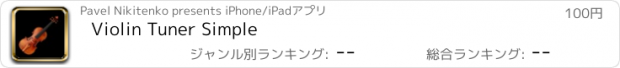Violin Tuner Simple |
| この情報はストアのものより古い可能性がございます。 | ||||
| 価格 | 100円 | ダウンロード |
||
|---|---|---|---|---|
| ジャンル | ミュージック | |||
サイズ | 24.0MB | |||
| 開発者 | Pavel Nikitenko | |||
| 順位 |
| |||
| リリース日 | 2009-08-25 23:19:29 | 評価 |
|
|
| 互換性 | iOS 5.1.1以降が必要です。 iPhone、iPad および iPod touch 対応。 | |||
Simple violin tuner to tune up your violin. This is for a standard violin, in GDAE tuning.
Tuning your violin can be a difficult task for you if you are just beginning violin. The good news is, the more you do it, the easier it becomes. A nicely tuned violin can make your music sound a lot better and help you greatly while you're are just getting the hang of finger placement for notes.
Touch the note for the string you want to tune and then turn the tuning pegs on your violin and match it up with the note that is being played. Use your tuning pegs at the top of the violin to get close to the correct tone, and then use the tuning pegs on the bridge to do the fine tuning.
Caution: If your violin is extremely out of tune or if you are replacing the strings on the violin, and tuning it the first time, you have to be careful. If this is the case then tune each string a little at a time and then go on to the next string. You want to keep the tension on each string fairly equal. The bridge is not glued or attached to the violin, it is held there by the tension of the strings. If the tension varies too much it might cause the bridge to collapse. Also while you are tuning pay attention to the bridge, it should always be perpendicular to your violin and be straight, not angled.
Tip: Make several passes tuning each of the strings. For example you might have noticed that if you have tuned all the strings once, and then back to the first one you tuned, it might be off a little bit. This is because you are increasing or decreasing the tension on each of the strings as you tune it and the instrument's body might bend ever so slightly due to this difference in tension. This causes the other strings to slightly change in pitch. So make sure you keep on checking and tuning the strings until all are in tune, so make several passes.
For more information on how to tune Violin with new strings visit: http://www.tuneinstrument.com/how-to.html.
Any questions using the App? Write support@tuneinstrument.com and we we'll get back to you promptly.
If you need to tune other instruments just simply have a look into our other applications: Cello Tuner Simple, Banjo Tuner Simple, Mandolin Tuner Simple, Double Bass Tuner Simple, 12-String Guitar Tuner Simple, Viola Tuner Simple, Guitar Tuner Simple, Ukulele Tuner Simple, Bass Tuner Simple, Dulcimer Tuner Simple, Dulcimer Tuner Simple Mixolydian, Dulcimer Tuner Ionian, Balalaika Tuner Simple.
Follow us on Twitter: @tuneinstrument
Like us on Facebook: facebook.com/tuneinstrument
Follow us on Google+: tuneinstrument
Subscribe to YouTube channel: www.youtube.com/tuneInstrument
Sign up for newsletter and or visit us: www.tuneinstrument.com
更新履歴
This app has been updated by Apple to display the Apple Watch app icon.
- Allows 1/2 tune down/up transposed tuning. *Be careful to not brake string if you tune to higher tones.
- Improved slide view of the instrument.
- Added 64 bit support.
Tuning your violin can be a difficult task for you if you are just beginning violin. The good news is, the more you do it, the easier it becomes. A nicely tuned violin can make your music sound a lot better and help you greatly while you're are just getting the hang of finger placement for notes.
Touch the note for the string you want to tune and then turn the tuning pegs on your violin and match it up with the note that is being played. Use your tuning pegs at the top of the violin to get close to the correct tone, and then use the tuning pegs on the bridge to do the fine tuning.
Caution: If your violin is extremely out of tune or if you are replacing the strings on the violin, and tuning it the first time, you have to be careful. If this is the case then tune each string a little at a time and then go on to the next string. You want to keep the tension on each string fairly equal. The bridge is not glued or attached to the violin, it is held there by the tension of the strings. If the tension varies too much it might cause the bridge to collapse. Also while you are tuning pay attention to the bridge, it should always be perpendicular to your violin and be straight, not angled.
Tip: Make several passes tuning each of the strings. For example you might have noticed that if you have tuned all the strings once, and then back to the first one you tuned, it might be off a little bit. This is because you are increasing or decreasing the tension on each of the strings as you tune it and the instrument's body might bend ever so slightly due to this difference in tension. This causes the other strings to slightly change in pitch. So make sure you keep on checking and tuning the strings until all are in tune, so make several passes.
For more information on how to tune Violin with new strings visit: http://www.tuneinstrument.com/how-to.html.
Any questions using the App? Write support@tuneinstrument.com and we we'll get back to you promptly.
If you need to tune other instruments just simply have a look into our other applications: Cello Tuner Simple, Banjo Tuner Simple, Mandolin Tuner Simple, Double Bass Tuner Simple, 12-String Guitar Tuner Simple, Viola Tuner Simple, Guitar Tuner Simple, Ukulele Tuner Simple, Bass Tuner Simple, Dulcimer Tuner Simple, Dulcimer Tuner Simple Mixolydian, Dulcimer Tuner Ionian, Balalaika Tuner Simple.
Follow us on Twitter: @tuneinstrument
Like us on Facebook: facebook.com/tuneinstrument
Follow us on Google+: tuneinstrument
Subscribe to YouTube channel: www.youtube.com/tuneInstrument
Sign up for newsletter and or visit us: www.tuneinstrument.com
更新履歴
This app has been updated by Apple to display the Apple Watch app icon.
- Allows 1/2 tune down/up transposed tuning. *Be careful to not brake string if you tune to higher tones.
- Improved slide view of the instrument.
- Added 64 bit support.
ブログパーツ第二弾を公開しました!ホームページでアプリの順位・価格・周辺ランキングをご紹介頂けます。
ブログパーツ第2弾!
アプリの周辺ランキングを表示するブログパーツです。価格・順位共に自動で最新情報に更新されるのでアプリの状態チェックにも最適です。
ランキング圏外の場合でも周辺ランキングの代わりに説明文を表示にするので安心です。
サンプルが気に入りましたら、下に表示されたHTMLタグをそのままページに貼り付けることでご利用頂けます。ただし、一般公開されているページでご使用頂かないと表示されませんのでご注意ください。
幅200px版
幅320px版
Now Loading...

「iPhone & iPad アプリランキング」は、最新かつ詳細なアプリ情報をご紹介しているサイトです。
お探しのアプリに出会えるように様々な切り口でページをご用意しております。
「メニュー」よりぜひアプリ探しにお役立て下さい。
Presents by $$308413110 スマホからのアクセスにはQRコードをご活用ください。 →
Now loading...






 (1人)
(1人)