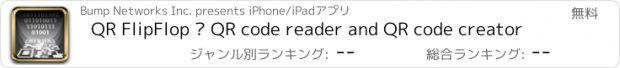QR FlipFlop – QR code reader and QR code creator |
| この情報はストアのものより古い可能性がございます。 | ||||
| 価格 | 無料 | ダウンロード |
||
|---|---|---|---|---|
| ジャンル | 仕事効率化 | |||
サイズ | 2.4MB | |||
| 開発者 | Bump Networks Inc. | |||
| 順位 |
| |||
| リリース日 | 2009-12-15 12:33:01 | 評価 |
|
|
| 互換性 | iOS 以降が必要です。 iPhone、iPad および iPod touch 対応。 | |||
The fastest way to share contacts, locations, urls, app urls and content using QR Codes.
FEATURES:
Read QR codes in real-time with the camera or decode images from the photo library.
• QR FlipFlop features a sophisticated real-time scanner that enables the user to read QR codes on a computer screen or in-person, regardless of perspective.
• Create QR codes for URLs, Text, Locations, and Phone Numbers
• QR FlipFlop supports all known Business vCard QR code formats
• Reference QR codes in the "Scan History List"
• Share QR codes via email or save to the photo library
• Edit the content associated with saved QR codes
• Add contacts from QR codes directly to the address book
• Integrated web browser displays URLs, with the option to view in Safari
• Compatible with iPhone and iTouch 4.x
CREATE QR CODES
• Create QR codes using stored contact information from the address book or enter new contact information.
• Create QR codes for URLs, Text and Phone Numbers using information from the clipboard or enter in custom content.
• Create QR codes for web and app URLs.
• Set QR codes to reference specific locations. After the QR Code is created, the user can edit the latitude and longitude information and the map will reload in the background.
• Created QR Codes can be saved to the local image library or emailed. Once created, a link to the QR code is added to the scan history list and can be viewed, emailed, saved to library, or edited.
READ & MANAGE QR CODES
• Once a QR code is read, a link to the contact is available in the scan history list. A contact can be added to the address book or the information can be added on to an existing contact. User can also text message the contact directly or share contact information via email.
• Text provided by QR codes can be copied to the Clipboard and pasted into other applications.
• Web or application URLs are displayed in an internal browser and they can be opened in Safari, Shared on Twitter, Shared on Facebook, Emailed or copied to the clipboard.
QR codes that reference Map Locations display the distance to the location from the user's current physical location. User can also get Directions and bookmark the location.
HOW TO READ QR CODES
Either use the "Scan QR with Cam" mode, which allows you to point the camera towards a QR and decode it in real-time. The information is then added to the Scan history. Or you can choose the "Choose From Library", which allows the user to select a QR code from the phone's photo album.
更新履歴
- iPhone 5 compatible
- improved iOS6/6.1 compatibility
FEATURES:
Read QR codes in real-time with the camera or decode images from the photo library.
• QR FlipFlop features a sophisticated real-time scanner that enables the user to read QR codes on a computer screen or in-person, regardless of perspective.
• Create QR codes for URLs, Text, Locations, and Phone Numbers
• QR FlipFlop supports all known Business vCard QR code formats
• Reference QR codes in the "Scan History List"
• Share QR codes via email or save to the photo library
• Edit the content associated with saved QR codes
• Add contacts from QR codes directly to the address book
• Integrated web browser displays URLs, with the option to view in Safari
• Compatible with iPhone and iTouch 4.x
CREATE QR CODES
• Create QR codes using stored contact information from the address book or enter new contact information.
• Create QR codes for URLs, Text and Phone Numbers using information from the clipboard or enter in custom content.
• Create QR codes for web and app URLs.
• Set QR codes to reference specific locations. After the QR Code is created, the user can edit the latitude and longitude information and the map will reload in the background.
• Created QR Codes can be saved to the local image library or emailed. Once created, a link to the QR code is added to the scan history list and can be viewed, emailed, saved to library, or edited.
READ & MANAGE QR CODES
• Once a QR code is read, a link to the contact is available in the scan history list. A contact can be added to the address book or the information can be added on to an existing contact. User can also text message the contact directly or share contact information via email.
• Text provided by QR codes can be copied to the Clipboard and pasted into other applications.
• Web or application URLs are displayed in an internal browser and they can be opened in Safari, Shared on Twitter, Shared on Facebook, Emailed or copied to the clipboard.
QR codes that reference Map Locations display the distance to the location from the user's current physical location. User can also get Directions and bookmark the location.
HOW TO READ QR CODES
Either use the "Scan QR with Cam" mode, which allows you to point the camera towards a QR and decode it in real-time. The information is then added to the Scan history. Or you can choose the "Choose From Library", which allows the user to select a QR code from the phone's photo album.
更新履歴
- iPhone 5 compatible
- improved iOS6/6.1 compatibility
ブログパーツ第二弾を公開しました!ホームページでアプリの順位・価格・周辺ランキングをご紹介頂けます。
ブログパーツ第2弾!
アプリの周辺ランキングを表示するブログパーツです。価格・順位共に自動で最新情報に更新されるのでアプリの状態チェックにも最適です。
ランキング圏外の場合でも周辺ランキングの代わりに説明文を表示にするので安心です。
サンプルが気に入りましたら、下に表示されたHTMLタグをそのままページに貼り付けることでご利用頂けます。ただし、一般公開されているページでご使用頂かないと表示されませんのでご注意ください。
幅200px版
幅320px版
Now Loading...

「iPhone & iPad アプリランキング」は、最新かつ詳細なアプリ情報をご紹介しているサイトです。
お探しのアプリに出会えるように様々な切り口でページをご用意しております。
「メニュー」よりぜひアプリ探しにお役立て下さい。
Presents by $$308413110 スマホからのアクセスにはQRコードをご活用ください。 →
Now loading...






 (22人)
(22人)