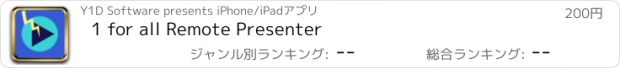1 for all Remote Presenter |
| この情報はストアのものより古い可能性がございます。 | ||||
| 価格 | 200円 | ダウンロード |
||
|---|---|---|---|---|
| ジャンル | 仕事効率化 | |||
サイズ | 163.9KB | |||
| 開発者 | Y1D Software | |||
| 順位 |
| |||
| リリース日 | 2009-07-27 07:48:07 | 評価 |
|
|
| 互換性 | iOS 3.0以降が必要です。 iPhone、iPad および iPod touch 対応。 | |||
Control your presentation remotely from your iPhone or iPod touch whether you use Apple Keynote, Microsoft PowerPoint, Adobe Acrobat, Switch, Safari or other display software.
Warning: to use this, you need to run a separate "helper" program on your desktop or laptop computer. The computer must be running Apple OS X. You will also need to be able to put the computer and your iPhone on the same local network.
Remote Presenter was designed for people who give serious presentations, in close collaboration with people who actually do that for a living. People who don't want to be staring down at their remote while giving a talk. Once connected to your Mac, it has just two buttons, a big one for going forwards and a smaller one for going back.
As a result, it places emphasis on delivering a robust efficient job without a lot of eye candy. By providing just a few big simple buttons, it avoids forcing making you become preoccupied with your remote and lets you focus on your audience. The super-simple configuration process makes it easy to start and operate, and it gets it does fast when the show needs to get going.
Remote Presenter requires a "helper" application running on the host computer where Keynote, PowerPoint or the other presentation program is running. The helper is super-easy to start and use and can be downloaded from http://www.y1d.com/r The helper can automatically set up all the networking you need on most computers and the controls the frontmost application.
WARNING: Like most remote controls, it also needs the (free) helper application to be running on your computer. The helper is Mac OS only. You must connect to your laptop via a common wireless connection, local network, or shared internet connection.
Remote Presenter works with almost any presentation program, but requires a Mac computer running OS X.
It has been tested successfully with:
• Apple Keynote (08 and 09)
• Microsoft PowerPoint (various versions including v.X (which doesn't work with many other remote packages).
• Adobe Acrobat
• Safari ("next" button scrolls down a page at a time)
• iTunes ("next" button jumps to next song/movie)
• Google docs presentations (within Safari: needs at least version 1.9 of the helper application)
• Skim
and many other programs.
Remote control has never been so easy. Get it now. Look cool. Free yourself. Speak like a pro.
更新履歴
Allows slides to be advanced using left/right swiping gestures (as well as buttons).
Fixes a bug that could cause the application to fail to start on some devices.
Warning: to use this, you need to run a separate "helper" program on your desktop or laptop computer. The computer must be running Apple OS X. You will also need to be able to put the computer and your iPhone on the same local network.
Remote Presenter was designed for people who give serious presentations, in close collaboration with people who actually do that for a living. People who don't want to be staring down at their remote while giving a talk. Once connected to your Mac, it has just two buttons, a big one for going forwards and a smaller one for going back.
As a result, it places emphasis on delivering a robust efficient job without a lot of eye candy. By providing just a few big simple buttons, it avoids forcing making you become preoccupied with your remote and lets you focus on your audience. The super-simple configuration process makes it easy to start and operate, and it gets it does fast when the show needs to get going.
Remote Presenter requires a "helper" application running on the host computer where Keynote, PowerPoint or the other presentation program is running. The helper is super-easy to start and use and can be downloaded from http://www.y1d.com/r The helper can automatically set up all the networking you need on most computers and the controls the frontmost application.
WARNING: Like most remote controls, it also needs the (free) helper application to be running on your computer. The helper is Mac OS only. You must connect to your laptop via a common wireless connection, local network, or shared internet connection.
Remote Presenter works with almost any presentation program, but requires a Mac computer running OS X.
It has been tested successfully with:
• Apple Keynote (08 and 09)
• Microsoft PowerPoint (various versions including v.X (which doesn't work with many other remote packages).
• Adobe Acrobat
• Safari ("next" button scrolls down a page at a time)
• iTunes ("next" button jumps to next song/movie)
• Google docs presentations (within Safari: needs at least version 1.9 of the helper application)
• Skim
and many other programs.
Remote control has never been so easy. Get it now. Look cool. Free yourself. Speak like a pro.
更新履歴
Allows slides to be advanced using left/right swiping gestures (as well as buttons).
Fixes a bug that could cause the application to fail to start on some devices.
ブログパーツ第二弾を公開しました!ホームページでアプリの順位・価格・周辺ランキングをご紹介頂けます。
ブログパーツ第2弾!
アプリの周辺ランキングを表示するブログパーツです。価格・順位共に自動で最新情報に更新されるのでアプリの状態チェックにも最適です。
ランキング圏外の場合でも周辺ランキングの代わりに説明文を表示にするので安心です。
サンプルが気に入りましたら、下に表示されたHTMLタグをそのままページに貼り付けることでご利用頂けます。ただし、一般公開されているページでご使用頂かないと表示されませんのでご注意ください。
幅200px版
幅320px版
Now Loading...

「iPhone & iPad アプリランキング」は、最新かつ詳細なアプリ情報をご紹介しているサイトです。
お探しのアプリに出会えるように様々な切り口でページをご用意しております。
「メニュー」よりぜひアプリ探しにお役立て下さい。
Presents by $$308413110 スマホからのアクセスにはQRコードをご活用ください。 →
Now loading...






 (5人)
(5人)