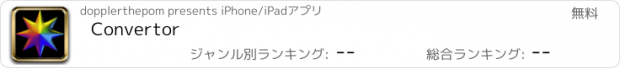Convertor |
| この情報はストアのものより古い可能性がございます。 | ||||
| 価格 | 無料 | ダウンロード |
||
|---|---|---|---|---|
| ジャンル | ユーティリティ | |||
サイズ | 432.4KB | |||
| 開発者 | dopplerthepom | |||
| 順位 |
| |||
| リリース日 | 2009-07-23 11:02:55 | 評価 | 評価が取得できませんでした。 | |
| 互換性 | iOS 3.0以降が必要です。 iPhone、iPad および iPod touch 対応。 | |||
A beautiful, innovative, efficient, and truly functional conversion application; and a great yet simple educational tool.
"Convertor" is intended to be the most efficient and elegant conversion application on the iPhone or iPod Touch. It allows one to very quickly convert a number to a new unit, explore new scales in Nature, teach about precision and scientific notation; and all this through a gorgeous interface that maximally leverages intuitive touch gestures for efficiency.
Quick and efficient
-------------------
As soon as you launch the app, a colorful panel is presented giving you immediate access to nine different conversion measures: length, area, volume, time, speed, mass, energy, force, and pressure. Just swipe to dial in an input number; double tap to increase/decrease orders of magnitudes quickly, and to increase/decrease precision if desired. Simply tap and swipe to convert your input to a desired unit or explore other units efficiently.
Educational
-----------
Employing scientific notation, the app also teaches one to focus on the significant figures of a number; great for high school students learning about the meaning of numbers in the sciences. Interesting units allow one to explore the natural scales of quantum mechanics, relativity, and gravity; while still providing common units in a range of field from Physics, Chemistry, and Astrophysics, to applied sciences, construction, and even cooking!
Features
-------
- Innovative tap and swipe gestures allow for a quick and efficient way to input numbers and to apply conversions
- Beautiful and efficient interface
- Quickly change from 2 to 5 significant figures, quickly increase order of magnitude
- Nine measures supported with the following units:
Length: Angstrom, NanoMeter, Micrometer, MilliMeter, Pica, CentiMeter, Inch, Feet, Natural, Yards, Meter, KiloMeter, Miles, Astronomical Unit, LightYear, Parsecs
Area: Square Micron, Square MilliMeter, Square CentiMeter, Square Inch, Square Foot, Square Yard, Square Meter, Hectare, Acre, Square Mile, Square LightYear
Volume: MicroLiter, MilliLiter, Teaspoon, Tablespoon, Cubic Inch, Ounce, Pint, Quart, Liter, Bucket, Cubic Foot, Bushel, Barrel, Cup, Gallon, Cubic Meter, Cubic KiloMeter, Cubic Mile
Time: Natural, FemtoSeconds, NanoSeconds, MilliSeconds, Minutes, Hour, Day, Week, Year, Century, Millenia
Speed: Millimeter per Second, CentiMeter per Second, Inch per Second, Kilometer per Hour, Feet per Second, Miles per Hour, Knot, Meter per Second, Sound Speed, KiloMeter per Second, Miles per Second, Natural
Mass: NanoGram, Natural, MilliGram, Gram, Ounce, Pound, KiloGram, Slug, Ton
Energy: ElectronVolt, MegaElectronVolt, Erg, MilliJoule, Joule, Calorie, BTU, Nutritional Calorie, KillWattHour, KiloGram
Force: Dyne, Newton, Pound
Pressure: MilliPascal, Pascal, Pounds per Square Foot, MilliBar, Mercury MilliMeter, KiloPascal, Mercury Inch, Pound per Square Inch, Bar, Atmosphere, KiloBar
- Saves automatically last inputs in all nine measures upon closing the app; and loads them back in on next launch. This allows one to configure each measure with a desired default unit and precision, as well as store values. Enable this mode of operation through the iPhone/iPod Touch's Settings app.
- Sound effects that can be turned on or off (from the common Settings panel of the iPhone/iPod touch)
"Convertor" is intended to be the most efficient and elegant conversion application on the iPhone or iPod Touch. It allows one to very quickly convert a number to a new unit, explore new scales in Nature, teach about precision and scientific notation; and all this through a gorgeous interface that maximally leverages intuitive touch gestures for efficiency.
Quick and efficient
-------------------
As soon as you launch the app, a colorful panel is presented giving you immediate access to nine different conversion measures: length, area, volume, time, speed, mass, energy, force, and pressure. Just swipe to dial in an input number; double tap to increase/decrease orders of magnitudes quickly, and to increase/decrease precision if desired. Simply tap and swipe to convert your input to a desired unit or explore other units efficiently.
Educational
-----------
Employing scientific notation, the app also teaches one to focus on the significant figures of a number; great for high school students learning about the meaning of numbers in the sciences. Interesting units allow one to explore the natural scales of quantum mechanics, relativity, and gravity; while still providing common units in a range of field from Physics, Chemistry, and Astrophysics, to applied sciences, construction, and even cooking!
Features
-------
- Innovative tap and swipe gestures allow for a quick and efficient way to input numbers and to apply conversions
- Beautiful and efficient interface
- Quickly change from 2 to 5 significant figures, quickly increase order of magnitude
- Nine measures supported with the following units:
Length: Angstrom, NanoMeter, Micrometer, MilliMeter, Pica, CentiMeter, Inch, Feet, Natural, Yards, Meter, KiloMeter, Miles, Astronomical Unit, LightYear, Parsecs
Area: Square Micron, Square MilliMeter, Square CentiMeter, Square Inch, Square Foot, Square Yard, Square Meter, Hectare, Acre, Square Mile, Square LightYear
Volume: MicroLiter, MilliLiter, Teaspoon, Tablespoon, Cubic Inch, Ounce, Pint, Quart, Liter, Bucket, Cubic Foot, Bushel, Barrel, Cup, Gallon, Cubic Meter, Cubic KiloMeter, Cubic Mile
Time: Natural, FemtoSeconds, NanoSeconds, MilliSeconds, Minutes, Hour, Day, Week, Year, Century, Millenia
Speed: Millimeter per Second, CentiMeter per Second, Inch per Second, Kilometer per Hour, Feet per Second, Miles per Hour, Knot, Meter per Second, Sound Speed, KiloMeter per Second, Miles per Second, Natural
Mass: NanoGram, Natural, MilliGram, Gram, Ounce, Pound, KiloGram, Slug, Ton
Energy: ElectronVolt, MegaElectronVolt, Erg, MilliJoule, Joule, Calorie, BTU, Nutritional Calorie, KillWattHour, KiloGram
Force: Dyne, Newton, Pound
Pressure: MilliPascal, Pascal, Pounds per Square Foot, MilliBar, Mercury MilliMeter, KiloPascal, Mercury Inch, Pound per Square Inch, Bar, Atmosphere, KiloBar
- Saves automatically last inputs in all nine measures upon closing the app; and loads them back in on next launch. This allows one to configure each measure with a desired default unit and precision, as well as store values. Enable this mode of operation through the iPhone/iPod Touch's Settings app.
- Sound effects that can be turned on or off (from the common Settings panel of the iPhone/iPod touch)
ブログパーツ第二弾を公開しました!ホームページでアプリの順位・価格・周辺ランキングをご紹介頂けます。
ブログパーツ第2弾!
アプリの周辺ランキングを表示するブログパーツです。価格・順位共に自動で最新情報に更新されるのでアプリの状態チェックにも最適です。
ランキング圏外の場合でも周辺ランキングの代わりに説明文を表示にするので安心です。
サンプルが気に入りましたら、下に表示されたHTMLタグをそのままページに貼り付けることでご利用頂けます。ただし、一般公開されているページでご使用頂かないと表示されませんのでご注意ください。
幅200px版
幅320px版
Now Loading...

「iPhone & iPad アプリランキング」は、最新かつ詳細なアプリ情報をご紹介しているサイトです。
お探しのアプリに出会えるように様々な切り口でページをご用意しております。
「メニュー」よりぜひアプリ探しにお役立て下さい。
Presents by $$308413110 スマホからのアクセスにはQRコードをご活用ください。 →
Now loading...