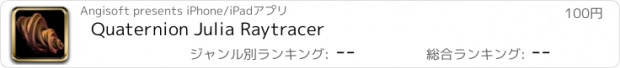Quaternion Julia Raytracer |
| この情報はストアのものより古い可能性がございます。 | ||||
| 価格 | 100円 | ダウンロード |
||
|---|---|---|---|---|
| ジャンル | エンターテインメント | |||
サイズ | 18.5MB | |||
| 開発者 | Angisoft | |||
| 順位 |
| |||
| リリース日 | 2009-07-16 08:08:12 | 評価 |
|
|
| 互換性 | iOS 11.0以降が必要です。 iPhone、iPad および iPod touch 対応。 | |||
Be a virtual sculptor and create your own personal art in just seconds. Then use it as a background image to impress your friends. Play with the parameters to create an unlimited number of exciting 3D shapes. You can make the sculpture shiny by selecting an environment that will be reflected on the object.
Quaternion Julia Raytracer is the first real-time raytracer for the IPhone 3GS and iPhone 4. It renders the quaternion Julia fractal with high accuracy. By modifying the fractal parameters, an unlimited number of complex shapes can be generated.
Fractals are self-similar mathematical shapes in complex space. Just like the traditional Julia fractal, a quaternion Julia fractal is computed as stable complex points of a iterative funtion in complex space. However, 4 dimensional complex numbers, so called quaternions, are used instead of 2 dimensional complex numbers. This app uses the graphics chip of the IPhone 3GS or iPhone 4 to compute a 3D slice through the 4D complex space of the quaternion Julia set by raytracing using OpenGL ES 2.0 shaders.
Double/Triple tap and drag the finger horizontally or vertically to change the shape of the quaternion Julia fractal. You can also set these constant in the Settings tab. The Settings tab also allows to enable an environment that is mirrored on the Julia set. The accuracy of the fractal surface can also be set here. If you have red-cyan glasses available, you can see the fractal with real depth by enabling stereo mode.
A one finger drag rotates the camera around the object, a two finger pinch is used for zooming and a three finger drag translates the camera. You can hide the tab bar to create a screen shot. Double tap to bring back the tab bar.
!!!! Important announcement !!!!
To take a screen shot, hold down the home button and then push the top button. The screen will flash and the resulting image will be placed on your camera roll. From there, you can sync it back to your computer, e-mail it to friends, or do anything else you can do with any other photo in your camera roll.
更新履歴
- added social media sharing button
- improved performance
- fixed some bugs
Quaternion Julia Raytracer is the first real-time raytracer for the IPhone 3GS and iPhone 4. It renders the quaternion Julia fractal with high accuracy. By modifying the fractal parameters, an unlimited number of complex shapes can be generated.
Fractals are self-similar mathematical shapes in complex space. Just like the traditional Julia fractal, a quaternion Julia fractal is computed as stable complex points of a iterative funtion in complex space. However, 4 dimensional complex numbers, so called quaternions, are used instead of 2 dimensional complex numbers. This app uses the graphics chip of the IPhone 3GS or iPhone 4 to compute a 3D slice through the 4D complex space of the quaternion Julia set by raytracing using OpenGL ES 2.0 shaders.
Double/Triple tap and drag the finger horizontally or vertically to change the shape of the quaternion Julia fractal. You can also set these constant in the Settings tab. The Settings tab also allows to enable an environment that is mirrored on the Julia set. The accuracy of the fractal surface can also be set here. If you have red-cyan glasses available, you can see the fractal with real depth by enabling stereo mode.
A one finger drag rotates the camera around the object, a two finger pinch is used for zooming and a three finger drag translates the camera. You can hide the tab bar to create a screen shot. Double tap to bring back the tab bar.
!!!! Important announcement !!!!
To take a screen shot, hold down the home button and then push the top button. The screen will flash and the resulting image will be placed on your camera roll. From there, you can sync it back to your computer, e-mail it to friends, or do anything else you can do with any other photo in your camera roll.
更新履歴
- added social media sharing button
- improved performance
- fixed some bugs
ブログパーツ第二弾を公開しました!ホームページでアプリの順位・価格・周辺ランキングをご紹介頂けます。
ブログパーツ第2弾!
アプリの周辺ランキングを表示するブログパーツです。価格・順位共に自動で最新情報に更新されるのでアプリの状態チェックにも最適です。
ランキング圏外の場合でも周辺ランキングの代わりに説明文を表示にするので安心です。
サンプルが気に入りましたら、下に表示されたHTMLタグをそのままページに貼り付けることでご利用頂けます。ただし、一般公開されているページでご使用頂かないと表示されませんのでご注意ください。
幅200px版
幅320px版
Now Loading...

「iPhone & iPad アプリランキング」は、最新かつ詳細なアプリ情報をご紹介しているサイトです。
お探しのアプリに出会えるように様々な切り口でページをご用意しております。
「メニュー」よりぜひアプリ探しにお役立て下さい。
Presents by $$308413110 スマホからのアクセスにはQRコードをご活用ください。 →
Now loading...




 (1人)
(1人)