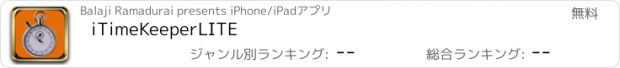iTimeKeeperLITE |
| この情報はストアのものより古い可能性がございます。 | ||||
| 価格 | 無料 | ダウンロード |
||
|---|---|---|---|---|
| ジャンル | 仕事効率化 | |||
サイズ | 1.0MB | |||
| 開発者 | Balaji Ramadurai | |||
| 順位 |
| |||
| リリース日 | 2009-07-23 08:10:29 | 評価 | 評価が取得できませんでした。 | |
| 互換性 | iOS 2.2.1以降が必要です。 iPhone、iPad および iPod touch 対応。 | |||
*************************************************************
The LITE (free) version has all the functionality below, EXCEPT,
that any CHANGES made ARE NOT RETAINED when the user QUITS THE APPLICATION.
Get the regular version to persist your changes.
*************************************************************
The iTimeKeeper is very handy and a highly functional tool to manage meeting times effectively. It provides the ability to split a meeting into individual "topics" with specific durations for each topic. The tool computes the total meeting duration and a countdown timer helps the user keep track of remaining time for each topic as well for the entire meeting. Audio/visual clues help the user keep track of time to ensure meeting proceeds as planned.
Usage:
To add a new meeting, in the "Meetings List" window, press the "+" button or press "Edit" and select the "Add new meeting" row.
A template meeting with "Intro", "Main" and "Wrap-up" topics are automatically provided.
The meeting topics can be modified/deleted individually on selection.
New topics can be added by selecting the "Add new topic" row.
A temporary meeting name is provided based on the current time, which can be changed by the user.
To edit an existing meeting, select the meeting and press "edit" button.
Meeting name can be modified when modifying any topic of the given meeting.
Managing meeting
To start a meeting, press the "Start" button.
The countdown timer for the first topic will start.
The duration allocated for this topic and the remaining time are updated periodically.
Press the "Next" button when you are ready to move to the next topic.
The countdown timer for the next topic in the list for this meting will start.
This process continues until all topics for this meeting have been handled.
The user can "pause/resume" a topic to handle any interruptions
The countdown timer is stopped/restarted to support this option. The remaining time accounts for the "paused time".
The "Reset" button allows the user to restart a meeting.
Elapsed time information for all topics is deleted.
The "Start", "Pause", "Resume", "Next", "Done" and "Reset" buttons are automatically enabled and disabled based on the state of the topics and meeting.
Features:
Audio/Visual indicators
Progress bar and activity indicator are presented when the meeting is in progress or is paused.
Checkmark indicates that a meeting/topic is completed/done.
Regular font: Not started
Bold font: In progress or paused
Italics: Completed/Done
Red Color: Time is up for this topic/meeting
Orange Color: Only 5 minutes remains for this topic/meeting
Black Color: More than 5 minutes remains for this topic/meeting
Current topic will blink once at periodic intervals after entering the 5 minute warning.
Different Bell sounds provide 5 minute warning for both topics and meetings as well as when time is up
Other features:
User is prompted when the meeting or topic name is empty
Minimum duration for a topic is set to 5 minutes, when a user chooses 0 min.
-Meeting data is saved when user quits the application and is set to the same state when restarted later.
-Meeting topics "in progress" are "paused" before termination and will need to be "resumed" when the application is restarted later.
-Meeting topics can be added on the fly.
-Meeting topics can be deleted on the fly. (However, if a topic has already started, it cannot be deleted.)
-Meeting topic name can be changed at any time
-Meeting topic duration can be modified as long as the user has not marked it as "done", that is, there is no checkmark against it.
-Meeting topics that are yet to begin can be rearranged to provide the flexibility to have a different sequence of topics on the fly.
-Multiple meetings can be managed at the same time.
The LITE (free) version has all the functionality below, EXCEPT,
that any CHANGES made ARE NOT RETAINED when the user QUITS THE APPLICATION.
Get the regular version to persist your changes.
*************************************************************
The iTimeKeeper is very handy and a highly functional tool to manage meeting times effectively. It provides the ability to split a meeting into individual "topics" with specific durations for each topic. The tool computes the total meeting duration and a countdown timer helps the user keep track of remaining time for each topic as well for the entire meeting. Audio/visual clues help the user keep track of time to ensure meeting proceeds as planned.
Usage:
To add a new meeting, in the "Meetings List" window, press the "+" button or press "Edit" and select the "Add new meeting" row.
A template meeting with "Intro", "Main" and "Wrap-up" topics are automatically provided.
The meeting topics can be modified/deleted individually on selection.
New topics can be added by selecting the "Add new topic" row.
A temporary meeting name is provided based on the current time, which can be changed by the user.
To edit an existing meeting, select the meeting and press "edit" button.
Meeting name can be modified when modifying any topic of the given meeting.
Managing meeting
To start a meeting, press the "Start" button.
The countdown timer for the first topic will start.
The duration allocated for this topic and the remaining time are updated periodically.
Press the "Next" button when you are ready to move to the next topic.
The countdown timer for the next topic in the list for this meting will start.
This process continues until all topics for this meeting have been handled.
The user can "pause/resume" a topic to handle any interruptions
The countdown timer is stopped/restarted to support this option. The remaining time accounts for the "paused time".
The "Reset" button allows the user to restart a meeting.
Elapsed time information for all topics is deleted.
The "Start", "Pause", "Resume", "Next", "Done" and "Reset" buttons are automatically enabled and disabled based on the state of the topics and meeting.
Features:
Audio/Visual indicators
Progress bar and activity indicator are presented when the meeting is in progress or is paused.
Checkmark indicates that a meeting/topic is completed/done.
Regular font: Not started
Bold font: In progress or paused
Italics: Completed/Done
Red Color: Time is up for this topic/meeting
Orange Color: Only 5 minutes remains for this topic/meeting
Black Color: More than 5 minutes remains for this topic/meeting
Current topic will blink once at periodic intervals after entering the 5 minute warning.
Different Bell sounds provide 5 minute warning for both topics and meetings as well as when time is up
Other features:
User is prompted when the meeting or topic name is empty
Minimum duration for a topic is set to 5 minutes, when a user chooses 0 min.
-Meeting data is saved when user quits the application and is set to the same state when restarted later.
-Meeting topics "in progress" are "paused" before termination and will need to be "resumed" when the application is restarted later.
-Meeting topics can be added on the fly.
-Meeting topics can be deleted on the fly. (However, if a topic has already started, it cannot be deleted.)
-Meeting topic name can be changed at any time
-Meeting topic duration can be modified as long as the user has not marked it as "done", that is, there is no checkmark against it.
-Meeting topics that are yet to begin can be rearranged to provide the flexibility to have a different sequence of topics on the fly.
-Multiple meetings can be managed at the same time.
ブログパーツ第二弾を公開しました!ホームページでアプリの順位・価格・周辺ランキングをご紹介頂けます。
ブログパーツ第2弾!
アプリの周辺ランキングを表示するブログパーツです。価格・順位共に自動で最新情報に更新されるのでアプリの状態チェックにも最適です。
ランキング圏外の場合でも周辺ランキングの代わりに説明文を表示にするので安心です。
サンプルが気に入りましたら、下に表示されたHTMLタグをそのままページに貼り付けることでご利用頂けます。ただし、一般公開されているページでご使用頂かないと表示されませんのでご注意ください。
幅200px版
幅320px版
Now Loading...

「iPhone & iPad アプリランキング」は、最新かつ詳細なアプリ情報をご紹介しているサイトです。
お探しのアプリに出会えるように様々な切り口でページをご用意しております。
「メニュー」よりぜひアプリ探しにお役立て下さい。
Presents by $$308413110 スマホからのアクセスにはQRコードをご活用ください。 →
Now loading...