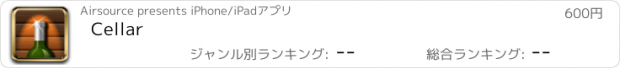Cellar |
| この情報はストアのものより古い可能性がございます。 | ||||
| 価格 | 600円 | ダウンロード |
||
|---|---|---|---|---|
| ジャンル | フード/ドリンク | |||
サイズ | 51.9MB | |||
| 開発者 | Airsource | |||
| 順位 |
| |||
| リリース日 | 2009-07-13 11:00:51 | 評価 |
|
|
| 互換性 | iOS 9.3以降が必要です。 iPhone、iPad および iPod touch 対応。 | |||
Cellar is a great way to manage your wine collection. It's not just a bland list of names and vintages - it's a proper cellar! Browsing your wine collection is like looking at the real thing.
Customize each bottle based on:
• shape of bottle
• colour of glass
• bottle top
• wine label
Add information about each one, such as:
• Wine Producer
• Vintage
• Grape (including blends)
• Name
• Region
• Type
• Price
• Personal notes
• Pairings
• Drink from and by…
• Personal star rating
• 100 pt wine scores
Locations
--------
Cellar is more than just a Cellar. It's a Garage, Wishlist and Trash skip as well! Finished a bottle? Move it to the Garage for future reference if you enjoyed it. Didn't like it? Move it to the trash, where you can locate it later if need be. What about wine that you've been recommended or tasted in a restaurant? Enter it straight into your Wishlist and then move to the Cellar when you eventually purchase it.
Portrait mode
------------
Sometimes viewing your wine in the landscape mode is not ideal. Simply tap the portrait mode button (top right) and you'll see a list view of your wines in all four locations.
Search and Sort
-------------
You can search for wine based on any of the data you've entered, as well as sort your entire collection based on: Type, Region, Vintage, Price or Rating. Search and Sort are available in both landscape and portrait modes too!
Backup/Restore/Merge
-------------------
Worried about losing all that info you've entered? Use our backup feature to keep a .cellar file copy on your computer. Meanwhile, 'Merge' allows people in the same household to enter half their Cellars each on separate devices, and then merge them both to create a complete database!
Email individual bottles
--------------------
This feature is pretty nifty. You've heard of emailing wine info to friends in other apps haven't you? Well this is different. When you email bottles in Cellar, you're actually emailing the bottle itself, not just some info about it. The recipient simply taps the link provided in the email and the whole bottle is downloaded into their Cellar, shape, glass color, label image, notes and all!
Other features
------------
• Statistics on your wine collection
• Quicknote and Quickpair menus for fast data entry
• Popups for grape varieties, producers, etc
• Shake to choose - If you can't pick a bottle to drink, give your device a quick shake when viewing your collection and Cellar will choose a bottle for you!
Follow Cellar on Twitter: @cellarapp
更新履歴
Added a notification to make it easier to move to Cellar 2.
Customize each bottle based on:
• shape of bottle
• colour of glass
• bottle top
• wine label
Add information about each one, such as:
• Wine Producer
• Vintage
• Grape (including blends)
• Name
• Region
• Type
• Price
• Personal notes
• Pairings
• Drink from and by…
• Personal star rating
• 100 pt wine scores
Locations
--------
Cellar is more than just a Cellar. It's a Garage, Wishlist and Trash skip as well! Finished a bottle? Move it to the Garage for future reference if you enjoyed it. Didn't like it? Move it to the trash, where you can locate it later if need be. What about wine that you've been recommended or tasted in a restaurant? Enter it straight into your Wishlist and then move to the Cellar when you eventually purchase it.
Portrait mode
------------
Sometimes viewing your wine in the landscape mode is not ideal. Simply tap the portrait mode button (top right) and you'll see a list view of your wines in all four locations.
Search and Sort
-------------
You can search for wine based on any of the data you've entered, as well as sort your entire collection based on: Type, Region, Vintage, Price or Rating. Search and Sort are available in both landscape and portrait modes too!
Backup/Restore/Merge
-------------------
Worried about losing all that info you've entered? Use our backup feature to keep a .cellar file copy on your computer. Meanwhile, 'Merge' allows people in the same household to enter half their Cellars each on separate devices, and then merge them both to create a complete database!
Email individual bottles
--------------------
This feature is pretty nifty. You've heard of emailing wine info to friends in other apps haven't you? Well this is different. When you email bottles in Cellar, you're actually emailing the bottle itself, not just some info about it. The recipient simply taps the link provided in the email and the whole bottle is downloaded into their Cellar, shape, glass color, label image, notes and all!
Other features
------------
• Statistics on your wine collection
• Quicknote and Quickpair menus for fast data entry
• Popups for grape varieties, producers, etc
• Shake to choose - If you can't pick a bottle to drink, give your device a quick shake when viewing your collection and Cellar will choose a bottle for you!
Follow Cellar on Twitter: @cellarapp
更新履歴
Added a notification to make it easier to move to Cellar 2.
ブログパーツ第二弾を公開しました!ホームページでアプリの順位・価格・周辺ランキングをご紹介頂けます。
ブログパーツ第2弾!
アプリの周辺ランキングを表示するブログパーツです。価格・順位共に自動で最新情報に更新されるのでアプリの状態チェックにも最適です。
ランキング圏外の場合でも周辺ランキングの代わりに説明文を表示にするので安心です。
サンプルが気に入りましたら、下に表示されたHTMLタグをそのままページに貼り付けることでご利用頂けます。ただし、一般公開されているページでご使用頂かないと表示されませんのでご注意ください。
幅200px版
幅320px版
Now Loading...

「iPhone & iPad アプリランキング」は、最新かつ詳細なアプリ情報をご紹介しているサイトです。
お探しのアプリに出会えるように様々な切り口でページをご用意しております。
「メニュー」よりぜひアプリ探しにお役立て下さい。
Presents by $$308413110 スマホからのアクセスにはQRコードをご活用ください。 →
Now loading...






 (15人)
(15人)