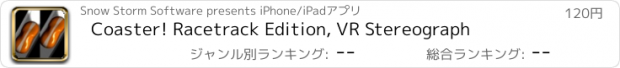Coaster! Racetrack Edition, VR Stereograph |
| この情報はストアのものより古い可能性がございます。 | ||||
| 価格 | 120円 | ダウンロード |
||
|---|---|---|---|---|
| ジャンル | エンターテインメント | |||
サイズ | 22.1MB | |||
| 開発者 | Snow Storm Software | |||
| 順位 |
| |||
| リリース日 | 2009-06-07 07:56:17 | 評価 | 評価が取得できませんでした。 | |
| 互換性 | iOS 8.0以降が必要です。 iPhone、iPad および iPod touch 対応。 | |||
3D VR stereographic track simulation, with no glasses required, for the iPhone, and iPad. Ride the track in full color stereo, full screen, or in a unique viewport mode. With a dozen tracks to choose from, optional scenery mode, a dozen track colors, optional headlights, optional track reflectors, supports, and track style, you can customize the simulation exactly as you wish. Interactive controls, press the right corner for the accelerator, swipe the right side to alter the velocity, swipe the bottom to look left and right, or just sit back and watch, the choice is yours. Realistic physics keep the experience authentic, you speed up and slow down when going down and up slopes.
3D Stereographic modes do not require glasses, just a relaxed set of eyes and some practice.
Warning! The intense immersive 3D stereographic mode makes this ride feels so real you may feel dizzy or nauseous. Enjoy!
Features:
Unique, realistic track with supports and lighting.
Scenery with rolling landscapes, and sky domes.
Physics modeling for car speed.
Graphical track selector with preview.
Multiple displays, fullscreen, stereographic, and unique multi viewport.
Multiple camera views, bumper, trailing, helicopter, and overview.
No glasses required 3D stereographic view.
High performance rendering library.
Unique headlight for dramatic lighting.
Multiple track colors and styles.
Quaternion based track construction.
Three modes of operation and several tracks are included. The stereographic mode is our favorite since it makes the track seem so real, however, when docked, the fullscreen and viewport views are best. The viewport view wows you with the detail shown at multiple angles.
Notes: The stereographic animation is simply viewed by relaxing your eyes and focusing deep within the display, which will come to life in full 3D glory, just like you were actually there. Be mesmerized by a smooth ride on the track which appears to go deep into your display.
No glasses are required, the display happens to be a pleasing size to view these effects and you will be amazed. When viewed correctly, you will see three images, with the center one in stereo, then just watch and enjoy.
A normal 3D view and a Viewport view with top and side views are also available, just touch the Info button and select the mode.
Hints from testers for viewing the 3D stereographic effects:
- Try putting the screen right next to your nose, and cross your eyes a little until you see one blurry display, then while retaining focus on that image, slowly move the display away until you reach about 12 inches. The optimal distance is dependent on your eyes and ability to focus. When correct, the center display should be clear.
- Another method is to hold the display about 12 inches from your eyes, and hold your hand perpendicular to your display about half way between your eyes and the display. Move your hand closer or farther from the display until with each eye closed you only see one of the images. Then when both eyes are open, you should find it easier to focus within the display. Once you have focused on the display, you should be able to remove your hand.
- In general, you need to relax your eyes and focus within the display in order to see the effects.
- Last, some of the population has difficulty focusing on Stereographic targets, however most testers have been able to enjoy stereographic effects with practice.
For an integrated professional editor, consider the full version, Coaster Pro!
Write to us with your requests, we love to hear from you.
更新履歴
Google Cardboard and View-Master VR support, iPhone 7 support. 64 bit upgrades. Multiple camera angles. Upgraded graphics and performance. New high resolution hover car. Full screen iPad stereo view.
3D Stereographic modes do not require glasses, just a relaxed set of eyes and some practice.
Warning! The intense immersive 3D stereographic mode makes this ride feels so real you may feel dizzy or nauseous. Enjoy!
Features:
Unique, realistic track with supports and lighting.
Scenery with rolling landscapes, and sky domes.
Physics modeling for car speed.
Graphical track selector with preview.
Multiple displays, fullscreen, stereographic, and unique multi viewport.
Multiple camera views, bumper, trailing, helicopter, and overview.
No glasses required 3D stereographic view.
High performance rendering library.
Unique headlight for dramatic lighting.
Multiple track colors and styles.
Quaternion based track construction.
Three modes of operation and several tracks are included. The stereographic mode is our favorite since it makes the track seem so real, however, when docked, the fullscreen and viewport views are best. The viewport view wows you with the detail shown at multiple angles.
Notes: The stereographic animation is simply viewed by relaxing your eyes and focusing deep within the display, which will come to life in full 3D glory, just like you were actually there. Be mesmerized by a smooth ride on the track which appears to go deep into your display.
No glasses are required, the display happens to be a pleasing size to view these effects and you will be amazed. When viewed correctly, you will see three images, with the center one in stereo, then just watch and enjoy.
A normal 3D view and a Viewport view with top and side views are also available, just touch the Info button and select the mode.
Hints from testers for viewing the 3D stereographic effects:
- Try putting the screen right next to your nose, and cross your eyes a little until you see one blurry display, then while retaining focus on that image, slowly move the display away until you reach about 12 inches. The optimal distance is dependent on your eyes and ability to focus. When correct, the center display should be clear.
- Another method is to hold the display about 12 inches from your eyes, and hold your hand perpendicular to your display about half way between your eyes and the display. Move your hand closer or farther from the display until with each eye closed you only see one of the images. Then when both eyes are open, you should find it easier to focus within the display. Once you have focused on the display, you should be able to remove your hand.
- In general, you need to relax your eyes and focus within the display in order to see the effects.
- Last, some of the population has difficulty focusing on Stereographic targets, however most testers have been able to enjoy stereographic effects with practice.
For an integrated professional editor, consider the full version, Coaster Pro!
Write to us with your requests, we love to hear from you.
更新履歴
Google Cardboard and View-Master VR support, iPhone 7 support. 64 bit upgrades. Multiple camera angles. Upgraded graphics and performance. New high resolution hover car. Full screen iPad stereo view.
ブログパーツ第二弾を公開しました!ホームページでアプリの順位・価格・周辺ランキングをご紹介頂けます。
ブログパーツ第2弾!
アプリの周辺ランキングを表示するブログパーツです。価格・順位共に自動で最新情報に更新されるのでアプリの状態チェックにも最適です。
ランキング圏外の場合でも周辺ランキングの代わりに説明文を表示にするので安心です。
サンプルが気に入りましたら、下に表示されたHTMLタグをそのままページに貼り付けることでご利用頂けます。ただし、一般公開されているページでご使用頂かないと表示されませんのでご注意ください。
幅200px版
幅320px版
Now Loading...

「iPhone & iPad アプリランキング」は、最新かつ詳細なアプリ情報をご紹介しているサイトです。
お探しのアプリに出会えるように様々な切り口でページをご用意しております。
「メニュー」よりぜひアプリ探しにお役立て下さい。
Presents by $$308413110 スマホからのアクセスにはQRコードをご活用ください。 →
Now loading...