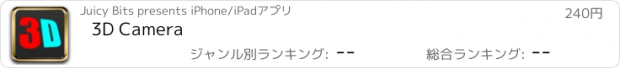3D Camera |
| この情報はストアのものより古い可能性がございます。 | ||||
| 価格 | 240円 | ダウンロード |
||
|---|---|---|---|---|
| ジャンル | 写真/ビデオ | |||
サイズ | 2.4MB | |||
| 開発者 | Juicy Bits | |||
| 順位 |
| |||
| リリース日 | 2009-05-31 10:06:45 | 評価 |
|
|
| 互換性 | iOS 7.0以降が必要です。 iPhone、iPad および iPod touch 対応。 | |||
CREATE 3D IMAGES WITH PHOTOS FROM ANY DIGITAL CAMERA. NO GLASSES REQUIRED (BUT IT'S MUCH COOLER IF YOU HAVE THEM).
Rated 4.5 out of 5 by Macworld - "3D Camera does its job and does it well"
Watch our 4-minute video tour:
http://bit.ly/3dcameratour
----------------------------------------
Create your own 3D photos and easily share them with friends on Facebook and Twitter. First, take left and right photos with the built-in camera or choose two images from your iPhone or iPod touch photo album. Then, view your 3D photo as a grey or color anaglyph (using common red/cyan 3D glasses), a stereogram (no glasses required), or as a wigglegram for a simulated 3D effect. Finally, send your 3D photo to your friends on Facebook and Twitter. It's as simple as that!
FEATURES:
- Enhanced camera that makes it easy to take two side-by-side photos
- Three different camera alignment modes
- Ability to send 3D photos to Facebook, Twitter, and e-mail
- Wirelessly transmit images to 3D Camera Studio for iPad
- Use flash and the front camera (on supported devices)
- Simple touch interface to realign and reposition images
- Magnification loupe for more accurate alignment
- Automatic cropping of re-aligned images
- Grey and color anaglyph creation
- Parallel and cross-eyed stereogram support for photos that don't require 3D glasses
- Wigglegram mode for a fun, simulated 3D effect
- Integrated instruction screen with "More" button to access an online video tour and additional documentation
- Button to swap the original photos
- App setting to choose the working image size (100%, 75%, 50%, 25%)
- App setting to enable/disable automatic saving of camera photos
- App setting to automatically boost saturation and brightness of Color and Grey anaglyphs
- App setting to control the size of stereogram borders (and to eliminate them)
- App setting to enable/disable stereogram alignment dots
- App setting to limit the maximum Twitter image dimensions (1024, 800, 640)
- App setting to select the color anaglyph method (full color, half color, optimized, red/blue, and Dubois)
- App setting to bypass the introduction screen
----------------------------------------
NOTE:
Please do not leave bug reports in iTunes Reviews of 3D Camera as we are unable to respond directly to offer help or properly debug the situation. You can contact us directly at:
info@juicybitssoftware.com
or:
http://www.juicybitssoftware.com/contact/
更新履歴
+ Fixed image alignment issue when running on iOS 8
+ Added ability to save animated GIF images to the photo library (huge user request)
+ Fixed Flickr upload bug
+ Other performance improvements and bug fixes
If you have a moment, we’d really appreciate it if you could rate 3D Camera or drop us an e-mail to let us know what you think of the app. Thanks!
Rated 4.5 out of 5 by Macworld - "3D Camera does its job and does it well"
Watch our 4-minute video tour:
http://bit.ly/3dcameratour
----------------------------------------
Create your own 3D photos and easily share them with friends on Facebook and Twitter. First, take left and right photos with the built-in camera or choose two images from your iPhone or iPod touch photo album. Then, view your 3D photo as a grey or color anaglyph (using common red/cyan 3D glasses), a stereogram (no glasses required), or as a wigglegram for a simulated 3D effect. Finally, send your 3D photo to your friends on Facebook and Twitter. It's as simple as that!
FEATURES:
- Enhanced camera that makes it easy to take two side-by-side photos
- Three different camera alignment modes
- Ability to send 3D photos to Facebook, Twitter, and e-mail
- Wirelessly transmit images to 3D Camera Studio for iPad
- Use flash and the front camera (on supported devices)
- Simple touch interface to realign and reposition images
- Magnification loupe for more accurate alignment
- Automatic cropping of re-aligned images
- Grey and color anaglyph creation
- Parallel and cross-eyed stereogram support for photos that don't require 3D glasses
- Wigglegram mode for a fun, simulated 3D effect
- Integrated instruction screen with "More" button to access an online video tour and additional documentation
- Button to swap the original photos
- App setting to choose the working image size (100%, 75%, 50%, 25%)
- App setting to enable/disable automatic saving of camera photos
- App setting to automatically boost saturation and brightness of Color and Grey anaglyphs
- App setting to control the size of stereogram borders (and to eliminate them)
- App setting to enable/disable stereogram alignment dots
- App setting to limit the maximum Twitter image dimensions (1024, 800, 640)
- App setting to select the color anaglyph method (full color, half color, optimized, red/blue, and Dubois)
- App setting to bypass the introduction screen
----------------------------------------
NOTE:
Please do not leave bug reports in iTunes Reviews of 3D Camera as we are unable to respond directly to offer help or properly debug the situation. You can contact us directly at:
info@juicybitssoftware.com
or:
http://www.juicybitssoftware.com/contact/
更新履歴
+ Fixed image alignment issue when running on iOS 8
+ Added ability to save animated GIF images to the photo library (huge user request)
+ Fixed Flickr upload bug
+ Other performance improvements and bug fixes
If you have a moment, we’d really appreciate it if you could rate 3D Camera or drop us an e-mail to let us know what you think of the app. Thanks!
ブログパーツ第二弾を公開しました!ホームページでアプリの順位・価格・周辺ランキングをご紹介頂けます。
ブログパーツ第2弾!
アプリの周辺ランキングを表示するブログパーツです。価格・順位共に自動で最新情報に更新されるのでアプリの状態チェックにも最適です。
ランキング圏外の場合でも周辺ランキングの代わりに説明文を表示にするので安心です。
サンプルが気に入りましたら、下に表示されたHTMLタグをそのままページに貼り付けることでご利用頂けます。ただし、一般公開されているページでご使用頂かないと表示されませんのでご注意ください。
幅200px版
幅320px版
Now Loading...

「iPhone & iPad アプリランキング」は、最新かつ詳細なアプリ情報をご紹介しているサイトです。
お探しのアプリに出会えるように様々な切り口でページをご用意しております。
「メニュー」よりぜひアプリ探しにお役立て下さい。
Presents by $$308413110 スマホからのアクセスにはQRコードをご活用ください。 →
Now loading...






 (32人)
(32人)