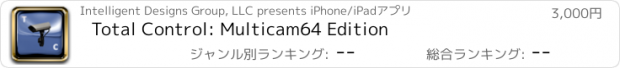Total Control: Multicam64 Edition |
| この情報はストアのものより古い可能性がございます。 | ||||
| 価格 | 3000円 | ダウンロード |
||
|---|---|---|---|---|
| ジャンル | 写真/ビデオ | |||
サイズ | 691.2KB | |||
| 開発者 | Intelligent Designs Group, LLC | |||
| 順位 |
| |||
| リリース日 | 2009-06-02 11:37:42 | 評価 | 評価が取得できませんでした。 | |
| 互換性 | iOS 以降が必要です。 iPhone、iPad および iPod touch 対応。 | |||
If you have any questions about the app or compatibility please read the website first or contact developer. many questions can be answered ahead of time simply by going to the website and reading the faq or manual instead of jumping to negative reviews without even bothering to contact developer or read the website.
NOTE: If you are having an issue please check www.totalcontrolapp.com, contact support directly on website, or call us if you do not receive a response for some reason. Maybe your email was not received for some reason.
Total Control Multicam64 Edition allows you to stream up to Sixty-Four (64) supported ip camera, dvr channels, or video encoder streams to your Iphone or Ipod Touch over Wifi or Cellular Network. Please visit our website at www.totalcontrolapp.com for videos and information (such as compatibility list) on this and other applications we provide.
ENJOY THE SAME GREAT EXPERIENCE WE COVER ON MOST CELLULAR INTERFACES - SEE WWW.TOTALCONTROLAPP.COM FOR DETAILS.
NO COMPUTER CLIENT - DIRECT CONNECTION BETWEEN HARDWARE
NO SUBSCRIPTIONS OR HIDDEN FEES
AVAILABLE VIA WIFI AND CELLULAR (NO TIME LIMIT ON EITHER)
Features:
• Up to Sixty-Four (64) supported ip camera, dvr or video encoder streams support
• Support for authentication
• Ability to save credentials after exiting application
• Support for Pan, Tilt, & Zoom (not available on all models)
• Use of swipes or flicks for Pan & Tilting of camera and pinches for Zoom
• Ability to change ip address and port as desired for internal and remote use
• Support for over 100 manufacturers and more than 500+ models
• Direct stream connection. No video going through 3rd party servers.
• No monthly or yearly subscriptions
• Support for portrait & landscape mode
• Function to easily change cameras while viewing. 'Previous Camera' and 'Next Camera' function in menu while viewing to automatically change camera.
• Multichannel view (view more than 1 camera on a single page)
• Function to automatically rotate through cameras based on time period.
• Jpg snapshot capability (while watching live stream) to save to your local photo gallery. View or email from there.
• Support for MJPG and JPG codecs as supported. Jpg used for jpg refresh or snapshots when available. Mjpg is preferred method of video streaming when supported.
FAQ
Q. How can I preview the app before buying?
A. Visit www.totalcontrolapp.com and look for videos under the ‘Manuals & Videos’ section for this application. We will also make a video of the application connecting to your camera so you can see how it would look for you specifically. see www.totalcontrolapp.com for details. Free demo trial versions on other cellular interfaces.
Q. How can I tell if my hardware is supported?
A. Visit www.totalcontrolapp.com and look for the compatibility list under the product or support sections. If your hardware is not on the list please let us know via the Contact Us.
Q. What are the requirements for this application?
A. Ipad, Iphone, or Ipod Touch along with a supported ip camera, dvr, or video encoder. Both pieces of hardware must have a tcp/ip connection between them in order to function. Typically this is in the form of Wifi or Cellular Network.
Q. Can I access my video stream remotely?
A. Yes. The camera supports a connection either via ip address or domain name/url. It also supports basic authentication.
Q. Is my video stream going through a 3rd party server?
A. NO. The stream is a direct connection between the application and the ip camera/video encoder. We do NOT believe in pushing your private video streams through a 3rd party server nor do you need a computer client running to view your hardware.
更新履歴
fixed
1. iOS5 crash issue
2. iOS5 jpg preview issue on camera list screen
see www.totalcontrolapp.com for more details
NOTE: If you are having an issue please check www.totalcontrolapp.com, contact support directly on website, or call us if you do not receive a response for some reason. Maybe your email was not received for some reason.
Total Control Multicam64 Edition allows you to stream up to Sixty-Four (64) supported ip camera, dvr channels, or video encoder streams to your Iphone or Ipod Touch over Wifi or Cellular Network. Please visit our website at www.totalcontrolapp.com for videos and information (such as compatibility list) on this and other applications we provide.
ENJOY THE SAME GREAT EXPERIENCE WE COVER ON MOST CELLULAR INTERFACES - SEE WWW.TOTALCONTROLAPP.COM FOR DETAILS.
NO COMPUTER CLIENT - DIRECT CONNECTION BETWEEN HARDWARE
NO SUBSCRIPTIONS OR HIDDEN FEES
AVAILABLE VIA WIFI AND CELLULAR (NO TIME LIMIT ON EITHER)
Features:
• Up to Sixty-Four (64) supported ip camera, dvr or video encoder streams support
• Support for authentication
• Ability to save credentials after exiting application
• Support for Pan, Tilt, & Zoom (not available on all models)
• Use of swipes or flicks for Pan & Tilting of camera and pinches for Zoom
• Ability to change ip address and port as desired for internal and remote use
• Support for over 100 manufacturers and more than 500+ models
• Direct stream connection. No video going through 3rd party servers.
• No monthly or yearly subscriptions
• Support for portrait & landscape mode
• Function to easily change cameras while viewing. 'Previous Camera' and 'Next Camera' function in menu while viewing to automatically change camera.
• Multichannel view (view more than 1 camera on a single page)
• Function to automatically rotate through cameras based on time period.
• Jpg snapshot capability (while watching live stream) to save to your local photo gallery. View or email from there.
• Support for MJPG and JPG codecs as supported. Jpg used for jpg refresh or snapshots when available. Mjpg is preferred method of video streaming when supported.
FAQ
Q. How can I preview the app before buying?
A. Visit www.totalcontrolapp.com and look for videos under the ‘Manuals & Videos’ section for this application. We will also make a video of the application connecting to your camera so you can see how it would look for you specifically. see www.totalcontrolapp.com for details. Free demo trial versions on other cellular interfaces.
Q. How can I tell if my hardware is supported?
A. Visit www.totalcontrolapp.com and look for the compatibility list under the product or support sections. If your hardware is not on the list please let us know via the Contact Us.
Q. What are the requirements for this application?
A. Ipad, Iphone, or Ipod Touch along with a supported ip camera, dvr, or video encoder. Both pieces of hardware must have a tcp/ip connection between them in order to function. Typically this is in the form of Wifi or Cellular Network.
Q. Can I access my video stream remotely?
A. Yes. The camera supports a connection either via ip address or domain name/url. It also supports basic authentication.
Q. Is my video stream going through a 3rd party server?
A. NO. The stream is a direct connection between the application and the ip camera/video encoder. We do NOT believe in pushing your private video streams through a 3rd party server nor do you need a computer client running to view your hardware.
更新履歴
fixed
1. iOS5 crash issue
2. iOS5 jpg preview issue on camera list screen
see www.totalcontrolapp.com for more details
ブログパーツ第二弾を公開しました!ホームページでアプリの順位・価格・周辺ランキングをご紹介頂けます。
ブログパーツ第2弾!
アプリの周辺ランキングを表示するブログパーツです。価格・順位共に自動で最新情報に更新されるのでアプリの状態チェックにも最適です。
ランキング圏外の場合でも周辺ランキングの代わりに説明文を表示にするので安心です。
サンプルが気に入りましたら、下に表示されたHTMLタグをそのままページに貼り付けることでご利用頂けます。ただし、一般公開されているページでご使用頂かないと表示されませんのでご注意ください。
幅200px版
幅320px版
Now Loading...

「iPhone & iPad アプリランキング」は、最新かつ詳細なアプリ情報をご紹介しているサイトです。
お探しのアプリに出会えるように様々な切り口でページをご用意しております。
「メニュー」よりぜひアプリ探しにお役立て下さい。
Presents by $$308413110 スマホからのアクセスにはQRコードをご活用ください。 →
Now loading...