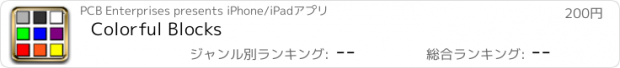Colorful Blocks |
| この情報はストアのものより古い可能性がございます。 | ||||
| 価格 | 200円 | ダウンロード |
||
|---|---|---|---|---|
| ジャンル | ゲーム | |||
サイズ | 5.7MB | |||
| 開発者 | PCB Enterprises | |||
| 順位 |
| |||
| リリース日 | 2009-05-14 14:23:06 | 評価 | 評価が取得できませんでした。 | |
| 互換性 | iOS 3.1以降が必要です。 iPhone、iPad および iPod touch 対応。 | |||
Use blocks to create designs on your iPhone, iPod Touch, and iPad!
There are over 175 blocks and a variety of colors and sizes to use for your designs.
There is also a paint section where you paint with squares and circles.
Great for all ages.
What will you create?
Colorful Blocks Paint Instructions
To paint:
Move your finger on the screen to paint.
To Select Paint Color:
Press the "Color" button. Then press the "Solid Colors" button or the "Pattern Colors" button.
Then select the color you want to use.
To erase:
Press the "Erase" button. Then move your finger where you want to erase. Press the "Erase Done" button when you are finished.
To change the size of the eraser:
Press the "Options" button, then select the size you want.
To change the background color:
Press the "BG" button.
You can choose from the preset background colors, or create your own color.
To create your own color:
Move the color sliders until you reach your desired background color. Press the "Done" button to return to the design area.
To select brush type:
Press the "Options" button. Then press the "Square" or "Circle" button.
To change the brush size:
Press the "Options" button, then select the size you want.
To save your design:
Press the "Save" button. The picture is saved to your photo library.
Note - designs are not saved until the "Save" button is pressed.
To hide the buttons on the design area:
Press the "Hide" button.
Press the "Show" button to show the buttons again.
To clear the screen:
Press the "Clear" button.
To exit:
Press the "Options" button, then press the "Clear drawing and exit to main menu" button. You will return to the main screen of the app.
Colorful Blocks Original Instructions
To Select Blocks:
Press the "Blocks" button. Press the button for the size block you want. Then press the "Select Solid Blocks" button or the "Select Pattern Blocks" button.
Then select the color block you want to use. You will be returned to the design area, and your block will be waiting in the upper left of the screen.
To play:
Move the blocks around the screen with your finger to create your design.
To change the background color:
Press the "BG" button.
You can choose from the preset background colors, or create your own color.
To create your own color:
Move the color sliders until you reach your desired background color. Press the "Done" button to return to the design area.
To save your design:
Press the "Save" button. The picture is saved to your photo library.
Note - designs are not saved until the "Save" button is pressed.
To hide the buttons on the design area:
Press the "Hide" button.
Press the "Show" button to show the buttons again.
To clear the screen for a new design:
Press the "Clear" button.
To exit:
Press the "Exit" button. You will return to the main screen of the app.
更新履歴
Added blocks and paint colors.
There are over 175 blocks and a variety of colors and sizes to use for your designs.
There is also a paint section where you paint with squares and circles.
Great for all ages.
What will you create?
Colorful Blocks Paint Instructions
To paint:
Move your finger on the screen to paint.
To Select Paint Color:
Press the "Color" button. Then press the "Solid Colors" button or the "Pattern Colors" button.
Then select the color you want to use.
To erase:
Press the "Erase" button. Then move your finger where you want to erase. Press the "Erase Done" button when you are finished.
To change the size of the eraser:
Press the "Options" button, then select the size you want.
To change the background color:
Press the "BG" button.
You can choose from the preset background colors, or create your own color.
To create your own color:
Move the color sliders until you reach your desired background color. Press the "Done" button to return to the design area.
To select brush type:
Press the "Options" button. Then press the "Square" or "Circle" button.
To change the brush size:
Press the "Options" button, then select the size you want.
To save your design:
Press the "Save" button. The picture is saved to your photo library.
Note - designs are not saved until the "Save" button is pressed.
To hide the buttons on the design area:
Press the "Hide" button.
Press the "Show" button to show the buttons again.
To clear the screen:
Press the "Clear" button.
To exit:
Press the "Options" button, then press the "Clear drawing and exit to main menu" button. You will return to the main screen of the app.
Colorful Blocks Original Instructions
To Select Blocks:
Press the "Blocks" button. Press the button for the size block you want. Then press the "Select Solid Blocks" button or the "Select Pattern Blocks" button.
Then select the color block you want to use. You will be returned to the design area, and your block will be waiting in the upper left of the screen.
To play:
Move the blocks around the screen with your finger to create your design.
To change the background color:
Press the "BG" button.
You can choose from the preset background colors, or create your own color.
To create your own color:
Move the color sliders until you reach your desired background color. Press the "Done" button to return to the design area.
To save your design:
Press the "Save" button. The picture is saved to your photo library.
Note - designs are not saved until the "Save" button is pressed.
To hide the buttons on the design area:
Press the "Hide" button.
Press the "Show" button to show the buttons again.
To clear the screen for a new design:
Press the "Clear" button.
To exit:
Press the "Exit" button. You will return to the main screen of the app.
更新履歴
Added blocks and paint colors.
ブログパーツ第二弾を公開しました!ホームページでアプリの順位・価格・周辺ランキングをご紹介頂けます。
ブログパーツ第2弾!
アプリの周辺ランキングを表示するブログパーツです。価格・順位共に自動で最新情報に更新されるのでアプリの状態チェックにも最適です。
ランキング圏外の場合でも周辺ランキングの代わりに説明文を表示にするので安心です。
サンプルが気に入りましたら、下に表示されたHTMLタグをそのままページに貼り付けることでご利用頂けます。ただし、一般公開されているページでご使用頂かないと表示されませんのでご注意ください。
幅200px版
幅320px版
Now Loading...

「iPhone & iPad アプリランキング」は、最新かつ詳細なアプリ情報をご紹介しているサイトです。
お探しのアプリに出会えるように様々な切り口でページをご用意しております。
「メニュー」よりぜひアプリ探しにお役立て下さい。
Presents by $$308413110 スマホからのアクセスにはQRコードをご活用ください。 →
Now loading...