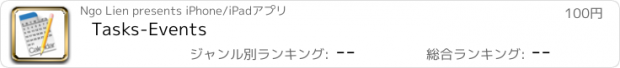Tasks-Events |
| この情報はストアのものより古い可能性がございます。 | ||||
| 価格 | 100円 | ダウンロード |
||
|---|---|---|---|---|
| ジャンル | 仕事効率化 | |||
サイズ | 85.4KB | |||
| 開発者 | Ngo Lien | |||
| 順位 |
| |||
| リリース日 | 2009-06-17 11:14:59 | 評価 |
|
|
| 互換性 | iOS 以降が必要です。 iPhone、iPad および iPod touch 対応。 | |||
Summary:
Tasks-Events like its name mean that it help you arrange tasks or events happening in your past , now and future. although you go any where or doing any thing or meeting any anybody or seeing any interesting thing..., you are able to record major information about them. when you are free, you can review them, modify or delete them if you want.
Tasks-Events integrates 3 things into 1 single app:
- a Calendar
- a to do list
- Diary
as a Calendar, this app allow you surf quickly through dates from now back to the past times. and from now toward the future time. you will know exactly weekday of a specified “day, month, year” set.
as a to do list, it help you plan the works to be done.
as a Diary, you can record interresting stories or events happening around you. during your life. then after a long time, you review them and feel happy. finally I want to whisper your ear that time never go back, BUT you can hold it by Tasks-Events app.
IMPORTANT NOTES For using this app:
- in Tasks - Events view (main view), items( tasks or events) are ordered ascending by the start time of that item.
- Custom Date Picker used only for navigating through dates to view or delete items in specified date. Custom Date Picker does NOT relate to "+" functionality or modify an existing item , an other Date and Time Picker will do this function instead.
- if you select an item in Tasks - Events view, app will pop up the INFO view to show more detail information about that item. in the INFO view, if you modify the Start row with an other date( day or month or year) then when go back Tasks - Events view, you will NOT see that item as before.
it also means that Tasks - Events view only show items in specified date by Custom Date Picker. because you modified or set Start value different than the value of Custom Date Picker initially, that item does NOT appear when you go back.
- to view item you just add or modify, pinch Custom Date Picker in Tasks - Events view (main view) to a date that match the start date of that item.
- in case you change your plan, this pattern design helps you easily move a task or event to a new start date without adding a similar item in that date from zero.
Finnally, I looking forward to hearing from you. Pleased send your feedbacks to : “ngo.hoang.lien@gmail.com”
Thank you for Using Task-Events.
Tasks-Events like its name mean that it help you arrange tasks or events happening in your past , now and future. although you go any where or doing any thing or meeting any anybody or seeing any interesting thing..., you are able to record major information about them. when you are free, you can review them, modify or delete them if you want.
Tasks-Events integrates 3 things into 1 single app:
- a Calendar
- a to do list
- Diary
as a Calendar, this app allow you surf quickly through dates from now back to the past times. and from now toward the future time. you will know exactly weekday of a specified “day, month, year” set.
as a to do list, it help you plan the works to be done.
as a Diary, you can record interresting stories or events happening around you. during your life. then after a long time, you review them and feel happy. finally I want to whisper your ear that time never go back, BUT you can hold it by Tasks-Events app.
IMPORTANT NOTES For using this app:
- in Tasks - Events view (main view), items( tasks or events) are ordered ascending by the start time of that item.
- Custom Date Picker used only for navigating through dates to view or delete items in specified date. Custom Date Picker does NOT relate to "+" functionality or modify an existing item , an other Date and Time Picker will do this function instead.
- if you select an item in Tasks - Events view, app will pop up the INFO view to show more detail information about that item. in the INFO view, if you modify the Start row with an other date( day or month or year) then when go back Tasks - Events view, you will NOT see that item as before.
it also means that Tasks - Events view only show items in specified date by Custom Date Picker. because you modified or set Start value different than the value of Custom Date Picker initially, that item does NOT appear when you go back.
- to view item you just add or modify, pinch Custom Date Picker in Tasks - Events view (main view) to a date that match the start date of that item.
- in case you change your plan, this pattern design helps you easily move a task or event to a new start date without adding a similar item in that date from zero.
Finnally, I looking forward to hearing from you. Pleased send your feedbacks to : “ngo.hoang.lien@gmail.com”
Thank you for Using Task-Events.
ブログパーツ第二弾を公開しました!ホームページでアプリの順位・価格・周辺ランキングをご紹介頂けます。
ブログパーツ第2弾!
アプリの周辺ランキングを表示するブログパーツです。価格・順位共に自動で最新情報に更新されるのでアプリの状態チェックにも最適です。
ランキング圏外の場合でも周辺ランキングの代わりに説明文を表示にするので安心です。
サンプルが気に入りましたら、下に表示されたHTMLタグをそのままページに貼り付けることでご利用頂けます。ただし、一般公開されているページでご使用頂かないと表示されませんのでご注意ください。
幅200px版
幅320px版
Now Loading...

「iPhone & iPad アプリランキング」は、最新かつ詳細なアプリ情報をご紹介しているサイトです。
お探しのアプリに出会えるように様々な切り口でページをご用意しております。
「メニュー」よりぜひアプリ探しにお役立て下さい。
Presents by $$308413110 スマホからのアクセスにはQRコードをご活用ください。 →
Now loading...




 (13人)
(13人)