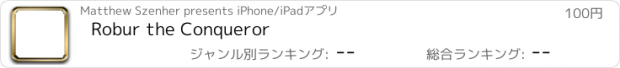Robur the Conqueror |
| この情報はストアのものより古い可能性がございます。 | ||||
| 価格 | 100円 | ダウンロード |
||
|---|---|---|---|---|
| ジャンル | ブック | |||
サイズ | 304.1KB | |||
| 開発者 | Matthew Szenher | |||
| 順位 |
| |||
| リリース日 | 2009-04-18 15:27:42 | 評価 | 評価が取得できませんでした。 | |
| 互換性 | iOS 以降が必要です。 iPhone、iPad および iPod touch 対応。 | |||
“Robur the Conqueror” is a science fiction story written by Jules Verne and first published in 1886. The story concerns Robur, a mysterious and brilliant inventor who introduces so-called heavier than air craft like airplanes and helicopters to a world dependent on lighter-than-air balloons to fly. Robur takes three balloon enthusiasts on a three-week round-the-world trip in his huge airplane, the Albatross.
HOW TO USE THE EBOOK:
You can read through the text with the following commands:
+When reading a chapter, swipe to the left to go to the next page.
+Swipe to the right to go to the previous page.
+Double-tap the screen to move to the beginning of a chapter.
+Click on 'Start where I left off...' to continue reading at the point at which you last closed the eBook.
The eBook application allows you to change the text's font type, color and size as well as the color of the background. These settings will be saved when the application is closed and automatically applied when the eBook is opened again.
The application keeps track of your current position in the text as you read and saves this position when you close the application. Upon relaunching the application, you can easily resume reading at the position of this virtual bookmark.
These instructions are repeated in the eBook application.
Please note that when you first open a chapter, the application takes two or three seconds to perform certain initialization operations before the text appears. The same is true when you change font and/or color settings.
Languages: English
Requirements:
Compatible with iPhone and iPod touch
Requires iPhone 2.2 Software Update
iPhone OS 3.0 Tested
HOW TO USE THE EBOOK:
You can read through the text with the following commands:
+When reading a chapter, swipe to the left to go to the next page.
+Swipe to the right to go to the previous page.
+Double-tap the screen to move to the beginning of a chapter.
+Click on 'Start where I left off...' to continue reading at the point at which you last closed the eBook.
The eBook application allows you to change the text's font type, color and size as well as the color of the background. These settings will be saved when the application is closed and automatically applied when the eBook is opened again.
The application keeps track of your current position in the text as you read and saves this position when you close the application. Upon relaunching the application, you can easily resume reading at the position of this virtual bookmark.
These instructions are repeated in the eBook application.
Please note that when you first open a chapter, the application takes two or three seconds to perform certain initialization operations before the text appears. The same is true when you change font and/or color settings.
Languages: English
Requirements:
Compatible with iPhone and iPod touch
Requires iPhone 2.2 Software Update
iPhone OS 3.0 Tested
ブログパーツ第二弾を公開しました!ホームページでアプリの順位・価格・周辺ランキングをご紹介頂けます。
ブログパーツ第2弾!
アプリの周辺ランキングを表示するブログパーツです。価格・順位共に自動で最新情報に更新されるのでアプリの状態チェックにも最適です。
ランキング圏外の場合でも周辺ランキングの代わりに説明文を表示にするので安心です。
サンプルが気に入りましたら、下に表示されたHTMLタグをそのままページに貼り付けることでご利用頂けます。ただし、一般公開されているページでご使用頂かないと表示されませんのでご注意ください。
幅200px版
幅320px版
Now Loading...

「iPhone & iPad アプリランキング」は、最新かつ詳細なアプリ情報をご紹介しているサイトです。
お探しのアプリに出会えるように様々な切り口でページをご用意しております。
「メニュー」よりぜひアプリ探しにお役立て下さい。
Presents by $$308413110 スマホからのアクセスにはQRコードをご活用ください。 →
Now loading...