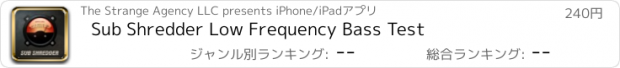Sub Shredder Low Frequency Bass Test |
| この情報はストアのものより古い可能性がございます。 | ||||
| 価格 | 240円 | ダウンロード |
||
|---|---|---|---|---|
| ジャンル | ミュージック | |||
サイズ | 519.3KB | |||
| 開発者 | The Strange Agency LLC | |||
| 順位 |
| |||
| リリース日 | 2009-04-20 11:34:53 | 評価 | 評価が取得できませんでした。 | |
| 互換性 | iOS 2.1以降が必要です。 iPhone、iPad および iPod touch 対応。 | |||
TAKE IT UP TO THE RED
With Sub Shredder you can finally pound your home or car sound system into sonic submission! Test the limits of your subwoofer! Punish your amplifier with unbridled sonic fury! Frighten your neighbors! Take it up to the RED!
I DON'T HEAR ANYTHING
Activate Sub Shredder by pressing one of the numbered buttons to select an output frequency. Drag the gain knob up or down to control volume.
Audio systems without an adequate woofer, like the speakers on your iPhone, cannot produce low frequency sounds at audible volumes. Subwoofers allow you to hear (AND FEEL) frequencies below 100 Hz. Sub Shredder is useless unless your phone is jacked into a serious sound system!
WATCH THE STACK
Stacking sine waves sums their amplitudes resulting in HUGE GAIN CHANGES. Be careful and select multiple test frequencies at LOW GAIN SETTINGS ONLY.
WATCH THE BEAT - OR - WHY IS THE NEEDLE DANCING?
When you combine sound waves of different frequencies, beats at a frequency determined by the difference of these frequencies are created. For example, adding 40 Hz to 45 Hz creates a 5 HZ tone. You just might see your subwoofer wiggle!
THE RED BUT NO FURTHER
When you hear the audio distorting, audio waves are being clipped. Clipped waves are square waves. Square waves eat speakers for breakfast. You have been warned.
更新履歴
- soft saturation for a more analog-sounding distortion
- smoother gain control removes zipper noise when making rapid gain adjustments
With Sub Shredder you can finally pound your home or car sound system into sonic submission! Test the limits of your subwoofer! Punish your amplifier with unbridled sonic fury! Frighten your neighbors! Take it up to the RED!
I DON'T HEAR ANYTHING
Activate Sub Shredder by pressing one of the numbered buttons to select an output frequency. Drag the gain knob up or down to control volume.
Audio systems without an adequate woofer, like the speakers on your iPhone, cannot produce low frequency sounds at audible volumes. Subwoofers allow you to hear (AND FEEL) frequencies below 100 Hz. Sub Shredder is useless unless your phone is jacked into a serious sound system!
WATCH THE STACK
Stacking sine waves sums their amplitudes resulting in HUGE GAIN CHANGES. Be careful and select multiple test frequencies at LOW GAIN SETTINGS ONLY.
WATCH THE BEAT - OR - WHY IS THE NEEDLE DANCING?
When you combine sound waves of different frequencies, beats at a frequency determined by the difference of these frequencies are created. For example, adding 40 Hz to 45 Hz creates a 5 HZ tone. You just might see your subwoofer wiggle!
THE RED BUT NO FURTHER
When you hear the audio distorting, audio waves are being clipped. Clipped waves are square waves. Square waves eat speakers for breakfast. You have been warned.
更新履歴
- soft saturation for a more analog-sounding distortion
- smoother gain control removes zipper noise when making rapid gain adjustments
ブログパーツ第二弾を公開しました!ホームページでアプリの順位・価格・周辺ランキングをご紹介頂けます。
ブログパーツ第2弾!
アプリの周辺ランキングを表示するブログパーツです。価格・順位共に自動で最新情報に更新されるのでアプリの状態チェックにも最適です。
ランキング圏外の場合でも周辺ランキングの代わりに説明文を表示にするので安心です。
サンプルが気に入りましたら、下に表示されたHTMLタグをそのままページに貼り付けることでご利用頂けます。ただし、一般公開されているページでご使用頂かないと表示されませんのでご注意ください。
幅200px版
幅320px版
Now Loading...

「iPhone & iPad アプリランキング」は、最新かつ詳細なアプリ情報をご紹介しているサイトです。
お探しのアプリに出会えるように様々な切り口でページをご用意しております。
「メニュー」よりぜひアプリ探しにお役立て下さい。
Presents by $$308413110 スマホからのアクセスにはQRコードをご活用ください。 →
Now loading...