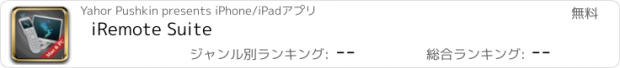iRemote Suite |
| この情報はストアのものより古い可能性がございます。 | ||||
| 価格 | 無料 | ダウンロード |
||
|---|---|---|---|---|
| ジャンル | ユーティリティ | |||
サイズ | 6.2MB | |||
| 開発者 | Yahor Pushkin | |||
| 順位 |
| |||
| リリース日 | 2009-05-12 06:34:57 | 評価 |
|
|
| 互換性 | iOS 8.0以降が必要です。 iPhone、iPad および iPod touch 対応。 | |||
!!! Mac OS X is now supported !!! Shell access is now onboard !!! Screen zooming is introduced !!! In this release of iRemote – FREE professional solution for manipulating your desktop!
iRemote Suite allows you to manipulate your desktop or notebook remotely via mobile device like iPhone. The application allows you to simulate keyboard and/or mouse input of any kind. Key feature of iRemote Suite is to display part of desktop workspace (screen) surrounding mouse pointer on the device. This feature allows you to take advantage of application benefits while you do not have physical contact to your computer (being in next room, etc.).
You need to have Remote PC Suite running on your desktop system to have a chance to use iRemote Suite. Visit project homepage to download and install host application.
http://scientific-soft.com/mobile/iremote
You also need to have your device to be connected to you home or office network using WiFi. You are also able to reach target host by means of GPRS/3G if it is globally available.
iRemote Suite features:
- Desktop screen sharing with zooming support;
- Configurable image quality;
- Mouse control (mouse movement, mouse clicks, tap-to-click, scrolling);
- Keyboard control;
- Master volume control;
- Fully-functional shell access;
- Authorization feature (with the list of known hosts on the device).
Supported desktop platforms:
- Mac OS X 10.6 or above (Intel only);
- Windows XP / Windows Vista / Windows 7 / Windows 8.
Follow the link below to download host application for your desktop:
http://scientific-soft.com/mobile/iremote
更新履歴
Bugfixes and minor tweaks
iRemote Suite allows you to manipulate your desktop or notebook remotely via mobile device like iPhone. The application allows you to simulate keyboard and/or mouse input of any kind. Key feature of iRemote Suite is to display part of desktop workspace (screen) surrounding mouse pointer on the device. This feature allows you to take advantage of application benefits while you do not have physical contact to your computer (being in next room, etc.).
You need to have Remote PC Suite running on your desktop system to have a chance to use iRemote Suite. Visit project homepage to download and install host application.
http://scientific-soft.com/mobile/iremote
You also need to have your device to be connected to you home or office network using WiFi. You are also able to reach target host by means of GPRS/3G if it is globally available.
iRemote Suite features:
- Desktop screen sharing with zooming support;
- Configurable image quality;
- Mouse control (mouse movement, mouse clicks, tap-to-click, scrolling);
- Keyboard control;
- Master volume control;
- Fully-functional shell access;
- Authorization feature (with the list of known hosts on the device).
Supported desktop platforms:
- Mac OS X 10.6 or above (Intel only);
- Windows XP / Windows Vista / Windows 7 / Windows 8.
Follow the link below to download host application for your desktop:
http://scientific-soft.com/mobile/iremote
更新履歴
Bugfixes and minor tweaks
ブログパーツ第二弾を公開しました!ホームページでアプリの順位・価格・周辺ランキングをご紹介頂けます。
ブログパーツ第2弾!
アプリの周辺ランキングを表示するブログパーツです。価格・順位共に自動で最新情報に更新されるのでアプリの状態チェックにも最適です。
ランキング圏外の場合でも周辺ランキングの代わりに説明文を表示にするので安心です。
サンプルが気に入りましたら、下に表示されたHTMLタグをそのままページに貼り付けることでご利用頂けます。ただし、一般公開されているページでご使用頂かないと表示されませんのでご注意ください。
幅200px版
幅320px版
Now Loading...

「iPhone & iPad アプリランキング」は、最新かつ詳細なアプリ情報をご紹介しているサイトです。
お探しのアプリに出会えるように様々な切り口でページをご用意しております。
「メニュー」よりぜひアプリ探しにお役立て下さい。
Presents by $$308413110 スマホからのアクセスにはQRコードをご活用ください。 →
Now loading...


 (16人)
(16人)