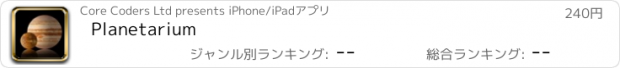Planetarium |
| この情報はストアのものより古い可能性がございます。 | ||||
| 価格 | 240円 | ダウンロード |
||
|---|---|---|---|---|
| ジャンル | 教育 | |||
サイズ | 9.6MB | |||
| 開発者 | Core Coders Ltd | |||
| 順位 |
| |||
| リリース日 | 2009-04-15 09:04:50 | 評価 | 評価が取得できませんでした。 | |
| 互換性 | iOS 4.2以降が必要です。 iPhone、iPad および iPod touch 対応。 | |||
Advanced 3D visualization Planetarium for the iPhone/iPod Touch and the only Planetarium using an advanced positioning system similar to flight simulators allowing you freely navigate the Solar System.
Amaze people when you fly smoothly from between celestial bodies such as the planets, major moons and the sun at the touch of button or use touch gestures to control your position.
Speed up time to see the Solar System come to life with all planets and moons rotating and orbiting - select a target and your position will track the object.
FEATURES:
• All planets, major moons and sun displayed.
• Smoothly fly around the entire solar system.
• Automatically track target objects.
• Star mode displaying 27,000 stars giving ultra realistic and accurate night sky.
• Image mode displays a high definition night sky with our Milky Way clearly visible.
• Sun spots and sun glare effects.
• Accurate Planet Axis Rotation, Tilt, Orbit around sun.
• Accurate Moon position.
• Time Controls
• Orbit Displays with highlighted orbit.
• Ecliptic Grid.
• Equatorial Grid.
• Status Bar showing Target/Selected celestial object and UTC Time display.
• Goto Planet or major moon function.
• Goto Solar System View.
• Full 3D positioning using touch gestures.
• Low power standby mode (will not kill your battery if while in standby)
QUICK USER GUIDE:
When Planetarium starts up it will position you facing the earth given the current time on your device. All the controls are accessed by simply taping the screen. Press a planet icon to goto the planet (set target), time controls allow reverse, stop, real-time, set now and forward. There are further custom view options on the settings tab.
Time Controls:
<< Reverse or Slow Forward
[] Stop Time
X Set Time to iPhone Clock (UTC)
> Real-Time (Time normal speed)
>> Forward or Slow Reverse
Positional Controls:
• Forward/back with the zoom/pinch gestures.
• Move up/down/left/right with two finger drag.
• Look left/right/up/down with single finger drag.
• Rotate with two fingers.
更新履歴
• iOS 4.0 Compliant.
• Retina display supported.
• Help added.
• New Improved lighting effects.
• New Improved Milky Way.
• Startup Crash Fixed.
Amaze people when you fly smoothly from between celestial bodies such as the planets, major moons and the sun at the touch of button or use touch gestures to control your position.
Speed up time to see the Solar System come to life with all planets and moons rotating and orbiting - select a target and your position will track the object.
FEATURES:
• All planets, major moons and sun displayed.
• Smoothly fly around the entire solar system.
• Automatically track target objects.
• Star mode displaying 27,000 stars giving ultra realistic and accurate night sky.
• Image mode displays a high definition night sky with our Milky Way clearly visible.
• Sun spots and sun glare effects.
• Accurate Planet Axis Rotation, Tilt, Orbit around sun.
• Accurate Moon position.
• Time Controls
• Orbit Displays with highlighted orbit.
• Ecliptic Grid.
• Equatorial Grid.
• Status Bar showing Target/Selected celestial object and UTC Time display.
• Goto Planet or major moon function.
• Goto Solar System View.
• Full 3D positioning using touch gestures.
• Low power standby mode (will not kill your battery if while in standby)
QUICK USER GUIDE:
When Planetarium starts up it will position you facing the earth given the current time on your device. All the controls are accessed by simply taping the screen. Press a planet icon to goto the planet (set target), time controls allow reverse, stop, real-time, set now and forward. There are further custom view options on the settings tab.
Time Controls:
<< Reverse or Slow Forward
[] Stop Time
X Set Time to iPhone Clock (UTC)
> Real-Time (Time normal speed)
>> Forward or Slow Reverse
Positional Controls:
• Forward/back with the zoom/pinch gestures.
• Move up/down/left/right with two finger drag.
• Look left/right/up/down with single finger drag.
• Rotate with two fingers.
更新履歴
• iOS 4.0 Compliant.
• Retina display supported.
• Help added.
• New Improved lighting effects.
• New Improved Milky Way.
• Startup Crash Fixed.
ブログパーツ第二弾を公開しました!ホームページでアプリの順位・価格・周辺ランキングをご紹介頂けます。
ブログパーツ第2弾!
アプリの周辺ランキングを表示するブログパーツです。価格・順位共に自動で最新情報に更新されるのでアプリの状態チェックにも最適です。
ランキング圏外の場合でも周辺ランキングの代わりに説明文を表示にするので安心です。
サンプルが気に入りましたら、下に表示されたHTMLタグをそのままページに貼り付けることでご利用頂けます。ただし、一般公開されているページでご使用頂かないと表示されませんのでご注意ください。
幅200px版
幅320px版
Now Loading...

「iPhone & iPad アプリランキング」は、最新かつ詳細なアプリ情報をご紹介しているサイトです。
お探しのアプリに出会えるように様々な切り口でページをご用意しております。
「メニュー」よりぜひアプリ探しにお役立て下さい。
Presents by $$308413110 スマホからのアクセスにはQRコードをご活用ください。 →
Now loading...