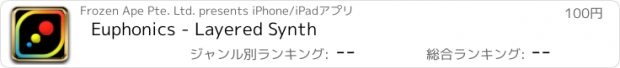Euphonics - Layered Synth |
| この情報はストアのものより古い可能性がございます。 | ||||
| 価格 | 100円 | ダウンロード |
||
|---|---|---|---|---|
| ジャンル | ミュージック | |||
サイズ | 8.5MB | |||
| 開発者 | Frozen Ape Pte. Ltd. | |||
| 順位 |
| |||
| リリース日 | 2009-04-10 16:00:00 | 評価 |
|
|
| 互換性 | iOS 以降が必要です。 iPhone、iPad および iPod touch 対応。 | |||
The synth with a difference. Bass and chord accompaniment while you play. Featured by Apple on the iTunes App Store during the week of 1st Sep 2009.
Why fool around with inadequate approximations of musical instruments when you can make real music with instruments designed specifically for the iPhone? Euphonics is best understood as a cross between generative music and keyboard apps. It is designed to put you in control of the music while making it easy to create beautiful, layered tunes in the palm of your hand. Tap out pseudo-random songs, or get more precision by turning on display aids.
The main idea behind Euphonics is to have a semi-automated harmony play along as you tap out a melody. Instructions in a nutshell:
1) Tap on a chord button to initiate chord playback.
2) Adjust the arpeggiator as you like.
3) Tap out a melody.
4) Change chords as you go along, repeating chord taps for more sophisticated basslines.
You can also record a chord progression for playback as a practice track while you jam along on your guitar or other instruments!
Visit our website at www.frozenape.com for demo videos, or follow this link: http://tinyurl.com/pdyfll
Feature List
- Chords are held on a warm pad with the touch of a button, and remain held until the next chord change. Choose from the 7 triads within a selectable major (or its relative minor) key.
- Bass notes sound along with the chords, and can be triggered any time.
- A customizable arpeggiator loops eighth notes. The notes played are synced with the chords. For each note, select a tone from the chord: Root, 3rd, 5th or Octave. Set individual volume and pan for each note. Change the speed at which the arpeggiator plays by setting the tempo.
- Play your melody on a 3-octave sampled piano, visible one octave at a time. Tap multiple notes at a time, and bend pitches by dragging them. Tilt the device left and right to change the displayed range. Turn on non-diatonic tones to access the full range of notes.
- Set individual volumes for each layer via the Mixer.
- Turn on display of chord names and note divisions for better control over your playing.
- Record a song and play it back. Play over a recording to create a more complex piece, or play over chord changes to concentrate on the melody.
- Save and load multiple files
NOTE: For best results, use this app with headphones or speakers. The iPod touch's built-in speakers have a limited output and may not give satisfactory results.
Feel free to email us at feedback@frozenape.com if you encounter any problems or if you have any suggestions.
更新履歴
- Added Touch Scroll playing mode where you traverse the keyboard by scrolling. Note that you cannot bend notes in this mode.
Why fool around with inadequate approximations of musical instruments when you can make real music with instruments designed specifically for the iPhone? Euphonics is best understood as a cross between generative music and keyboard apps. It is designed to put you in control of the music while making it easy to create beautiful, layered tunes in the palm of your hand. Tap out pseudo-random songs, or get more precision by turning on display aids.
The main idea behind Euphonics is to have a semi-automated harmony play along as you tap out a melody. Instructions in a nutshell:
1) Tap on a chord button to initiate chord playback.
2) Adjust the arpeggiator as you like.
3) Tap out a melody.
4) Change chords as you go along, repeating chord taps for more sophisticated basslines.
You can also record a chord progression for playback as a practice track while you jam along on your guitar or other instruments!
Visit our website at www.frozenape.com for demo videos, or follow this link: http://tinyurl.com/pdyfll
Feature List
- Chords are held on a warm pad with the touch of a button, and remain held until the next chord change. Choose from the 7 triads within a selectable major (or its relative minor) key.
- Bass notes sound along with the chords, and can be triggered any time.
- A customizable arpeggiator loops eighth notes. The notes played are synced with the chords. For each note, select a tone from the chord: Root, 3rd, 5th or Octave. Set individual volume and pan for each note. Change the speed at which the arpeggiator plays by setting the tempo.
- Play your melody on a 3-octave sampled piano, visible one octave at a time. Tap multiple notes at a time, and bend pitches by dragging them. Tilt the device left and right to change the displayed range. Turn on non-diatonic tones to access the full range of notes.
- Set individual volumes for each layer via the Mixer.
- Turn on display of chord names and note divisions for better control over your playing.
- Record a song and play it back. Play over a recording to create a more complex piece, or play over chord changes to concentrate on the melody.
- Save and load multiple files
NOTE: For best results, use this app with headphones or speakers. The iPod touch's built-in speakers have a limited output and may not give satisfactory results.
Feel free to email us at feedback@frozenape.com if you encounter any problems or if you have any suggestions.
更新履歴
- Added Touch Scroll playing mode where you traverse the keyboard by scrolling. Note that you cannot bend notes in this mode.
ブログパーツ第二弾を公開しました!ホームページでアプリの順位・価格・周辺ランキングをご紹介頂けます。
ブログパーツ第2弾!
アプリの周辺ランキングを表示するブログパーツです。価格・順位共に自動で最新情報に更新されるのでアプリの状態チェックにも最適です。
ランキング圏外の場合でも周辺ランキングの代わりに説明文を表示にするので安心です。
サンプルが気に入りましたら、下に表示されたHTMLタグをそのままページに貼り付けることでご利用頂けます。ただし、一般公開されているページでご使用頂かないと表示されませんのでご注意ください。
幅200px版
幅320px版
Now Loading...

「iPhone & iPad アプリランキング」は、最新かつ詳細なアプリ情報をご紹介しているサイトです。
お探しのアプリに出会えるように様々な切り口でページをご用意しております。
「メニュー」よりぜひアプリ探しにお役立て下さい。
Presents by $$308413110 スマホからのアクセスにはQRコードをご活用ください。 →
Now loading...






 (6人)
(6人) (14人)
(14人)