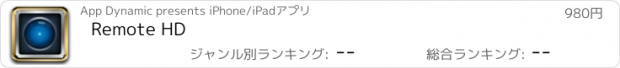Remote HD |
| このアプリは現在ストアで閲覧することができません。 | ||||
| 価格 | 980円 | ダウンロード |
||
|---|---|---|---|---|
| ジャンル | ユーティリティ | |||
サイズ | 9.3MB | |||
| 開発者 | App Dynamic | |||
| 順位 |
| |||
| リリース日 | 2009-04-24 10:43:14 | 評価 |
|
|
| 互換性 | iOS 3.1以降が必要です。 iPhone、iPad および iPod touch 対応。 | |||
|
||||
Now with full Lion support, Remote HD is the most feature packed remote for your Mac/PC/AppleTV in the App Store.
Bring your computer to your iPhone (iPad or iPod Touch). Remote HD lets you view a live display of your Mac or PC, stream audio, take complete control of applications on your computer and more, all on your iPhone.
This VNC / Remote hybrid will allow you to fully control your Mac, PC and AppleTV from your iPhone, iPod Touch or iPad over WiFi/3G/EDGE or GPRS.
"...you can control your media, your other applications and your computer all from your phone. Brilliant."
-- Christina Warren, TUAW.com
"...a great app for people that want a cross between a VNC app and a remote control, without having to buy both."
-- mashable.com
INCLUDES:
• Live audio steaming from your computer
• AirPlay support
• Retina optimized live display of your computer / AppleTV
• Apple Remote like multimedia remote
• Wireless Keyboard
• Multi-Touch Trackpad
• Wireless Mouse
• Gesture Pad (iOS 4.0+)
COMMON USAGE:
• Browse flash based content using your home computer
• Stream live audio from your computer
• Stream audio to an AirPlay enabled device
• Take control of your home theater
• An inexpensive way to add a wireless keyboard/mouse to your setup
• Access private data through a remote computer
• Email yourself a copy of an important document from your computer
• Use apps or games running on your remote computer
• Control your presentations without looking at the projector screen
• Monitor your computer while you are away
• Use your AppleTV like a computer to launch, switch apps...
KEY FEATURES:
• Easy Connect: automatically discover your computer (even over the Internet)
• Hardware Buttons: use the volume buttons on your device to control volume on your computer even when Remote HD is asleep
• Application Switcher: switch between running applications with a flick
• Application Launcher: launch any application in the Applications folder on a Mac/AppleTV or Start Menu of a PC
• Spotlight/Windows search: search and launch files on your computer
• Wake-On-Lan, Wake over WiFi and Wake-On-Wan (if supported by your router)
• Push Notifications: be notified if someone logs on to your machine while you were away
• Retina optimized live display with multiple monitor support and more...
QUICKSTART:
• Install Remote Helper on your computer/AppleTV
• Start Remote HD on your device (iPhone/iPod Touch/iPad)
• Tap on a connection to connect
REQUIREMENTS:
• Mac OS X Tiger/Leopard/Snow Leopard/Lion (Intel/PPC)
• Windows XP/Vista/Windows 7/Windows 2008 Server (32/64-bit)
• Unlocked Apple TV (first or second generation)
• Remote Helper - free download: http://www.remotehd.com/
APPLICATION SUPPORT (Mac):
Front Row, iTunes, DVDPlayer, Quicktime, iPhoto, Finder, Preview, BOXEE, VLC, XBMC, Plex, EyeTV, SlingPlayer, Spotify, RealPlayer, Acrobat, Keynote, Powerpoint, Movist, Pandoras and all applications that support Keyboard Multimedia Keys.
APPLICATION SUPPORT (PC):
Windows Media Player, MCE, Media Player classic, ZoomPlayer, VLC, DivX Player, BS.Player, MediaPortal, BOXEE, XBMC, WinDVD, PowerDVD, WinTV, SlingPlayer, WinAmp, iTunes, Quicktime, Spotify, RealPlayer, Acrobat, Powerpoint, OpenOffice Impress and all applications that support Keyboard Multimedia Keys.
* Requires GPRS connectivity (or faster), world-wide availability varies. Remote Helper can automatically enable access over cellular networks (3G/EDGE/GPRS) if your computer is in a simple home network like environment and if your Internet router supports UPnP. Some situations may require manual configuration of your Internet router.
If you come across any bugs - we will fix it in the next update. Email us at: support@remotehd.com
NOTE: AppleTV must be unlocked and configured to run Remote HD plugin:
http://www.remotehd.com/AppleTV/Download
更新履歴
August 23, 2011:
Added full support for Lion in Remote Helper 4.2.11:
- Full wake on demand, including display
- Headless configuration
- Fixed zoom issues
- Other Lion related bug fixes
Second generation AppleTV now supported (requires unlock)
iPad RemoteView orientation bug fixed
Blank screen in 3G/EDGE/GPRS mode fixed
Added setting to turn off automatic saving of passwords
What's new in Version 4.2.1
Added setting to enable Retina optimized RemoteView
Audio streaming from computer to AirPlay enabled devices
Trackpad issues on Windows fixed
In-app settings crash fixed
Hardware buttons now control remote volume again
iOS 4.2.1 compatibility
Bugfixes
What's new in Version 4.2.0
New Gesture Pad (iOS 4.0 or newer)
Retina display optimized graphics
Audio streaming in background
Remote control using Universal dock or headphone remote
Push Notifications when remote machine is turned on
Support for MiRow from Fire Core
iOS 4.2 compatibility
Bring your computer to your iPhone (iPad or iPod Touch). Remote HD lets you view a live display of your Mac or PC, stream audio, take complete control of applications on your computer and more, all on your iPhone.
This VNC / Remote hybrid will allow you to fully control your Mac, PC and AppleTV from your iPhone, iPod Touch or iPad over WiFi/3G/EDGE or GPRS.
"...you can control your media, your other applications and your computer all from your phone. Brilliant."
-- Christina Warren, TUAW.com
"...a great app for people that want a cross between a VNC app and a remote control, without having to buy both."
-- mashable.com
INCLUDES:
• Live audio steaming from your computer
• AirPlay support
• Retina optimized live display of your computer / AppleTV
• Apple Remote like multimedia remote
• Wireless Keyboard
• Multi-Touch Trackpad
• Wireless Mouse
• Gesture Pad (iOS 4.0+)
COMMON USAGE:
• Browse flash based content using your home computer
• Stream live audio from your computer
• Stream audio to an AirPlay enabled device
• Take control of your home theater
• An inexpensive way to add a wireless keyboard/mouse to your setup
• Access private data through a remote computer
• Email yourself a copy of an important document from your computer
• Use apps or games running on your remote computer
• Control your presentations without looking at the projector screen
• Monitor your computer while you are away
• Use your AppleTV like a computer to launch, switch apps...
KEY FEATURES:
• Easy Connect: automatically discover your computer (even over the Internet)
• Hardware Buttons: use the volume buttons on your device to control volume on your computer even when Remote HD is asleep
• Application Switcher: switch between running applications with a flick
• Application Launcher: launch any application in the Applications folder on a Mac/AppleTV or Start Menu of a PC
• Spotlight/Windows search: search and launch files on your computer
• Wake-On-Lan, Wake over WiFi and Wake-On-Wan (if supported by your router)
• Push Notifications: be notified if someone logs on to your machine while you were away
• Retina optimized live display with multiple monitor support and more...
QUICKSTART:
• Install Remote Helper on your computer/AppleTV
• Start Remote HD on your device (iPhone/iPod Touch/iPad)
• Tap on a connection to connect
REQUIREMENTS:
• Mac OS X Tiger/Leopard/Snow Leopard/Lion (Intel/PPC)
• Windows XP/Vista/Windows 7/Windows 2008 Server (32/64-bit)
• Unlocked Apple TV (first or second generation)
• Remote Helper - free download: http://www.remotehd.com/
APPLICATION SUPPORT (Mac):
Front Row, iTunes, DVDPlayer, Quicktime, iPhoto, Finder, Preview, BOXEE, VLC, XBMC, Plex, EyeTV, SlingPlayer, Spotify, RealPlayer, Acrobat, Keynote, Powerpoint, Movist, Pandoras and all applications that support Keyboard Multimedia Keys.
APPLICATION SUPPORT (PC):
Windows Media Player, MCE, Media Player classic, ZoomPlayer, VLC, DivX Player, BS.Player, MediaPortal, BOXEE, XBMC, WinDVD, PowerDVD, WinTV, SlingPlayer, WinAmp, iTunes, Quicktime, Spotify, RealPlayer, Acrobat, Powerpoint, OpenOffice Impress and all applications that support Keyboard Multimedia Keys.
* Requires GPRS connectivity (or faster), world-wide availability varies. Remote Helper can automatically enable access over cellular networks (3G/EDGE/GPRS) if your computer is in a simple home network like environment and if your Internet router supports UPnP. Some situations may require manual configuration of your Internet router.
If you come across any bugs - we will fix it in the next update. Email us at: support@remotehd.com
NOTE: AppleTV must be unlocked and configured to run Remote HD plugin:
http://www.remotehd.com/AppleTV/Download
更新履歴
August 23, 2011:
Added full support for Lion in Remote Helper 4.2.11:
- Full wake on demand, including display
- Headless configuration
- Fixed zoom issues
- Other Lion related bug fixes
Second generation AppleTV now supported (requires unlock)
iPad RemoteView orientation bug fixed
Blank screen in 3G/EDGE/GPRS mode fixed
Added setting to turn off automatic saving of passwords
What's new in Version 4.2.1
Added setting to enable Retina optimized RemoteView
Audio streaming from computer to AirPlay enabled devices
Trackpad issues on Windows fixed
In-app settings crash fixed
Hardware buttons now control remote volume again
iOS 4.2.1 compatibility
Bugfixes
What's new in Version 4.2.0
New Gesture Pad (iOS 4.0 or newer)
Retina display optimized graphics
Audio streaming in background
Remote control using Universal dock or headphone remote
Push Notifications when remote machine is turned on
Support for MiRow from Fire Core
iOS 4.2 compatibility
ブログパーツ第二弾を公開しました!ホームページでアプリの順位・価格・周辺ランキングをご紹介頂けます。
ブログパーツ第2弾!
アプリの周辺ランキングを表示するブログパーツです。価格・順位共に自動で最新情報に更新されるのでアプリの状態チェックにも最適です。
ランキング圏外の場合でも周辺ランキングの代わりに説明文を表示にするので安心です。
サンプルが気に入りましたら、下に表示されたHTMLタグをそのままページに貼り付けることでご利用頂けます。ただし、一般公開されているページでご使用頂かないと表示されませんのでご注意ください。
幅200px版
幅320px版
Now Loading...

「iPhone & iPad アプリランキング」は、最新かつ詳細なアプリ情報をご紹介しているサイトです。
お探しのアプリに出会えるように様々な切り口でページをご用意しております。
「メニュー」よりぜひアプリ探しにお役立て下さい。
Presents by $$308413110 スマホからのアクセスにはQRコードをご活用ください。 →
Now loading...






 (7人)
(7人) (14人)
(14人)