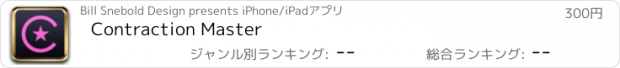Contraction Master |
| 価格 | 300円 | ダウンロード |
||
|---|---|---|---|---|
| ジャンル | ヘルスケア/フィットネス | |||
サイズ | 14.3MB | |||
| 開発者 | Bill Snebold Design | |||
| 順位 |
| |||
| リリース日 | 2009-03-27 11:25:05 | 評価 |
|
|
| 互換性 | iOS 9.0以降が必要です。 iPhone、iPad および iPod touch 対応。 | |||
The easiest, most accurate way to time your contractions!
Now timing and tracking contractions is as easy as tapping a button. Tap once at the start of the contraction and tap again at the end. Contraction Master automatically keeps track of the start time, duration, and frequency of each contraction. At any time, you can switch to the History screen to see a log of all contractions that have been timed. When contractions are close enough together and long enough Contraction Master can automatically alert you that it's time to go to the hospital and even display a button you can tap to call your Ob/Gyn! If you want to share your contraction history with your doctor or nurse, Contraction Master makes that easy too! You can email or print* your contraction history at any time.
Don't risk showing up to the hospital too early or too late. Join the tens of thousands of people who've used Contraction Master to time their contractions by getting the app today.
FEATURES:
• Updated for iOS 10!
• Completely redesigned interface to make it even easier to use.
• Nice, large start/stop button on the main screen.
• Displays the duration for the currently active timing.
• Displays the averages for the last hour of contractions.
• Displays a chart of the last hour's contractions.
• Record strength of each contraction.
• Alert pops up when contractions are close enough and long enough.
• Call Doctor button displayed in Alert (if user provides doctor's phone number in Settings).
• Timer continues to function in background and while device is in sleep mode.
• View listing of all contraction records.
• Edit any single contraction record's start time, duration, and strength.
• Add notes to any single contraction.
• Delete any single record or all records at once.
• Email or print all contraction records to share with your doctor or nurse.
更新履歴
This app has been updated by Apple to display the Apple Watch app icon.
Added a switch in the Settings tab to enable the user to turn off the Hospital Alert that can pop up on the main screen. It will still be possible to view the Hospital Alert (if appropriate) by tapping the pink alert button on the main screen.
Now timing and tracking contractions is as easy as tapping a button. Tap once at the start of the contraction and tap again at the end. Contraction Master automatically keeps track of the start time, duration, and frequency of each contraction. At any time, you can switch to the History screen to see a log of all contractions that have been timed. When contractions are close enough together and long enough Contraction Master can automatically alert you that it's time to go to the hospital and even display a button you can tap to call your Ob/Gyn! If you want to share your contraction history with your doctor or nurse, Contraction Master makes that easy too! You can email or print* your contraction history at any time.
Don't risk showing up to the hospital too early or too late. Join the tens of thousands of people who've used Contraction Master to time their contractions by getting the app today.
FEATURES:
• Updated for iOS 10!
• Completely redesigned interface to make it even easier to use.
• Nice, large start/stop button on the main screen.
• Displays the duration for the currently active timing.
• Displays the averages for the last hour of contractions.
• Displays a chart of the last hour's contractions.
• Record strength of each contraction.
• Alert pops up when contractions are close enough and long enough.
• Call Doctor button displayed in Alert (if user provides doctor's phone number in Settings).
• Timer continues to function in background and while device is in sleep mode.
• View listing of all contraction records.
• Edit any single contraction record's start time, duration, and strength.
• Add notes to any single contraction.
• Delete any single record or all records at once.
• Email or print all contraction records to share with your doctor or nurse.
更新履歴
This app has been updated by Apple to display the Apple Watch app icon.
Added a switch in the Settings tab to enable the user to turn off the Hospital Alert that can pop up on the main screen. It will still be possible to view the Hospital Alert (if appropriate) by tapping the pink alert button on the main screen.
ブログパーツ第二弾を公開しました!ホームページでアプリの順位・価格・周辺ランキングをご紹介頂けます。
ブログパーツ第2弾!
アプリの周辺ランキングを表示するブログパーツです。価格・順位共に自動で最新情報に更新されるのでアプリの状態チェックにも最適です。
ランキング圏外の場合でも周辺ランキングの代わりに説明文を表示にするので安心です。
サンプルが気に入りましたら、下に表示されたHTMLタグをそのままページに貼り付けることでご利用頂けます。ただし、一般公開されているページでご使用頂かないと表示されませんのでご注意ください。
幅200px版
幅320px版
Now Loading...

「iPhone & iPad アプリランキング」は、最新かつ詳細なアプリ情報をご紹介しているサイトです。
お探しのアプリに出会えるように様々な切り口でページをご用意しております。
「メニュー」よりぜひアプリ探しにお役立て下さい。
Presents by $$308413110 スマホからのアクセスにはQRコードをご活用ください。 →
Now loading...






 (1人)
(1人)