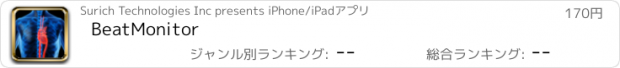BeatMonitor |
| この情報はストアのものより古い可能性がございます。 | ||||
| 価格 | 170円 | ダウンロード |
||
|---|---|---|---|---|
| ジャンル | ヘルスケア/フィットネス | |||
サイズ | 886.6KB | |||
| 開発者 | Surich Technologies Inc | |||
| 順位 |
| |||
| リリース日 | 2009-03-27 16:00:00 | 評価 |
|
|
| 互換性 | iOS 以降が必要です。 iPhone、iPad および iPod touch 対応。 | |||
BeatMonitor is an iPhone app that uses the iPhones microphone to calculate your bpm (beats per minute ) . Simply place the iPhone on a vein i.e. over your heart or over your wrist and then press start.
In addition BeatMonitor can also be used to calculate your MHR (Maximum hear rate).
*You should know your maximum heart rate to establish boundaries during training. Most recommendations suggest targeting a heart rate between 55% and 85% of your maximum heart rate for a period of time, say 30 minutes, to build your aerobic base.
BeatMonitor can be used with the iPhone and iPod touch(requires microphone headset).
=========================================
To use you must first be able to detect a vein, this will not work if you cant detect a vein.
First place the iPhone microphone firmly on a vein and press start. You can tell if BeatMonitor can find a vein by the digital sine wave display. If you don’t see a consistent sine wave when you press start then you still need to find a vein. Best location is just over your heart, or on your wrist. BeatMonitor will not work through clothes must be against your body.
Once you can consistently find a vein BeatMonitor can then calculate your bpm.
*BeatMonitor works best with the onboard microphone.
更新履歴
-UI improvements
- Added ability to save results
-Sensitivity option added in setting page
In addition BeatMonitor can also be used to calculate your MHR (Maximum hear rate).
*You should know your maximum heart rate to establish boundaries during training. Most recommendations suggest targeting a heart rate between 55% and 85% of your maximum heart rate for a period of time, say 30 minutes, to build your aerobic base.
BeatMonitor can be used with the iPhone and iPod touch(requires microphone headset).
=========================================
To use you must first be able to detect a vein, this will not work if you cant detect a vein.
First place the iPhone microphone firmly on a vein and press start. You can tell if BeatMonitor can find a vein by the digital sine wave display. If you don’t see a consistent sine wave when you press start then you still need to find a vein. Best location is just over your heart, or on your wrist. BeatMonitor will not work through clothes must be against your body.
Once you can consistently find a vein BeatMonitor can then calculate your bpm.
*BeatMonitor works best with the onboard microphone.
更新履歴
-UI improvements
- Added ability to save results
-Sensitivity option added in setting page
ブログパーツ第二弾を公開しました!ホームページでアプリの順位・価格・周辺ランキングをご紹介頂けます。
ブログパーツ第2弾!
アプリの周辺ランキングを表示するブログパーツです。価格・順位共に自動で最新情報に更新されるのでアプリの状態チェックにも最適です。
ランキング圏外の場合でも周辺ランキングの代わりに説明文を表示にするので安心です。
サンプルが気に入りましたら、下に表示されたHTMLタグをそのままページに貼り付けることでご利用頂けます。ただし、一般公開されているページでご使用頂かないと表示されませんのでご注意ください。
幅200px版
幅320px版
Now Loading...

「iPhone & iPad アプリランキング」は、最新かつ詳細なアプリ情報をご紹介しているサイトです。
お探しのアプリに出会えるように様々な切り口でページをご用意しております。
「メニュー」よりぜひアプリ探しにお役立て下さい。
Presents by $$308413110 スマホからのアクセスにはQRコードをご活用ください。 →
Now loading...




 (1人)
(1人)