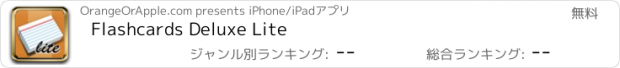Flashcards Deluxe Lite |
| この情報はストアのものより古い可能性がございます。 | ||||
| 価格 | 無料 | ダウンロード |
||
|---|---|---|---|---|
| ジャンル | 教育 | |||
サイズ | 33.3MB | |||
| 開発者 | OrangeOrApple.com | |||
| 順位 |
| |||
| リリース日 | 2009-03-27 11:05:53 | 評価 |
|
|
| 互換性 | iOS 12.0以降が必要です。 iPhone、iPad および iPod touch 対応。 | |||
This is a free lite version which has a LIMIT of 6 decks and 6 cards per deck. The paid version does not have this restriction.
Flashcards Deluxe is an easy to use, yet powerful flashcard app which you can use to study just about anything you want. I use this app for my own Chinese studies, and am constantly improving it to make it better for myself and others.
Features:
• Two smart study modes that automatically focus more on the cards you miss: Leitner and a more advanced Spaced Repetition mode (similar to SuperMemo or Anki)
• Text to speech (TTS) audio in 18 languages (no internet connection needed to study)
• Multiple choice option
• Spelling tests (listen to audio and use keyboard to answer)
• Searchable listing of your cards that allows you to easily look up other terms as you study
• Organize decks in folders and combine decks for studying
• Several flashcard color themes to choose from (sky, wood, chalkboard, etc.)
• Divide cards into categories
• 1 to 5 sided cards
• Include pictures and sounds. Zoom into pictures. Auto repeat sounds.
• 3 response levels: Wrong, I kind of know, I know really well (vs the standard correct/wrong) - for more efficient studying
• Easy navigation - swipe or tap to answer (customizable)
• Draw self-graded answer with your finger
• Automatically turn cards off after getting them correct a certain number/percentage of reviews
• Clean, efficient user interface, including full-screen and landscape viewing
• Custom text and background colors
• Browse mode that lets you easily navigate forward or back without keeping score
• Slideshow mode
• Large number of cards (10,000+) can be imported easily (full version)
• Backup your flashcards to your computer
• Supports Dropbox, Google Docs and USB transfers
• Very easy to get started, with lots of features and options for advanced users
• Great support! I promptly respond to any questions or feedback you may have. Use my website's public forum or email me.
You can create flashcards either on your computer or directly within the app. If you don't want to make your own, you can browse and download flashcards from the app's Shared Library.
Creating cards on your computer is an easy process of making a two column list of questions and answers in a text editor or spreadsheet, copy/pasting your list into our website, and then downloading it to your device. You can also transfer flashcards using Dropbox, Google Docs or even your own web server.
Praise for the PAID version:
iTunes store Staff Favorite (December 2009)
10/10 - theiphoneappreview.com
"If there’s anything that will leave you scratching your head about this incredible app is why it isn’t more expensive... FlashCards Deluxe is truly an educational app worth obtaining. Nothing you want to learn right now? Download the app. It will make you want to learn something just by having it." - theiphoneappreview.com 12/10/09
Please see our web site for more information.
If you are not satisfied with the product for any reason, please let me know why and I'll try to help.
更新履歴
• Bug fixes
Flashcards Deluxe is an easy to use, yet powerful flashcard app which you can use to study just about anything you want. I use this app for my own Chinese studies, and am constantly improving it to make it better for myself and others.
Features:
• Two smart study modes that automatically focus more on the cards you miss: Leitner and a more advanced Spaced Repetition mode (similar to SuperMemo or Anki)
• Text to speech (TTS) audio in 18 languages (no internet connection needed to study)
• Multiple choice option
• Spelling tests (listen to audio and use keyboard to answer)
• Searchable listing of your cards that allows you to easily look up other terms as you study
• Organize decks in folders and combine decks for studying
• Several flashcard color themes to choose from (sky, wood, chalkboard, etc.)
• Divide cards into categories
• 1 to 5 sided cards
• Include pictures and sounds. Zoom into pictures. Auto repeat sounds.
• 3 response levels: Wrong, I kind of know, I know really well (vs the standard correct/wrong) - for more efficient studying
• Easy navigation - swipe or tap to answer (customizable)
• Draw self-graded answer with your finger
• Automatically turn cards off after getting them correct a certain number/percentage of reviews
• Clean, efficient user interface, including full-screen and landscape viewing
• Custom text and background colors
• Browse mode that lets you easily navigate forward or back without keeping score
• Slideshow mode
• Large number of cards (10,000+) can be imported easily (full version)
• Backup your flashcards to your computer
• Supports Dropbox, Google Docs and USB transfers
• Very easy to get started, with lots of features and options for advanced users
• Great support! I promptly respond to any questions or feedback you may have. Use my website's public forum or email me.
You can create flashcards either on your computer or directly within the app. If you don't want to make your own, you can browse and download flashcards from the app's Shared Library.
Creating cards on your computer is an easy process of making a two column list of questions and answers in a text editor or spreadsheet, copy/pasting your list into our website, and then downloading it to your device. You can also transfer flashcards using Dropbox, Google Docs or even your own web server.
Praise for the PAID version:
iTunes store Staff Favorite (December 2009)
10/10 - theiphoneappreview.com
"If there’s anything that will leave you scratching your head about this incredible app is why it isn’t more expensive... FlashCards Deluxe is truly an educational app worth obtaining. Nothing you want to learn right now? Download the app. It will make you want to learn something just by having it." - theiphoneappreview.com 12/10/09
Please see our web site for more information.
If you are not satisfied with the product for any reason, please let me know why and I'll try to help.
更新履歴
• Bug fixes
ブログパーツ第二弾を公開しました!ホームページでアプリの順位・価格・周辺ランキングをご紹介頂けます。
ブログパーツ第2弾!
アプリの周辺ランキングを表示するブログパーツです。価格・順位共に自動で最新情報に更新されるのでアプリの状態チェックにも最適です。
ランキング圏外の場合でも周辺ランキングの代わりに説明文を表示にするので安心です。
サンプルが気に入りましたら、下に表示されたHTMLタグをそのままページに貼り付けることでご利用頂けます。ただし、一般公開されているページでご使用頂かないと表示されませんのでご注意ください。
幅200px版
幅320px版
Now Loading...

「iPhone & iPad アプリランキング」は、最新かつ詳細なアプリ情報をご紹介しているサイトです。
お探しのアプリに出会えるように様々な切り口でページをご用意しております。
「メニュー」よりぜひアプリ探しにお役立て下さい。
Presents by $$308413110 スマホからのアクセスにはQRコードをご活用ください。 →
Now loading...






 (4人)
(4人)