iSimulate |
| この情報はストアのものより古い可能性がございます。 | ||||
| 価格 | 無料 | ダウンロード |
||
|---|---|---|---|---|
| ジャンル | ユーティリティ | |||
サイズ | 234.2KB | |||
| 開発者 | vimov, LLC | |||
| 順位 |
| |||
| リリース日 | 2009-08-01 10:11:07 | 評価 |
|
|
| 互換性 | iOS 3.0以降が必要です。 iPhone、iPad および iPod touch 対応。 | |||
With iSimulate, Multi-touch, the Accelerometer, Compass and GPS are now in the iPhone Simulator.
➤ ➤ ➤ The iSimulate "supercharged" 1.5 update is now out, and brings compass support and full UIKit support; now touches on all UIKit objects are transmitted to the iPhone Simulator
➤ ➤ ➤ WARNING: iSimulate is ONLY for iPhone Developers. If you do not develop iPhone applications, have Xcode and have the source code of the applications, DO NOT download iSimulate.
◉ Reviews ◉
“iSimulate shines when it comes to making high quality videos of gameplay that requires multi-touch and accelerometer actions! No more Youtube videos in a dark room!” - Eric Hartzog, developer of Stick Wars.
"It’s a dandy application and works as advertised." - Dan Grigsby (MobileOrchard.com).
"iSimulate is a great option for developers" - Jeff Lamarche (iPhone Development Blog).
"I found iSimulate to be a very creative use of technology to solve a real-world development issue... I highly recommend you take a closer look." - John Muchow (iPhoneDeveloperTips.com)
"A great add-on for the iPhone Simulator" - Noel Llopis (SnappyTouch.com)
"Pretty much unqualified recommendation, that’s what the verdict is." - Alex Curylo (www.alexcurylo.com)
◉ Watch the Ad ◉
Watch the iSimulate ads at:
http://www.vimov.com/isimulate/ad1
◉ About iSimulate ◉
The iPhone and iPod Touch's most unique features are multi-touch and the accelerometer, but the iPhone Simulator could not help in "simulating" both. Now, with iSimulate, you can. After installing it on your iPhone or iPod Touch, it will wirelessly send multitouch events, the accelerometer data, the GPS location and more, live to your application in the iPhone Simulator.
With iSimulate, you can now record stunning high quality videos for your applications and games. Not just that, but with iSimulate, you can speed up development, as running an application on the iPhone Simulator is more than 5 times faster than installing it on a device.
Just add the iSimulate SDK library file to your project. You will not have to modify your code in any way. Download the SDK for free from http://www.vimov.com/isimulate/.
We sincerely thank Apple for approving iSimulate to the App Store to make the lives of developers easier. iSimulate was designed to have a broad compatibility, great performance and reliability.
◉ Features ◉
● Use Multi-touch, Accelerometer and Compass in the iPhone Simulator.
● Record videos of your accelerometer, compass, multitouch-enabled apps (with any 3rd party screen capture tool).
● Save more than 80% of the time spent in installing applications on the device.
● Test your applications across different iPhone OS versions in the iPhone Simulator.
● Test your applications with different Device IDs.
● Seamless Integration: just add a library file to your project. No changes to your code.
For more details and to download the SDK:
http://www.vimov.com/isimulate/
◉ F.A.Q. ◉
Q: How does iSimulate work?
A: When added to your project, the iSimulate SDK library creates a listening server on your iPhone Simulator that waits for a connection from an iPhone/iPod running the iSimulate client. When such connection is established, the iSimulate client running on your iPhone/iPod captures all data from the accelerometer sensor, the touch events, the location and device ID and streams them to the server. The iSimulate SDK library then recreates all input events synthetically. This is entirely transparent to your application and does not interfere with your application's functionality.
Q: Does iSimulate send all multi-touch events?
A: As of iSimulate 1.5, there are no limitations on the use of UIKit. All touches are transferred to all types of UIKit objects, so you can use iSimulate to develop virtually any OpenGL or UIKit application.
更新履歴
✓ Compass Support: With an iPhone 3GS, iSimulate will now send the compass events to the iPhone Simulator.
✓ Full UIKit Support: Now touches are passed to all types of UIKit objects in the iPhone Simulator.
✓ Improved Video Streaming: higher framerate on iPhone 3GS and iPod Touch 3G.
◉ Note: You will need to download the 1.5 SDK from the iSimulate website.
More details are online at http://www.vimov.com/isimulate/update/.
For iSimulate-related news, follow us on Twitter (http://www.twitter.com/vimov), become a fan on Facebook (http://www.facebook.com/vimov).
➤ ➤ ➤ The iSimulate "supercharged" 1.5 update is now out, and brings compass support and full UIKit support; now touches on all UIKit objects are transmitted to the iPhone Simulator
➤ ➤ ➤ WARNING: iSimulate is ONLY for iPhone Developers. If you do not develop iPhone applications, have Xcode and have the source code of the applications, DO NOT download iSimulate.
◉ Reviews ◉
“iSimulate shines when it comes to making high quality videos of gameplay that requires multi-touch and accelerometer actions! No more Youtube videos in a dark room!” - Eric Hartzog, developer of Stick Wars.
"It’s a dandy application and works as advertised." - Dan Grigsby (MobileOrchard.com).
"iSimulate is a great option for developers" - Jeff Lamarche (iPhone Development Blog).
"I found iSimulate to be a very creative use of technology to solve a real-world development issue... I highly recommend you take a closer look." - John Muchow (iPhoneDeveloperTips.com)
"A great add-on for the iPhone Simulator" - Noel Llopis (SnappyTouch.com)
"Pretty much unqualified recommendation, that’s what the verdict is." - Alex Curylo (www.alexcurylo.com)
◉ Watch the Ad ◉
Watch the iSimulate ads at:
http://www.vimov.com/isimulate/ad1
◉ About iSimulate ◉
The iPhone and iPod Touch's most unique features are multi-touch and the accelerometer, but the iPhone Simulator could not help in "simulating" both. Now, with iSimulate, you can. After installing it on your iPhone or iPod Touch, it will wirelessly send multitouch events, the accelerometer data, the GPS location and more, live to your application in the iPhone Simulator.
With iSimulate, you can now record stunning high quality videos for your applications and games. Not just that, but with iSimulate, you can speed up development, as running an application on the iPhone Simulator is more than 5 times faster than installing it on a device.
Just add the iSimulate SDK library file to your project. You will not have to modify your code in any way. Download the SDK for free from http://www.vimov.com/isimulate/.
We sincerely thank Apple for approving iSimulate to the App Store to make the lives of developers easier. iSimulate was designed to have a broad compatibility, great performance and reliability.
◉ Features ◉
● Use Multi-touch, Accelerometer and Compass in the iPhone Simulator.
● Record videos of your accelerometer, compass, multitouch-enabled apps (with any 3rd party screen capture tool).
● Save more than 80% of the time spent in installing applications on the device.
● Test your applications across different iPhone OS versions in the iPhone Simulator.
● Test your applications with different Device IDs.
● Seamless Integration: just add a library file to your project. No changes to your code.
For more details and to download the SDK:
http://www.vimov.com/isimulate/
◉ F.A.Q. ◉
Q: How does iSimulate work?
A: When added to your project, the iSimulate SDK library creates a listening server on your iPhone Simulator that waits for a connection from an iPhone/iPod running the iSimulate client. When such connection is established, the iSimulate client running on your iPhone/iPod captures all data from the accelerometer sensor, the touch events, the location and device ID and streams them to the server. The iSimulate SDK library then recreates all input events synthetically. This is entirely transparent to your application and does not interfere with your application's functionality.
Q: Does iSimulate send all multi-touch events?
A: As of iSimulate 1.5, there are no limitations on the use of UIKit. All touches are transferred to all types of UIKit objects, so you can use iSimulate to develop virtually any OpenGL or UIKit application.
更新履歴
✓ Compass Support: With an iPhone 3GS, iSimulate will now send the compass events to the iPhone Simulator.
✓ Full UIKit Support: Now touches are passed to all types of UIKit objects in the iPhone Simulator.
✓ Improved Video Streaming: higher framerate on iPhone 3GS and iPod Touch 3G.
◉ Note: You will need to download the 1.5 SDK from the iSimulate website.
More details are online at http://www.vimov.com/isimulate/update/.
For iSimulate-related news, follow us on Twitter (http://www.twitter.com/vimov), become a fan on Facebook (http://www.facebook.com/vimov).
ブログパーツ第二弾を公開しました!ホームページでアプリの順位・価格・周辺ランキングをご紹介頂けます。
ブログパーツ第2弾!
アプリの周辺ランキングを表示するブログパーツです。価格・順位共に自動で最新情報に更新されるのでアプリの状態チェックにも最適です。
ランキング圏外の場合でも周辺ランキングの代わりに説明文を表示にするので安心です。
サンプルが気に入りましたら、下に表示されたHTMLタグをそのままページに貼り付けることでご利用頂けます。ただし、一般公開されているページでご使用頂かないと表示されませんのでご注意ください。
幅200px版
幅320px版
Now Loading...

「iPhone & iPad アプリランキング」は、最新かつ詳細なアプリ情報をご紹介しているサイトです。
お探しのアプリに出会えるように様々な切り口でページをご用意しております。
「メニュー」よりぜひアプリ探しにお役立て下さい。
Presents by $$308413110 スマホからのアクセスにはQRコードをご活用ください。 →
Now loading...

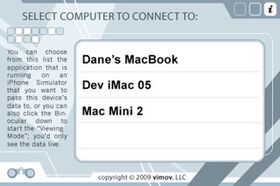


 (5人)
(5人) (10人)
(10人)