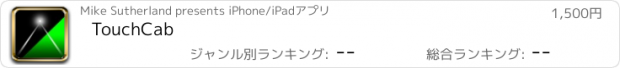TouchCab |
| この情報はストアのものより古い可能性がございます。 | ||||
| 価格 | 1500円 | ダウンロード |
||
|---|---|---|---|---|
| ジャンル | ユーティリティ | |||
サイズ | 4.7MB | |||
| 開発者 | Mike Sutherland | |||
| 順位 |
| |||
| リリース日 | 2009-03-01 05:20:32 | 評価 |
|
|
| 互換性 | iOS 8.0以降が必要です。 iPhone、iPad および iPod touch 対応。 | |||
You have a model railroad. You have an ECoS or ECoS2 digital command station from ESU, a Central Station from Märklin or a Lenz v3.6 command station. You also have an iPhone or an iPod touch from Apple and a wireless network connected to the command station.
Would you like to run your model railroad from the iPhone or iPod? You can - with TouchCab.
So what is TouchCab?
TouchCab is a handheld controller for your DCC (Digital Command Control) model railroad / railway / train set. With TouchCab you can follow your trains around your layout without having to worry about plugging and unplugging a wired device. You can throw switches/turnouts and set train routes as you move along.
Features:
- Control all the locomotives defined in the command station.
- Access up to 29 functions of each locomotive.
- Clear overview of the locomotive’s speed and state.
- Easily change the throttle from left- to right handed operation.
- Wireless network connection to the command station.
- Control all switches/turnouts and signals defined in the command station.
- Locomotives and accessories are listed alphabetically, regardless of their order in the command station lists.
Supported DCC command stations:
ECoS 50000 by ESU (v1.1.3 or higher)
ECoS 2 50200 by ESU (v3.2.0 or higher)
Central Station 60212 by Märklin (v2.0.4 or higher)
Lenz 23151 XpressNet Interface with Lenz v3.6 command stations LZV100 or LZ100
Requirements:
-Digital Model Railway with a compatible DCC Command Station
- Network connection to the command station
- Wireless connection to the iPhone or iPod Touch
Instructions:
- Tap the speed wedge in either side to speed up and slow down your trains
- Change speed gradually by dragging across the speed wedge
- Double-tap the halt button to halt all trains.
- Swipe the function buttons sideways to access locomotive functions above F7
- Switch between left and right hand operation from the options tab
- Control routes and turnouts from the turnouts tab
- Control signals and other accessories from the signals tab
Want to try before your buy?
Try TouchCab Free - a feature limited free version that is built on the same code base as TouchCab.
更新履歴
This app has been updated by Apple to display the Apple Watch app icon.
Updated UI to be more inline with the current iOS.
Built for 64 Bit.
ECoS Auto Discovery.
Various other bugs were squished.
Would you like to run your model railroad from the iPhone or iPod? You can - with TouchCab.
So what is TouchCab?
TouchCab is a handheld controller for your DCC (Digital Command Control) model railroad / railway / train set. With TouchCab you can follow your trains around your layout without having to worry about plugging and unplugging a wired device. You can throw switches/turnouts and set train routes as you move along.
Features:
- Control all the locomotives defined in the command station.
- Access up to 29 functions of each locomotive.
- Clear overview of the locomotive’s speed and state.
- Easily change the throttle from left- to right handed operation.
- Wireless network connection to the command station.
- Control all switches/turnouts and signals defined in the command station.
- Locomotives and accessories are listed alphabetically, regardless of their order in the command station lists.
Supported DCC command stations:
ECoS 50000 by ESU (v1.1.3 or higher)
ECoS 2 50200 by ESU (v3.2.0 or higher)
Central Station 60212 by Märklin (v2.0.4 or higher)
Lenz 23151 XpressNet Interface with Lenz v3.6 command stations LZV100 or LZ100
Requirements:
-Digital Model Railway with a compatible DCC Command Station
- Network connection to the command station
- Wireless connection to the iPhone or iPod Touch
Instructions:
- Tap the speed wedge in either side to speed up and slow down your trains
- Change speed gradually by dragging across the speed wedge
- Double-tap the halt button to halt all trains.
- Swipe the function buttons sideways to access locomotive functions above F7
- Switch between left and right hand operation from the options tab
- Control routes and turnouts from the turnouts tab
- Control signals and other accessories from the signals tab
Want to try before your buy?
Try TouchCab Free - a feature limited free version that is built on the same code base as TouchCab.
更新履歴
This app has been updated by Apple to display the Apple Watch app icon.
Updated UI to be more inline with the current iOS.
Built for 64 Bit.
ECoS Auto Discovery.
Various other bugs were squished.
ブログパーツ第二弾を公開しました!ホームページでアプリの順位・価格・周辺ランキングをご紹介頂けます。
ブログパーツ第2弾!
アプリの周辺ランキングを表示するブログパーツです。価格・順位共に自動で最新情報に更新されるのでアプリの状態チェックにも最適です。
ランキング圏外の場合でも周辺ランキングの代わりに説明文を表示にするので安心です。
サンプルが気に入りましたら、下に表示されたHTMLタグをそのままページに貼り付けることでご利用頂けます。ただし、一般公開されているページでご使用頂かないと表示されませんのでご注意ください。
幅200px版
幅320px版
Now Loading...

「iPhone & iPad アプリランキング」は、最新かつ詳細なアプリ情報をご紹介しているサイトです。
お探しのアプリに出会えるように様々な切り口でページをご用意しております。
「メニュー」よりぜひアプリ探しにお役立て下さい。
Presents by $$308413110 スマホからのアクセスにはQRコードをご活用ください。 →
Now loading...






 (1人)
(1人)