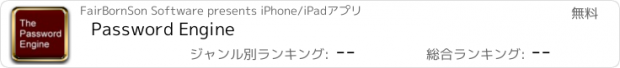Password Engine |
| この情報はストアのものより古い可能性がございます。 | ||||
| 価格 | 無料 | ダウンロード |
||
|---|---|---|---|---|
| ジャンル | ユーティリティ | |||
サイズ | 1.4MB | |||
| 開発者 | FairBornSon Software | |||
| 順位 |
| |||
| リリース日 | 2009-03-02 11:34:39 | 評価 | 評価が取得できませんでした。 | |
| 互換性 | iOS 12.4以降が必要です。 iPhone、iPad および iPod touch 対応。 | |||
The Password Engine takes a different approach to keeping track of all your passwords. What distinguishes The Password Engine from other products is that you can use it to keep track of your passwords even though it does not store the passwords anywhere. Instead it computes them and shows you what they are when you need them.
NOTE: The Password Engine does not transmit or save any of the your information anywhere except on your iPhone.
The best password is one you can remember and that no one else can guess. However, it seems that too often, you have to create a new password for any number of reasons. Furthermore, it seems that the different places you use your passwords all seem to have different rules for creating the passwords. Some require letters, some require numbers, some require punctuation, some don't allow words, and many require come combination of all of these rules. This encourages us to write the passwords down which is a bad idea.
This is where The Password Engine comes in.
It will show you what your password is for any occasion without actually storing it anywhere! Importantly, it will create the same password every time for you for a given purpose.
How it works
The Password Engine is a generator that will create passwords using a number of criteria that you give it. The criteria includes what you are using it for and the number and types of characters that should be included in the password. Using these criteria a password is computed that will be the same each time you need it without storing it anywhere. By changing any of criteria, the password generated will change as well.
Advantages to this approach
Your passwords are never stored anywhere permanently yet you can recall them whenever you need them. You determine what types of characters are in your password. Even if you don't have your iPhone with you, you can use the Web based interface to show you what your passwords are. The iPhone and the Web version both will generate the same password for the same criteria you give it. The iPhone version requires no internet connection to function.
Is this secure?
Any system that relies only on passwords is not totally secure. And your most critical passwords such as for your bank accounts should only be kept in your head and never stored anywhere.
The Password Engine takes these measures to increase security: A global code is utilized to create your password based on the criteria you have specified. You choose the global and it's never stored anywhere and reenter it every time you run the application. If you change your code, the passwords generated will be different. Without this global code, the Password Engine will not have or be able to display your passwords. The actual passwords generated are never stored anywhere.
The web based version that comes is provided for free and does not transmit any information about your passwords over the internet nor is it stored anywhere. (The technical explanation is that it runs as JavaScript locally on your web browser; you can even examine the source code to see for yourself.)
The information you enter is only stored on your iPhone if you wish it to be. It is not stored anywhere else other than where you store your backups.
更新履歴
Uses bio-metrics for authentication
Bug fixes
NOTE: The Password Engine does not transmit or save any of the your information anywhere except on your iPhone.
The best password is one you can remember and that no one else can guess. However, it seems that too often, you have to create a new password for any number of reasons. Furthermore, it seems that the different places you use your passwords all seem to have different rules for creating the passwords. Some require letters, some require numbers, some require punctuation, some don't allow words, and many require come combination of all of these rules. This encourages us to write the passwords down which is a bad idea.
This is where The Password Engine comes in.
It will show you what your password is for any occasion without actually storing it anywhere! Importantly, it will create the same password every time for you for a given purpose.
How it works
The Password Engine is a generator that will create passwords using a number of criteria that you give it. The criteria includes what you are using it for and the number and types of characters that should be included in the password. Using these criteria a password is computed that will be the same each time you need it without storing it anywhere. By changing any of criteria, the password generated will change as well.
Advantages to this approach
Your passwords are never stored anywhere permanently yet you can recall them whenever you need them. You determine what types of characters are in your password. Even if you don't have your iPhone with you, you can use the Web based interface to show you what your passwords are. The iPhone and the Web version both will generate the same password for the same criteria you give it. The iPhone version requires no internet connection to function.
Is this secure?
Any system that relies only on passwords is not totally secure. And your most critical passwords such as for your bank accounts should only be kept in your head and never stored anywhere.
The Password Engine takes these measures to increase security: A global code is utilized to create your password based on the criteria you have specified. You choose the global and it's never stored anywhere and reenter it every time you run the application. If you change your code, the passwords generated will be different. Without this global code, the Password Engine will not have or be able to display your passwords. The actual passwords generated are never stored anywhere.
The web based version that comes is provided for free and does not transmit any information about your passwords over the internet nor is it stored anywhere. (The technical explanation is that it runs as JavaScript locally on your web browser; you can even examine the source code to see for yourself.)
The information you enter is only stored on your iPhone if you wish it to be. It is not stored anywhere else other than where you store your backups.
更新履歴
Uses bio-metrics for authentication
Bug fixes
ブログパーツ第二弾を公開しました!ホームページでアプリの順位・価格・周辺ランキングをご紹介頂けます。
ブログパーツ第2弾!
アプリの周辺ランキングを表示するブログパーツです。価格・順位共に自動で最新情報に更新されるのでアプリの状態チェックにも最適です。
ランキング圏外の場合でも周辺ランキングの代わりに説明文を表示にするので安心です。
サンプルが気に入りましたら、下に表示されたHTMLタグをそのままページに貼り付けることでご利用頂けます。ただし、一般公開されているページでご使用頂かないと表示されませんのでご注意ください。
幅200px版
幅320px版
Now Loading...

「iPhone & iPad アプリランキング」は、最新かつ詳細なアプリ情報をご紹介しているサイトです。
お探しのアプリに出会えるように様々な切り口でページをご用意しております。
「メニュー」よりぜひアプリ探しにお役立て下さい。
Presents by $$308413110 スマホからのアクセスにはQRコードをご活用ください。 →
Now loading...