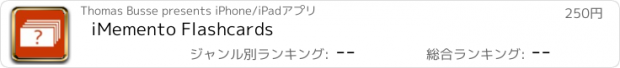iMemento Flashcards |
| この情報はストアのものより古い可能性がございます。 | ||||
| 価格 | 250円 | ダウンロード |
||
|---|---|---|---|---|
| ジャンル | 教育 | |||
サイズ | 4.8MB | |||
| 開発者 | Thomas Busse | |||
| 順位 |
| |||
| リリース日 | 2009-02-11 11:23:52 | 評価 | 評価が取得できませんでした。 | |
| 互換性 | iOS 4.3以降が必要です。 iPhone、iPad および iPod touch 対応。 | |||
*** If you own iOS8 or higher please have a look at "iMemento Deluxe" in the app store. ***
Create your own flashcards easily on your Mac or PC and transfer them to your iPhone/iPod Touch/iPad for further studying.
iMemento lets you take your flashcards with you wherever you go.
FEATURES:
- transfer flashcards from your Mac or PC to your iPhone/iPod Touch/iPad
- easy creation of new flashcards on your Mac or PC
- no need to create or upload flashcards to the internet
- no special SW required to run on your Mac or PC
- configurable study algorithm (e.g. study in small groups)
- configurable presentation of the flashcards
- support of different character encodings (UTF8, Mac OS Roman, Windows CP1252, ...)
- choose from a variety of backgrounds for the flashcard sets
- different font sizes
- almost unlimited text sizes (if text does not fit it can be scrolled)
- importing from many other flashcard programs and sites possible through the csv file format
REVIEWS:
- iPhone Footprint:
“...It’s a great way to learn new stuff, and I think that though it will be especially useful for
students, anyone who wants to learn stuff will benefit from iMemento...”
- Mobilewhack.com:
“...The iMemento Flashcard app is the new dawn of modern education for anyone
who wants to improve on specific subjects...”
- iPhone Overload:
“...iMemento is now the new way of studying for iPhone/Touch users....”
iMemento comes with some pre-installed flashcard sets that are meant to demonstrate the use of the program.
But the main intended use of iMemento is to study your own flashcards.
iMemento is also especially suited to study vocabularies for school. A lesson can be individually created on the Mac or PC. You can then learn it very comfortable with your iPhone/iPod Touch/iPad whenever you have some spare time.
USER WRITE::
"After trying a few different flashcard apps, i have found iMemento to be one of the best." - Timu119
"Very good program. User friendly. Love it!" - ToxicShockTaco
HOW TO CREATE OWN FLASHCARDS:
Use a simple text editor that comes with your operating system to create own sets of flashcards.
HOW TO TRANSFER FILES:
To transfer files to your iPhone/iPod Touch/iPad it needs to be connected to your local network via WLAN. Your Mac or PC has to be connected to the same local network.
Now you can use the standard web browser that comes with your Mac or PC.
With the browser you can access the flashcard files on your iPhone/iPod Touch/iPad or upload flashcard files to your iPhone/iPod Touch/iPad.
FILE FORMATS:
iMemento is able to read simple text files in which the question and answer is on its own line and flashcards are separated by an empty line.
Furthermore iMemento can read csv- and tsv-files which can be exported from many other programs (e.g. OpenOffice or Excel), so that you can migrate easily if you already use flashcards in another (desktop) flashcard program.
DESKTOP APPLICATIONS: To setup the connection between the iPhone/iPod Touch/iPad and your Mac (or PC) you need a web browser. To create flashcards a simple text editor is required.
Both applications are typically already installed with your operating system. On Mac you can use the standard browser 'Safari' and the text editor 'Textedit'. On Windows (XP) use the 'Internet Explorer' as browser and 'Notepad' as text editor.
Any further questions? Then please visit the iMemento web page.
If you would like to try before buy please download the free iMemento Lite version.
更新履歴
Small bugfix.
Create your own flashcards easily on your Mac or PC and transfer them to your iPhone/iPod Touch/iPad for further studying.
iMemento lets you take your flashcards with you wherever you go.
FEATURES:
- transfer flashcards from your Mac or PC to your iPhone/iPod Touch/iPad
- easy creation of new flashcards on your Mac or PC
- no need to create or upload flashcards to the internet
- no special SW required to run on your Mac or PC
- configurable study algorithm (e.g. study in small groups)
- configurable presentation of the flashcards
- support of different character encodings (UTF8, Mac OS Roman, Windows CP1252, ...)
- choose from a variety of backgrounds for the flashcard sets
- different font sizes
- almost unlimited text sizes (if text does not fit it can be scrolled)
- importing from many other flashcard programs and sites possible through the csv file format
REVIEWS:
- iPhone Footprint:
“...It’s a great way to learn new stuff, and I think that though it will be especially useful for
students, anyone who wants to learn stuff will benefit from iMemento...”
- Mobilewhack.com:
“...The iMemento Flashcard app is the new dawn of modern education for anyone
who wants to improve on specific subjects...”
- iPhone Overload:
“...iMemento is now the new way of studying for iPhone/Touch users....”
iMemento comes with some pre-installed flashcard sets that are meant to demonstrate the use of the program.
But the main intended use of iMemento is to study your own flashcards.
iMemento is also especially suited to study vocabularies for school. A lesson can be individually created on the Mac or PC. You can then learn it very comfortable with your iPhone/iPod Touch/iPad whenever you have some spare time.
USER WRITE::
"After trying a few different flashcard apps, i have found iMemento to be one of the best." - Timu119
"Very good program. User friendly. Love it!" - ToxicShockTaco
HOW TO CREATE OWN FLASHCARDS:
Use a simple text editor that comes with your operating system to create own sets of flashcards.
HOW TO TRANSFER FILES:
To transfer files to your iPhone/iPod Touch/iPad it needs to be connected to your local network via WLAN. Your Mac or PC has to be connected to the same local network.
Now you can use the standard web browser that comes with your Mac or PC.
With the browser you can access the flashcard files on your iPhone/iPod Touch/iPad or upload flashcard files to your iPhone/iPod Touch/iPad.
FILE FORMATS:
iMemento is able to read simple text files in which the question and answer is on its own line and flashcards are separated by an empty line.
Furthermore iMemento can read csv- and tsv-files which can be exported from many other programs (e.g. OpenOffice or Excel), so that you can migrate easily if you already use flashcards in another (desktop) flashcard program.
DESKTOP APPLICATIONS: To setup the connection between the iPhone/iPod Touch/iPad and your Mac (or PC) you need a web browser. To create flashcards a simple text editor is required.
Both applications are typically already installed with your operating system. On Mac you can use the standard browser 'Safari' and the text editor 'Textedit'. On Windows (XP) use the 'Internet Explorer' as browser and 'Notepad' as text editor.
Any further questions? Then please visit the iMemento web page.
If you would like to try before buy please download the free iMemento Lite version.
更新履歴
Small bugfix.
ブログパーツ第二弾を公開しました!ホームページでアプリの順位・価格・周辺ランキングをご紹介頂けます。
ブログパーツ第2弾!
アプリの周辺ランキングを表示するブログパーツです。価格・順位共に自動で最新情報に更新されるのでアプリの状態チェックにも最適です。
ランキング圏外の場合でも周辺ランキングの代わりに説明文を表示にするので安心です。
サンプルが気に入りましたら、下に表示されたHTMLタグをそのままページに貼り付けることでご利用頂けます。ただし、一般公開されているページでご使用頂かないと表示されませんのでご注意ください。
幅200px版
幅320px版
Now Loading...

「iPhone & iPad アプリランキング」は、最新かつ詳細なアプリ情報をご紹介しているサイトです。
お探しのアプリに出会えるように様々な切り口でページをご用意しております。
「メニュー」よりぜひアプリ探しにお役立て下さい。
Presents by $$308413110 スマホからのアクセスにはQRコードをご活用ください。 →
Now loading...