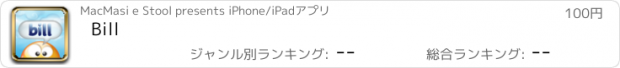Bill |
| この情報はストアのものより古い可能性がございます。 | ||||
| 価格 | 100円 | ダウンロード |
||
|---|---|---|---|---|
| ジャンル | エンターテインメント | |||
サイズ | 3.7MB | |||
| 開発者 | MacMasi e Stool | |||
| 順位 |
| |||
| リリース日 | 2009-06-07 06:51:41 | 評価 |
|
|
| 互換性 | iOS 2.2以降が必要です。 iPhone、iPad および iPod touch 対応。 | |||
Using Bill
Have fun watching Bill react to your voice! To start, just choose between the modern or classic version
Touch "Rec" or the Bill itself to start recording and "Stop" (or the Bill again) to stop it. Then press "Play" to listen to your most recent recording
To save your preferred messages and see Steeve interpret it as many times as you want, before starting a new recording, press "Save" and type a name for your message. Later, just press "Open" to access your saved messages.
Another tip is to adjust the intensity of Bill's expressions using the "Sensibility" slider when you press "Options" on the upper bar.
Usando o Bill
Divirta-se vendo o Bill reagir à sua voz! Basta escolher entre a versão "Moderna" ou "Clássica" para começar.
Em seguida, basta clicar em "Rec" ou no próprio Bill para iniciar a gravação e em "Stop" (ou novamente no Bill) para parar. Clique então em "Play" para ouvir sua gravação mais recente.
Para salvar as suas mensagens preferidas e vê-las interpretadas pelo Bill quantas vezes quiser, antes de iniciar uma nova gravação, clique em "Salvar" e digite um nome para a sua mensagem. Depois, basta clicar em "Abrir" para acessar suas mensagens salvas.
Você pode ajustar a intensidade das expressões do Bill usando o slider de "Sensibilidade" ao clicar em "Opções" na barra superior.
Configure seu Avatar
Além dos Bills Moderno e Clássico você pode personalizar seus avatares. Escolha entre os modelos "Masculino" ou "Feminino" para começar.
Deslize seu dedo sobre cada parte do rosto de seu avatar e escolha entre os cabelos, olhos e bocas disponíveis. Outra opção é chacoalhar seu iPhone para receber um avatar randômico.
Se quiser gravar seu avatar, clique em "Salvar" na barra superior e escolha um nome para ele. Senão, simplesmente clique em "Usar Agora" para começar. Seus avatares salvos ficam guardados na "Biblioteca", acessível a partir do Menu Inicial.
Configure your Avatar
Besides the Modern and Classic Bills, you can customize your own avatars. To start, choose between Male and Female models.
Swipe your finger on each part of the avatar's face and define the hair style, eyes and mouths available. Another option is to shake your iPhone to receive a randomic avatar.
To save your avatar created, press "Save" on the upper bar and choose a name for him (or her). If not, just press "Use Now" to start using it. Your saved avatars will be placed on "Library", available on the Main Menu
Have fun watching Bill react to your voice! To start, just choose between the modern or classic version
Touch "Rec" or the Bill itself to start recording and "Stop" (or the Bill again) to stop it. Then press "Play" to listen to your most recent recording
To save your preferred messages and see Steeve interpret it as many times as you want, before starting a new recording, press "Save" and type a name for your message. Later, just press "Open" to access your saved messages.
Another tip is to adjust the intensity of Bill's expressions using the "Sensibility" slider when you press "Options" on the upper bar.
Usando o Bill
Divirta-se vendo o Bill reagir à sua voz! Basta escolher entre a versão "Moderna" ou "Clássica" para começar.
Em seguida, basta clicar em "Rec" ou no próprio Bill para iniciar a gravação e em "Stop" (ou novamente no Bill) para parar. Clique então em "Play" para ouvir sua gravação mais recente.
Para salvar as suas mensagens preferidas e vê-las interpretadas pelo Bill quantas vezes quiser, antes de iniciar uma nova gravação, clique em "Salvar" e digite um nome para a sua mensagem. Depois, basta clicar em "Abrir" para acessar suas mensagens salvas.
Você pode ajustar a intensidade das expressões do Bill usando o slider de "Sensibilidade" ao clicar em "Opções" na barra superior.
Configure seu Avatar
Além dos Bills Moderno e Clássico você pode personalizar seus avatares. Escolha entre os modelos "Masculino" ou "Feminino" para começar.
Deslize seu dedo sobre cada parte do rosto de seu avatar e escolha entre os cabelos, olhos e bocas disponíveis. Outra opção é chacoalhar seu iPhone para receber um avatar randômico.
Se quiser gravar seu avatar, clique em "Salvar" na barra superior e escolha um nome para ele. Senão, simplesmente clique em "Usar Agora" para começar. Seus avatares salvos ficam guardados na "Biblioteca", acessível a partir do Menu Inicial.
Configure your Avatar
Besides the Modern and Classic Bills, you can customize your own avatars. To start, choose between Male and Female models.
Swipe your finger on each part of the avatar's face and define the hair style, eyes and mouths available. Another option is to shake your iPhone to receive a randomic avatar.
To save your avatar created, press "Save" on the upper bar and choose a name for him (or her). If not, just press "Use Now" to start using it. Your saved avatars will be placed on "Library", available on the Main Menu
ブログパーツ第二弾を公開しました!ホームページでアプリの順位・価格・周辺ランキングをご紹介頂けます。
ブログパーツ第2弾!
アプリの周辺ランキングを表示するブログパーツです。価格・順位共に自動で最新情報に更新されるのでアプリの状態チェックにも最適です。
ランキング圏外の場合でも周辺ランキングの代わりに説明文を表示にするので安心です。
サンプルが気に入りましたら、下に表示されたHTMLタグをそのままページに貼り付けることでご利用頂けます。ただし、一般公開されているページでご使用頂かないと表示されませんのでご注意ください。
幅200px版
幅320px版
Now Loading...

「iPhone & iPad アプリランキング」は、最新かつ詳細なアプリ情報をご紹介しているサイトです。
お探しのアプリに出会えるように様々な切り口でページをご用意しております。
「メニュー」よりぜひアプリ探しにお役立て下さい。
Presents by $$308413110 スマホからのアクセスにはQRコードをご活用ください。 →
Now loading...






 (21人)
(21人)