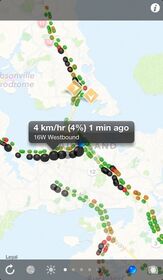Auckland Traffic |
| この情報はストアのものより古い可能性がございます。 | ||||
| 価格 | 240円 | ダウンロード |
||
|---|---|---|---|---|
| ジャンル | ナビゲーション | |||
サイズ | 2.5MB | |||
| 開発者 | Gravitini | |||
| 順位 |
| |||
| リリース日 | 2009-01-23 03:56:21 | 評価 | 評価が取得できませんでした。 | |
| 互換性 | iOS 4.3以降が必要です。 iPhone、iPad および iPod touch 対応。 | |||
Auckland Traffic 1.4 provides real time maps with the following information:
- 200+ road sensor sites and 30+ traffic information signs in Auckland covering SH1, SH16 and SH20
- TREIS road events for all state highways in New Zealand including both current and planned events (delays / cautions / warnings / road closures)
- 100+ traffic cameras covering Auckland, Hamilton, Wellington, Wairoua, Wellington, Christchurch and Dunedin
Road sensors, traffic signs, traffic events and traffic cameras are integrated into 4 new map views (standard / satellite / hybrid / terrain) which can be easily scrolled and zoomed. In the new map views you can also show and follow your location.
Tap the light / dark (day / night) button (bottom left) to change and adjust the brightness of the new maps.
On the new maps each road sensor site changes colour and width to highlight traffic flow (colour) and congestion (width).
Green = Fast / Free Flowing, bigger = Potential Congestion
Orange = Reduced Speed, bigger = Moderate Congestion
Red = Slow, bigger = Heavy Congestion
Black = Crawl, bigger = Congested
Tap on the road sensor sites (light gray dot) to show the average speed, % speed of posted speed limit and age of the last estimate.
When traffic sign information is available an orange or red alert icon will appear indicating the direction of travel. Tap on the icon to view the message displayed on the traffic sign. Tap again to hide.
Road sensor sites and traffic signs fade over time as they become out of date.
When traffic events such as delays, cautions, warnings (!) or road closures (-) are available an orange or red alert icon will appear at the location of the event. Tap on the icon to view the event information. Tap again to hide. Use night mode to easily see scheduled events in the next 7 days.
Scheduled traffic events within 24 hours fade in over time. Tap on the icon to view the event information and planned start time. Tap again to hide.
You can show and hide traffic cameras on the maps using the camera icon (bottom right). The new maps show all available traffic cameras in New Zealand.
Tap one of the 100+ traffic camera icons to download the current camera image. Each traffic camera icon indicates the direction the camera is looking. To see more detail pinch zoom the camera image or double tap to display and exit full screen mode.
Tap the information (i) icon in the top right for a map key and additional preferences.
There are preferences to automatically refresh the feed and camera images every 30 seconds including an option to disable the auto-lock idle timer when on AC power.
Enjoy driving.
If you find this application useful, please write a review.
Data is sourced from the New Zealand Transport Agency (http://traffic.transit.govt.nz) then repackaged and optimised for iOS.
更新履歴
- improvements to road events...
- scheduled events now appear when less than 7 days to start
- scheduled events now fade in when less than 24 hours to start
- changed scheduled event descriptions to show from/to [day] time
- added multiple annotations for area events
- added resizing of annotation call outs when rotating iPhone / iPod touch
COMING SOON: Traffic times from on-ramp to off-ramp for SH1, SH16 and SH20.
- 200+ road sensor sites and 30+ traffic information signs in Auckland covering SH1, SH16 and SH20
- TREIS road events for all state highways in New Zealand including both current and planned events (delays / cautions / warnings / road closures)
- 100+ traffic cameras covering Auckland, Hamilton, Wellington, Wairoua, Wellington, Christchurch and Dunedin
Road sensors, traffic signs, traffic events and traffic cameras are integrated into 4 new map views (standard / satellite / hybrid / terrain) which can be easily scrolled and zoomed. In the new map views you can also show and follow your location.
Tap the light / dark (day / night) button (bottom left) to change and adjust the brightness of the new maps.
On the new maps each road sensor site changes colour and width to highlight traffic flow (colour) and congestion (width).
Green = Fast / Free Flowing, bigger = Potential Congestion
Orange = Reduced Speed, bigger = Moderate Congestion
Red = Slow, bigger = Heavy Congestion
Black = Crawl, bigger = Congested
Tap on the road sensor sites (light gray dot) to show the average speed, % speed of posted speed limit and age of the last estimate.
When traffic sign information is available an orange or red alert icon will appear indicating the direction of travel. Tap on the icon to view the message displayed on the traffic sign. Tap again to hide.
Road sensor sites and traffic signs fade over time as they become out of date.
When traffic events such as delays, cautions, warnings (!) or road closures (-) are available an orange or red alert icon will appear at the location of the event. Tap on the icon to view the event information. Tap again to hide. Use night mode to easily see scheduled events in the next 7 days.
Scheduled traffic events within 24 hours fade in over time. Tap on the icon to view the event information and planned start time. Tap again to hide.
You can show and hide traffic cameras on the maps using the camera icon (bottom right). The new maps show all available traffic cameras in New Zealand.
Tap one of the 100+ traffic camera icons to download the current camera image. Each traffic camera icon indicates the direction the camera is looking. To see more detail pinch zoom the camera image or double tap to display and exit full screen mode.
Tap the information (i) icon in the top right for a map key and additional preferences.
There are preferences to automatically refresh the feed and camera images every 30 seconds including an option to disable the auto-lock idle timer when on AC power.
Enjoy driving.
If you find this application useful, please write a review.
Data is sourced from the New Zealand Transport Agency (http://traffic.transit.govt.nz) then repackaged and optimised for iOS.
更新履歴
- improvements to road events...
- scheduled events now appear when less than 7 days to start
- scheduled events now fade in when less than 24 hours to start
- changed scheduled event descriptions to show from/to [day] time
- added multiple annotations for area events
- added resizing of annotation call outs when rotating iPhone / iPod touch
COMING SOON: Traffic times from on-ramp to off-ramp for SH1, SH16 and SH20.
ブログパーツ第二弾を公開しました!ホームページでアプリの順位・価格・周辺ランキングをご紹介頂けます。
ブログパーツ第2弾!
アプリの周辺ランキングを表示するブログパーツです。価格・順位共に自動で最新情報に更新されるのでアプリの状態チェックにも最適です。
ランキング圏外の場合でも周辺ランキングの代わりに説明文を表示にするので安心です。
サンプルが気に入りましたら、下に表示されたHTMLタグをそのままページに貼り付けることでご利用頂けます。ただし、一般公開されているページでご使用頂かないと表示されませんのでご注意ください。
幅200px版
幅320px版
Now Loading...

「iPhone & iPad アプリランキング」は、最新かつ詳細なアプリ情報をご紹介しているサイトです。
お探しのアプリに出会えるように様々な切り口でページをご用意しております。
「メニュー」よりぜひアプリ探しにお役立て下さい。
Presents by $$308413110 スマホからのアクセスにはQRコードをご活用ください。 →
Now loading...