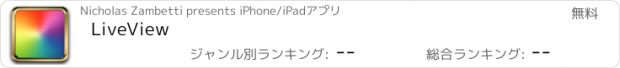LiveView |
| この情報はストアのものより古い可能性がございます。 | ||||
| 価格 | 無料 | ダウンロード |
||
|---|---|---|---|---|
| ジャンル | ユーティリティ | |||
サイズ | 2.4MB | |||
| 開発者 | Nicholas Zambetti | |||
| 順位 |
| |||
| リリース日 | 2009-01-11 07:04:07 | 評価 |
|
|
| 互換性 | iOS 6.0以降が必要です。 iPhone、iPad および iPod touch 対応。 | |||
I'd like to extend my thanks to everyone who has sent kind words, encouragement, bug reports, constructive feedback, and good vibes over the past six years of maintaining LiveView. It's been a learning experience and, at times, quite a bit of work. Since creating this application in 2008, this is the third time I've had to rewrite major portions of the source code to keep this app running and useful. For various practical reasons, I've chosen to begin charging for this version by hosting LiveView for Mac in the Mac App Store. I hope this reasoning is welcomed with understanding in support of the craft of independent software.
~Nicholas
LiveView is a specialized network screen viewing application intended as a tool to help designers create graphics for mobile applications. It is also useful for creating quick interactive demos and experience prototypes.
• Develop pixel–perfect graphics for the iPhone, iPod Touch, and iPad quickly and easily with a live view of your canvas/artboard while you work in any Mac application.
• Interact with software prototypes and demos running on your Mac to communicate and iterate your concepts quickly by controlling your Mac's cursor via touch.
Instructions:
1. Download and install the LiveView apps on both your Mac and your iPhone, iPod Touch, or iPad
2. Open LiveView on both devices while they are connected to the same WiFi network
3. On your Mac, choose your iOS device from the LiveView Network Browser. Place the window frame over the portion of the screen that you wish to screencast.
Tips:
• While LiveView for Mac is hidden, it will continue to screencast in the
background so you can use other applications.
• For increased performance, connect directly to your Mac via a computer-to-computer WiFi connection.
• Not only useful for design, LiveView has also been used to press on-screen buttons on your Mac from afar, carry a portion of your Mac's screen across the room, or save screenshots of your Mac's screen while viewing it on your iOS device.
更新履歴
Note: There is a bug in this version which prevents LiveView from refreshing the screen. Until a solution is found, LiveView will still work by manual refresh when you would like to update the screen. Pressing Shift+CMD+R on your Mac will cause the screen of your iOS device to update.
~Nicholas
LiveView is a specialized network screen viewing application intended as a tool to help designers create graphics for mobile applications. It is also useful for creating quick interactive demos and experience prototypes.
• Develop pixel–perfect graphics for the iPhone, iPod Touch, and iPad quickly and easily with a live view of your canvas/artboard while you work in any Mac application.
• Interact with software prototypes and demos running on your Mac to communicate and iterate your concepts quickly by controlling your Mac's cursor via touch.
Instructions:
1. Download and install the LiveView apps on both your Mac and your iPhone, iPod Touch, or iPad
2. Open LiveView on both devices while they are connected to the same WiFi network
3. On your Mac, choose your iOS device from the LiveView Network Browser. Place the window frame over the portion of the screen that you wish to screencast.
Tips:
• While LiveView for Mac is hidden, it will continue to screencast in the
background so you can use other applications.
• For increased performance, connect directly to your Mac via a computer-to-computer WiFi connection.
• Not only useful for design, LiveView has also been used to press on-screen buttons on your Mac from afar, carry a portion of your Mac's screen across the room, or save screenshots of your Mac's screen while viewing it on your iOS device.
更新履歴
Note: There is a bug in this version which prevents LiveView from refreshing the screen. Until a solution is found, LiveView will still work by manual refresh when you would like to update the screen. Pressing Shift+CMD+R on your Mac will cause the screen of your iOS device to update.
ブログパーツ第二弾を公開しました!ホームページでアプリの順位・価格・周辺ランキングをご紹介頂けます。
ブログパーツ第2弾!
アプリの周辺ランキングを表示するブログパーツです。価格・順位共に自動で最新情報に更新されるのでアプリの状態チェックにも最適です。
ランキング圏外の場合でも周辺ランキングの代わりに説明文を表示にするので安心です。
サンプルが気に入りましたら、下に表示されたHTMLタグをそのままページに貼り付けることでご利用頂けます。ただし、一般公開されているページでご使用頂かないと表示されませんのでご注意ください。
幅200px版
幅320px版
Now Loading...

「iPhone & iPad アプリランキング」は、最新かつ詳細なアプリ情報をご紹介しているサイトです。
お探しのアプリに出会えるように様々な切り口でページをご用意しております。
「メニュー」よりぜひアプリ探しにお役立て下さい。
Presents by $$308413110 スマホからのアクセスにはQRコードをご活用ください。 →
Now loading...

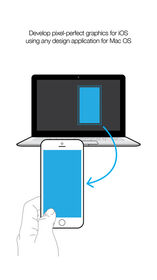

 (50人)
(50人)