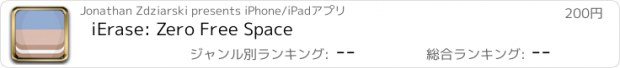iErase: Zero Free Space |
| この情報はストアのものより古い可能性がございます。 | ||||
| 価格 | 200円 | ダウンロード |
||
|---|---|---|---|---|
| ジャンル | ユーティリティ | |||
サイズ | 185.4KB | |||
| 開発者 | Jonathan Zdziarski | |||
| 順位 |
| |||
| リリース日 | 2009-03-25 10:16:33 | 評価 |
|
|
| 互換性 | iOS 以降が必要です。 iPhone、iPad および iPod touch 対応。 | |||
Also check out iErase: Government Edition for military-grade erasure!
Getting ready to sell your old device, or want to make sure an embarrassing photo, voicemail message, or audio recording is purged forever from your iPhone, but don't want to go through the inconvenience of wiping the entire device? Want to make sure old application data from a deleted application is completely wiped over? Simply deleting a file doesn't guarantee it's gone for good. Protect your deleted data from being recovered by hacking tools and prying eyes, or in the event your device is stolen.
iErase is a simple utility for zeroing out the free space on your device. The tool DOES NOT DELETE ANY LIVE DATA, but uses the same method that Mac OS X uses to zero free space: it creates a large temporary file, which writes zeroes over the free space where deleted files can still reside. On the iPhone, this occurs within the application's sandbox, but because all applications share the same free space, the entire user partition is cleansed, forever purging deleted photos, voicemail, and other deleted files - without having to reset all your content and settings.
While purging free space, iErase will temporarily fill up your disk with zeroed data. Towards completion, the device will inform you that you are running out of free space. Allow the application to finish. Once complete, all space will be freed up again. If, by some strange circumstance, you suffer a complete failure of the application, simply removing it and reinstalling it will free up any free space it previously filled.
This helpful utility can be run periodically to effortlessly clear out old data and ensure it is beyond recovery. To completely wipe an entire device and ensure all data is gone for resale, perform a restore first, and then run iErase to physically wipe over all of the old data. To wipe over old application data, delete the application and then run iErase to ensure all deleted files are securely wiped.
Let it run while connected to a power source. Actual erase time varies depending on the amount of free space on the device. If you receive a phone call while iErase is running, it will pause and simply continue when you're finished.
NOTE: iErase does not delete any data. It merely wipes free, unallocated space. To ensure your device is completely wiped, perform a restore and then load this application to wipe all free space. To ensure a particular application's data is wiped over, delete the application prior to running the wipe. Some residual data can remain in live databases, such as the spotlight cache, until the device is restored. iErase is not designed to delete this data, but will wipe over it once it has been erased. iErase can wipe over certain files immediately, and without a restore, such as deleted photos, voicemail files, audio recordings, deleted application files, and other data where the file is actually deleted from the file system.
更新履歴
Added a cancel button to cancel a wipe in progress
Aesthetic enhancements
Getting ready to sell your old device, or want to make sure an embarrassing photo, voicemail message, or audio recording is purged forever from your iPhone, but don't want to go through the inconvenience of wiping the entire device? Want to make sure old application data from a deleted application is completely wiped over? Simply deleting a file doesn't guarantee it's gone for good. Protect your deleted data from being recovered by hacking tools and prying eyes, or in the event your device is stolen.
iErase is a simple utility for zeroing out the free space on your device. The tool DOES NOT DELETE ANY LIVE DATA, but uses the same method that Mac OS X uses to zero free space: it creates a large temporary file, which writes zeroes over the free space where deleted files can still reside. On the iPhone, this occurs within the application's sandbox, but because all applications share the same free space, the entire user partition is cleansed, forever purging deleted photos, voicemail, and other deleted files - without having to reset all your content and settings.
While purging free space, iErase will temporarily fill up your disk with zeroed data. Towards completion, the device will inform you that you are running out of free space. Allow the application to finish. Once complete, all space will be freed up again. If, by some strange circumstance, you suffer a complete failure of the application, simply removing it and reinstalling it will free up any free space it previously filled.
This helpful utility can be run periodically to effortlessly clear out old data and ensure it is beyond recovery. To completely wipe an entire device and ensure all data is gone for resale, perform a restore first, and then run iErase to physically wipe over all of the old data. To wipe over old application data, delete the application and then run iErase to ensure all deleted files are securely wiped.
Let it run while connected to a power source. Actual erase time varies depending on the amount of free space on the device. If you receive a phone call while iErase is running, it will pause and simply continue when you're finished.
NOTE: iErase does not delete any data. It merely wipes free, unallocated space. To ensure your device is completely wiped, perform a restore and then load this application to wipe all free space. To ensure a particular application's data is wiped over, delete the application prior to running the wipe. Some residual data can remain in live databases, such as the spotlight cache, until the device is restored. iErase is not designed to delete this data, but will wipe over it once it has been erased. iErase can wipe over certain files immediately, and without a restore, such as deleted photos, voicemail files, audio recordings, deleted application files, and other data where the file is actually deleted from the file system.
更新履歴
Added a cancel button to cancel a wipe in progress
Aesthetic enhancements
ブログパーツ第二弾を公開しました!ホームページでアプリの順位・価格・周辺ランキングをご紹介頂けます。
ブログパーツ第2弾!
アプリの周辺ランキングを表示するブログパーツです。価格・順位共に自動で最新情報に更新されるのでアプリの状態チェックにも最適です。
ランキング圏外の場合でも周辺ランキングの代わりに説明文を表示にするので安心です。
サンプルが気に入りましたら、下に表示されたHTMLタグをそのままページに貼り付けることでご利用頂けます。ただし、一般公開されているページでご使用頂かないと表示されませんのでご注意ください。
幅200px版
幅320px版
Now Loading...

「iPhone & iPad アプリランキング」は、最新かつ詳細なアプリ情報をご紹介しているサイトです。
お探しのアプリに出会えるように様々な切り口でページをご用意しております。
「メニュー」よりぜひアプリ探しにお役立て下さい。
Presents by $$308413110 スマホからのアクセスにはQRコードをご活用ください。 →
Now loading...




 (2人)
(2人)