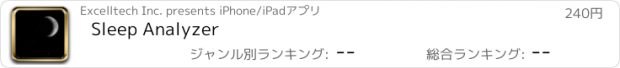Sleep Analyzer |
| このアプリは現在ストアで閲覧することができません。 | ||||
| 価格 | 240円 | ダウンロード |
||
|---|---|---|---|---|
| ジャンル | ヘルスケア/フィットネス | |||
サイズ | 922.0KB | |||
| 開発者 | Excelltech Inc. | |||
| 順位 |
| |||
| リリース日 | 2008-12-22 12:45:02 | 評価 |
|
|
| 互換性 | iOS 5.0以降が必要です。 iPhone、iPad および iPod touch 対応。 | |||
|
||||
Do you wake up feeling tired and groggy? Are you going to bed early but still don’t feel fully rested in the morning? You may be having trouble sleeping through the entire night. The average adult needs between 7 and 8 hours of uninterrupted sleep to reach regenerative REM cycles. If you awake during the night due to coughing, sneezing, or other ailments, you may never reach a deep sleep and remain drowsy throughout the day.
In the past, logging these sleep disruptions was tedious at best. Traditional recorders left users pouring over hours of tapes trying to identify and write down each disruption. Sleep Analyzer simplifies the process by using a decibel threshold system and easy to navigate interface.
Simply place your iPhone next to your bed and set a decibel threshold for the night. Only sounds that exceed that threshold are recorded and stored for you to access the next day. The threshold system allows you to quickly overview the number of disturbances in a night, and avoid pouring through hours of recordings to document your sleep patterns.
The next morning you are able to scroll through each disruption. Disruptions can be replayed and classified as coughs, snores, sneezes, etc. You can store up to a month of sleep data and back-up data to a personal computer. The organized sleep logs can be used to identify recurring disturbances that can then be presented to a doctor or remedied through tailored changes to your sleep environment.
Don’t be satisfied with low quality sleep and poor energy levels – let Sleep Analyzer help you identify your problem and track your progress to a restful slumber!
FEATURES
Adjustable decibel threshold determines what sounds are recorded
Quickly view the number of disruptions in a night
Log, classify, and replay each disruption
Delay your recording to allow for music or sounds played as you fall asleep
Store up to a month of sleep data
Back-up your recordings to a personal computer using the free Sync Docs desktop application available at http://sourceforge.net/projects/syncdocs/
TIPS FOR OPTIMAL USE
Ensure iPhone’s microphone is unobstructed when you set it down
Ensure mute switch is OFF and ringer volume is set to max for optimal playback
If you use sounds or music to help you fall asleep use the timer to start the recording after your sleep aids are done playing
If your recordings show 0K file sizes and 0 disruptions, check your Sound Threshold. On the recording screen hit the Adjust Threshold button to see sound threshold and current noise levels. The current sound level must exceed the Sound Threshold to record a disruption.
iPod Touch REQUIRES the Apple Earphone with Remote and Mic attachment to be ATTACHED prior to starting the application to work (this does not apply to iPhone users)
Excelltech Inc. is interested in your feedback. Please send any comments/questions/feature suggestions to excelltechmobile@gmail.com
更新履歴
Fixed bug with recording audio in background/sleep mode.
In the past, logging these sleep disruptions was tedious at best. Traditional recorders left users pouring over hours of tapes trying to identify and write down each disruption. Sleep Analyzer simplifies the process by using a decibel threshold system and easy to navigate interface.
Simply place your iPhone next to your bed and set a decibel threshold for the night. Only sounds that exceed that threshold are recorded and stored for you to access the next day. The threshold system allows you to quickly overview the number of disturbances in a night, and avoid pouring through hours of recordings to document your sleep patterns.
The next morning you are able to scroll through each disruption. Disruptions can be replayed and classified as coughs, snores, sneezes, etc. You can store up to a month of sleep data and back-up data to a personal computer. The organized sleep logs can be used to identify recurring disturbances that can then be presented to a doctor or remedied through tailored changes to your sleep environment.
Don’t be satisfied with low quality sleep and poor energy levels – let Sleep Analyzer help you identify your problem and track your progress to a restful slumber!
FEATURES
Adjustable decibel threshold determines what sounds are recorded
Quickly view the number of disruptions in a night
Log, classify, and replay each disruption
Delay your recording to allow for music or sounds played as you fall asleep
Store up to a month of sleep data
Back-up your recordings to a personal computer using the free Sync Docs desktop application available at http://sourceforge.net/projects/syncdocs/
TIPS FOR OPTIMAL USE
Ensure iPhone’s microphone is unobstructed when you set it down
Ensure mute switch is OFF and ringer volume is set to max for optimal playback
If you use sounds or music to help you fall asleep use the timer to start the recording after your sleep aids are done playing
If your recordings show 0K file sizes and 0 disruptions, check your Sound Threshold. On the recording screen hit the Adjust Threshold button to see sound threshold and current noise levels. The current sound level must exceed the Sound Threshold to record a disruption.
iPod Touch REQUIRES the Apple Earphone with Remote and Mic attachment to be ATTACHED prior to starting the application to work (this does not apply to iPhone users)
Excelltech Inc. is interested in your feedback. Please send any comments/questions/feature suggestions to excelltechmobile@gmail.com
更新履歴
Fixed bug with recording audio in background/sleep mode.
ブログパーツ第二弾を公開しました!ホームページでアプリの順位・価格・周辺ランキングをご紹介頂けます。
ブログパーツ第2弾!
アプリの周辺ランキングを表示するブログパーツです。価格・順位共に自動で最新情報に更新されるのでアプリの状態チェックにも最適です。
ランキング圏外の場合でも周辺ランキングの代わりに説明文を表示にするので安心です。
サンプルが気に入りましたら、下に表示されたHTMLタグをそのままページに貼り付けることでご利用頂けます。ただし、一般公開されているページでご使用頂かないと表示されませんのでご注意ください。
幅200px版
幅320px版
Now Loading...

「iPhone & iPad アプリランキング」は、最新かつ詳細なアプリ情報をご紹介しているサイトです。
お探しのアプリに出会えるように様々な切り口でページをご用意しております。
「メニュー」よりぜひアプリ探しにお役立て下さい。
Presents by $$308413110 スマホからのアクセスにはQRコードをご活用ください。 →
Now loading...






 (31人)
(31人)