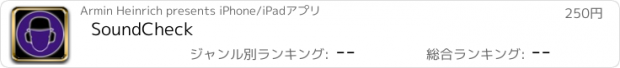SoundCheck |
| この情報はストアのものより古い可能性がございます。 | ||||
| 価格 | 250円 | ダウンロード |
||
|---|---|---|---|---|
| ジャンル | ミュージック | |||
サイズ | 48.3MB | |||
| 開発者 | Armin Heinrich | |||
| 順位 |
| |||
| リリース日 | 2008-11-07 11:36:43 | 評価 |
|
|
| 互換性 | iOS 8.0以降が必要です。 iPhone、iPad および iPod touch 対応。 | |||
Here is the Ultimate SoundCheck Toolkit for your gear and your ears.
-Used by many professional sound engineers
-Check your current headphones, car stereo, mixer, PA, Soundcard, ....
-Check the headphones, car stereo, ... you are planning to buy
-Check any connected gear and speakers
-Is left and right connected proper ?
-Can your stereo play 20 Hz ?
-Can you hear 17 KHz ?
-Can your dog ;-)
-Check out if your stereo loudspeakers are connected in the right way
(Phase tests)
-Find resonance problems in your room
(deep sweep, low frequency signals)
...
This is a professional toolkit but easy to use:
-Start it up
-Select the level
-Select any signal you like
-Click to start the signal (it will play until you stop it)
-The last used signal will be automatically selected when you restart the toolkit
Professional sounds (16 bit high quality and uncompressed)
This Toolkit includes all this signals:
1) Low Frequencies : 20Hz, 30Hz, 40Hz, 50Hz, 100Hz
2) Mid Frequencies: 1000Hz
3) High Frequencies: 4000Hz up to 20000Hz in 1000 Hz steps
4) Stereo check signals: Mono, Stereo, Left, Right
5) Phase test signals: Pink Noise, Pink Noise out of phase
6) Impuls test signals: Rhythm Mono, Rhythm Stereo
7) Sweep: 20Hz-20Khz
8) Deep Sweep: 20Hz - 200Hz
Warning:
High frequencies may not be audible by older users or by using some speakers/headphones - make sure NOT to rise the volume too far.
Activate the ringer tone with the switch on the left side of your iPhone in order to hear the sound.
Check our webpage to read the FAQ or send us an Email in case of any problems.
---------------
New in version 3.0
Fast page selection via swipe left / right
Fast sound on/off via swipe up / down
Enhanced for the larger iPhone screens
Help optimized
---------------
New in version 2.0
Totally reworked version:
-Full compatibility with iPhone OS 12.x
-Improved new user interface
---------------
New in version 1.5
Totally reworked version:
-Full compatibility with iPhone OS 4.x
-Totally new user interface
-additional signals:
Impulse, White Noise
60Hz, 200Hz, 400Hz, 800Hz, 2KHz
-Each signal can be played stereo, left only or right only
-Pause/Continue feature
-Inbuilt help system
---------------
New in version 1.6
Better indication of currently playing sound
更新履歴
iOS12 support
Fast page selection via swipe left / right
Fast sound on/off via swipe up / down
Enhanced for the larger iPhone screens
Help optimized
Small bugs fixed
To hear the sound - please switch on the hardware mute switch (not red).
If you are not able to change the volume please do like this:
Go to System settings / Sounds activate 'Change with Buttons'
-Used by many professional sound engineers
-Check your current headphones, car stereo, mixer, PA, Soundcard, ....
-Check the headphones, car stereo, ... you are planning to buy
-Check any connected gear and speakers
-Is left and right connected proper ?
-Can your stereo play 20 Hz ?
-Can you hear 17 KHz ?
-Can your dog ;-)
-Check out if your stereo loudspeakers are connected in the right way
(Phase tests)
-Find resonance problems in your room
(deep sweep, low frequency signals)
...
This is a professional toolkit but easy to use:
-Start it up
-Select the level
-Select any signal you like
-Click to start the signal (it will play until you stop it)
-The last used signal will be automatically selected when you restart the toolkit
Professional sounds (16 bit high quality and uncompressed)
This Toolkit includes all this signals:
1) Low Frequencies : 20Hz, 30Hz, 40Hz, 50Hz, 100Hz
2) Mid Frequencies: 1000Hz
3) High Frequencies: 4000Hz up to 20000Hz in 1000 Hz steps
4) Stereo check signals: Mono, Stereo, Left, Right
5) Phase test signals: Pink Noise, Pink Noise out of phase
6) Impuls test signals: Rhythm Mono, Rhythm Stereo
7) Sweep: 20Hz-20Khz
8) Deep Sweep: 20Hz - 200Hz
Warning:
High frequencies may not be audible by older users or by using some speakers/headphones - make sure NOT to rise the volume too far.
Activate the ringer tone with the switch on the left side of your iPhone in order to hear the sound.
Check our webpage to read the FAQ or send us an Email in case of any problems.
---------------
New in version 3.0
Fast page selection via swipe left / right
Fast sound on/off via swipe up / down
Enhanced for the larger iPhone screens
Help optimized
---------------
New in version 2.0
Totally reworked version:
-Full compatibility with iPhone OS 12.x
-Improved new user interface
---------------
New in version 1.5
Totally reworked version:
-Full compatibility with iPhone OS 4.x
-Totally new user interface
-additional signals:
Impulse, White Noise
60Hz, 200Hz, 400Hz, 800Hz, 2KHz
-Each signal can be played stereo, left only or right only
-Pause/Continue feature
-Inbuilt help system
---------------
New in version 1.6
Better indication of currently playing sound
更新履歴
iOS12 support
Fast page selection via swipe left / right
Fast sound on/off via swipe up / down
Enhanced for the larger iPhone screens
Help optimized
Small bugs fixed
To hear the sound - please switch on the hardware mute switch (not red).
If you are not able to change the volume please do like this:
Go to System settings / Sounds activate 'Change with Buttons'
ブログパーツ第二弾を公開しました!ホームページでアプリの順位・価格・周辺ランキングをご紹介頂けます。
ブログパーツ第2弾!
アプリの周辺ランキングを表示するブログパーツです。価格・順位共に自動で最新情報に更新されるのでアプリの状態チェックにも最適です。
ランキング圏外の場合でも周辺ランキングの代わりに説明文を表示にするので安心です。
サンプルが気に入りましたら、下に表示されたHTMLタグをそのままページに貼り付けることでご利用頂けます。ただし、一般公開されているページでご使用頂かないと表示されませんのでご注意ください。
幅200px版
幅320px版
Now Loading...

「iPhone & iPad アプリランキング」は、最新かつ詳細なアプリ情報をご紹介しているサイトです。
お探しのアプリに出会えるように様々な切り口でページをご用意しております。
「メニュー」よりぜひアプリ探しにお役立て下さい。
Presents by $$308413110 スマホからのアクセスにはQRコードをご活用ください。 →
Now loading...






 (1人)
(1人)