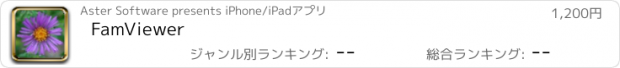FamViewer |
| この情報はストアのものより古い可能性がございます。 | ||||
| 価格 | 1200円 | ダウンロード |
||
|---|---|---|---|---|
| ジャンル | 仕事効率化 | |||
サイズ | 7.1MB | |||
| 開発者 | Aster Software | |||
| 順位 |
| |||
| リリース日 | 2008-10-27 16:00:00 | 評価 | 評価が取得できませんでした。 | |
| 互換性 | iOS 8.0以降が必要です。 iPhone、iPad および iPod touch 対応。 | |||
FamViewer allows you to view GEDCOM genealogy database files on the iPhone, iPad and iPod Touch. GEDCOM files can be transferred to FamViewer with iTunes file sharing or uploaded to FamViewer with a web browser on a desktop computer or downloaded to FamViewer from any web site or web server via WiFi. FamViewer will import the GEDCOM file and display its contents. Once a GEDCOM file is downloaded and imported you can view individuals, families, notes, sources and multimedia files. Navigate the family tree with a touch. You can carry your genealogy database with you wherever you bring your iPhone, iPad or iPod Touch.
A family view, resembling a family group sheet, displays three generations of a family: parents, children, and grandparents. Touch the parent's names to view the details of their life events and personal attributes as well as any multimedia files. Each event and attribute can have sources and notes, which are visible in another view.
A family tree view can display an eight generation graphical family tree for anyone in the tree. Touch a person in the family tree view and go to their family page.
An index by surname allows the user to find anyone in the database. The index can be searched by lastname or firstname or both.
Multimedia files can be viewed from a list of all the multimedia files associated with the file or from the record that the multimedia file is associated with. See the support web site for instructions on uploading multimedia files to FamViewer.
FamViewer keeps a history of persons visited in the family tree and can display this history in a list. Touch any name in the history list and go to the family page for that person. Users can choose to display from 10 to 100 of the most recently visited persons and can prevent persons from being removed from the list by touching a pushpin in the History view.
For each person in the database you can add a New Note. You can then email all of the New Notes to yourself either as a text file or a GEDCOM file or export the New Notes file to the shared folder that's accesible with iTunes file sharing. This allows you to take notes while you are doing research at an archive and later you can integrate those notes with your database on your desktop computer.
All the FamViewer views work in portrait or landscape orientation so long names, places, dates or other data can be viewed easily.
FamViewer is not tied to any desktop genealogy software. Active genealogy researchers already own genealogy software that they run on their desktop, or laptop, computers. All modern genealogy software can export their genealogy databases in GEDCOM format. FamViewer will import GEDCOM files exported by today's popular genealogy applications.
There are no arbitrary limits to the size of GEDCOM files that can be imported. Files of 5MB to over 50MB with over 50,000 individuals with many notes and sources can be imported and displayed. Upload multiple GEDCOM files if you wish.
For best compatibility choose these settings when exporting GEDCOM files: GEDCOM Version: 5.5, Character Set: either UTF-8 or ANSEL are best, but any setting should work, Abbreviate Tags: Yes, Indent Records: No. If you have a GEDCOM file that uses an older GEDCOM version it would be best to import into your desktop genealogy software and re-export using these settings.
更新履歴
iOS 10 compatibility.
Bug fixes and performance improvements.
A family view, resembling a family group sheet, displays three generations of a family: parents, children, and grandparents. Touch the parent's names to view the details of their life events and personal attributes as well as any multimedia files. Each event and attribute can have sources and notes, which are visible in another view.
A family tree view can display an eight generation graphical family tree for anyone in the tree. Touch a person in the family tree view and go to their family page.
An index by surname allows the user to find anyone in the database. The index can be searched by lastname or firstname or both.
Multimedia files can be viewed from a list of all the multimedia files associated with the file or from the record that the multimedia file is associated with. See the support web site for instructions on uploading multimedia files to FamViewer.
FamViewer keeps a history of persons visited in the family tree and can display this history in a list. Touch any name in the history list and go to the family page for that person. Users can choose to display from 10 to 100 of the most recently visited persons and can prevent persons from being removed from the list by touching a pushpin in the History view.
For each person in the database you can add a New Note. You can then email all of the New Notes to yourself either as a text file or a GEDCOM file or export the New Notes file to the shared folder that's accesible with iTunes file sharing. This allows you to take notes while you are doing research at an archive and later you can integrate those notes with your database on your desktop computer.
All the FamViewer views work in portrait or landscape orientation so long names, places, dates or other data can be viewed easily.
FamViewer is not tied to any desktop genealogy software. Active genealogy researchers already own genealogy software that they run on their desktop, or laptop, computers. All modern genealogy software can export their genealogy databases in GEDCOM format. FamViewer will import GEDCOM files exported by today's popular genealogy applications.
There are no arbitrary limits to the size of GEDCOM files that can be imported. Files of 5MB to over 50MB with over 50,000 individuals with many notes and sources can be imported and displayed. Upload multiple GEDCOM files if you wish.
For best compatibility choose these settings when exporting GEDCOM files: GEDCOM Version: 5.5, Character Set: either UTF-8 or ANSEL are best, but any setting should work, Abbreviate Tags: Yes, Indent Records: No. If you have a GEDCOM file that uses an older GEDCOM version it would be best to import into your desktop genealogy software and re-export using these settings.
更新履歴
iOS 10 compatibility.
Bug fixes and performance improvements.
ブログパーツ第二弾を公開しました!ホームページでアプリの順位・価格・周辺ランキングをご紹介頂けます。
ブログパーツ第2弾!
アプリの周辺ランキングを表示するブログパーツです。価格・順位共に自動で最新情報に更新されるのでアプリの状態チェックにも最適です。
ランキング圏外の場合でも周辺ランキングの代わりに説明文を表示にするので安心です。
サンプルが気に入りましたら、下に表示されたHTMLタグをそのままページに貼り付けることでご利用頂けます。ただし、一般公開されているページでご使用頂かないと表示されませんのでご注意ください。
幅200px版
幅320px版
Now Loading...

「iPhone & iPad アプリランキング」は、最新かつ詳細なアプリ情報をご紹介しているサイトです。
お探しのアプリに出会えるように様々な切り口でページをご用意しております。
「メニュー」よりぜひアプリ探しにお役立て下さい。
Presents by $$308413110 スマホからのアクセスにはQRコードをご活用ください。 →
Now loading...