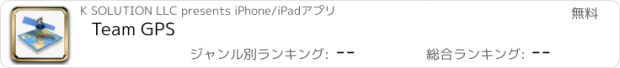Team GPS |
| この情報はストアのものより古い可能性がございます。 | ||||
| 価格 | 無料 | ダウンロード |
||
|---|---|---|---|---|
| ジャンル | ソーシャルネットワーキング | |||
サイズ | 1.2MB | |||
| 開発者 | K SOLUTION LLC | |||
| 順位 |
| |||
| リリース日 | 2008-11-13 12:33:50 | 評価 | 評価が取得できませんでした。 | |
| 互換性 | iOS 3.0以降が必要です。 iPhone、iPad および iPod touch 対応。 | |||
TeamGPS is a GPS network that allows you to share location and exchange instant message with your friends on the go. You can join or create a team instantly without troublesome registration process. To join a team, you need to get the team’s Team ID and password from your friend and sign in. To create a team, just try to sign in with you preferred Team ID and password; if the team does not exist, you will be prompted to create the team. Team users are added automatically when they sign into a team. Users in a team shall have the same team ID and password but different username.
Every team is password protected to ensure the information is only available within the team. A user’s location will be updated automatically every 20 seconds as long as the user is signed in. No matter if you are hiking with friends, traveling with motorcycle buddies, playing in a theme park, shopping with family, or picking up your kids, teamGPS will allow you to keep up with your team!
Team GPS supports devices including iPhone, GPhone, MAC, and PC. Visit http://www.teamGPS.net/ for more details.
Please note: Continued use of GPS running in the background can dramatically decrease battery life.
teamGPS iphone client
1. Display your current location, speed, and heading.
2. Sign in and sign out teamGPS server with specific Team ID and Password.
3. List all team members (except yourself) under the same team with: member name; member platform; distance from you; member’s location accuracy; time of member’s last update. Members being inactive for more than 5 minutes will be grayed out.
4. Mark members on map. The map can be zoomed in and out with satellite image available.
5. Driving direction to let you reach a member by tapping the blue circle of the member in the Team List.
6. Team Talk instant messaging function. To IM with a single member, tap the member's name in the Team List. To IM with all members, tap the To All button in the Team Talk tab. This function utilizes the WiFi or cell phone data plan and will not incur SMS charge.
Please don’t use teamGPS while driving for safety. Please contact the support email if you have questions. Unlimited data plan is recommanded to use.
Email: support@teamGPS.net
Web client to sign in a team from MAC and PC: http://www.teamGPS.net/
If you like it, try our other product.
Put them all in your pocket:
Hunting Call - Over 70 high quality calls for most small and big games.
Solunar Table - For the best fishing and hunting times.
Fast Sketch - Convert your picture to a beautiful sketch.
TeamGPS - Keep up with your team.
iPinch - Pinch your phone for fun. Capture the screen shot anytime.
Sound Control Night light - Light up your phone by a clap.
Sound Control Talking Clock - Let your phone tell you the time without touching it.
更新履歴
Add background support. Please note: Continued use of GPS running in the background can dramatically decrease battery life.
Every team is password protected to ensure the information is only available within the team. A user’s location will be updated automatically every 20 seconds as long as the user is signed in. No matter if you are hiking with friends, traveling with motorcycle buddies, playing in a theme park, shopping with family, or picking up your kids, teamGPS will allow you to keep up with your team!
Team GPS supports devices including iPhone, GPhone, MAC, and PC. Visit http://www.teamGPS.net/ for more details.
Please note: Continued use of GPS running in the background can dramatically decrease battery life.
teamGPS iphone client
1. Display your current location, speed, and heading.
2. Sign in and sign out teamGPS server with specific Team ID and Password.
3. List all team members (except yourself) under the same team with: member name; member platform; distance from you; member’s location accuracy; time of member’s last update. Members being inactive for more than 5 minutes will be grayed out.
4. Mark members on map. The map can be zoomed in and out with satellite image available.
5. Driving direction to let you reach a member by tapping the blue circle of the member in the Team List.
6. Team Talk instant messaging function. To IM with a single member, tap the member's name in the Team List. To IM with all members, tap the To All button in the Team Talk tab. This function utilizes the WiFi or cell phone data plan and will not incur SMS charge.
Please don’t use teamGPS while driving for safety. Please contact the support email if you have questions. Unlimited data plan is recommanded to use.
Email: support@teamGPS.net
Web client to sign in a team from MAC and PC: http://www.teamGPS.net/
If you like it, try our other product.
Put them all in your pocket:
Hunting Call - Over 70 high quality calls for most small and big games.
Solunar Table - For the best fishing and hunting times.
Fast Sketch - Convert your picture to a beautiful sketch.
TeamGPS - Keep up with your team.
iPinch - Pinch your phone for fun. Capture the screen shot anytime.
Sound Control Night light - Light up your phone by a clap.
Sound Control Talking Clock - Let your phone tell you the time without touching it.
更新履歴
Add background support. Please note: Continued use of GPS running in the background can dramatically decrease battery life.
ブログパーツ第二弾を公開しました!ホームページでアプリの順位・価格・周辺ランキングをご紹介頂けます。
ブログパーツ第2弾!
アプリの周辺ランキングを表示するブログパーツです。価格・順位共に自動で最新情報に更新されるのでアプリの状態チェックにも最適です。
ランキング圏外の場合でも周辺ランキングの代わりに説明文を表示にするので安心です。
サンプルが気に入りましたら、下に表示されたHTMLタグをそのままページに貼り付けることでご利用頂けます。ただし、一般公開されているページでご使用頂かないと表示されませんのでご注意ください。
幅200px版
幅320px版
Now Loading...

「iPhone & iPad アプリランキング」は、最新かつ詳細なアプリ情報をご紹介しているサイトです。
お探しのアプリに出会えるように様々な切り口でページをご用意しております。
「メニュー」よりぜひアプリ探しにお役立て下さい。
Presents by $$308413110 スマホからのアクセスにはQRコードをご活用ください。 →
Now loading...