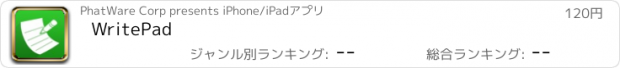WritePad |
| この情報はストアのものより古い可能性がございます。 | ||||
| 価格 | 120円 | ダウンロード |
||
|---|---|---|---|---|
| ジャンル | 仕事効率化 | |||
サイズ | 32.3MB | |||
| 開発者 | PhatWare Corp | |||
| 順位 |
| |||
| リリース日 | 2008-10-14 11:26:19 | 評価 |
|
|
| 互換性 | iOS 9.1以降が必要です。 iPhone、iPad および iPod touch 対応。 | |||
WritePad is a text editor for iPhone that utilizes advanced handwriting recognition input for the English language as well as iPhone keyboard for text entry, and includes spell checker, context analyzer, and standard editing operations such as copy, cut, paste, etc. WritePad’s primary handwriting recognition-based input method integrated with the text editor and developed specifically for iPhone and iPod Touch. It recognizes cursive, PRINT, and mixed handwriting styles.
To enter the text you can simply write with your finger or a stylus (such as AluPen by just|mobile) on the iPhone screen in either landscape or portrait mode employing your own handwriting style. It also allows easily switching between the handwriting recognition and the standard iPhone keyboard.
The Shorthand feature offers a quick and simple way to insert often-repeated text and performs standard editing commands by writing the Shorthand name and drawing a circle around it. You can add new or modify Shorthands using the Shorthand Editor.
With WritePad you can create text documents and store them on your iPhone. The built-in HTTP server allows you to exchange files between iPhone devices connected to the same WiFi network, or to upload files onto the desktop PC using the Internet browser. You can also send emails directly from WritePad and use copy/paste to transfer text between WritePad and other applications. In addition, you can use the built-in interface to the Bing Translator to convert your documents to other languages.
Benefits and Features
* Create, view, and modify text documents.
* Use advanced handwriting recognition engine or iPhone keyboard for text entry in landscape or portrait mode.
* Organize WritePad documents in the hierachical folder structure and search documents for characters or words.
* Apple Watch support - view, record, and even modify WritePad notes on your Apple Watch
* Synchronize WritePad documents with Box, Dropbox, SkyDrive, Evernote, iCloud, and iTunes.
* Select, cut, copy, and paste text between different files
* Send text files via email or transfer files from (to) another iPhone.
* Improve your productivity by using built-in spell checker, context analyzer, and shorthand features.
* Use built-in HTTP file server to exchange text files between device and desktop computer.
* Translate your documents to other languages using built-in support for Bing Translator.
Apple Watch Features
- View, Record (dictation), Modify (shorthand, dictation) and Delete notes
- Support for multiple folders
- Sort files by name or date
- Notes updated on Watch and iPhone in real time
- If you have WritePad on your iPhone and iPad, you can share note updates between all devices via iCloud
Document Synchronization support:
- Box
- Dropbox
- Evernote
- Google Drive
- iCloud
- SkyDrive
- iTunes (direct to PC)
- WiFi (direct to device)
Supported Handwriting Recognition Languages:
-English (UK, US)
-Danish
-Dutch
-French
-Finnish
-German
-Italian
-Norwegian
-Portuguese (Brazil, Portugal)
-Spanish
-Swedish
UI translated to the following languages:
-English
-Dutch
-French
-German
-Italian
-Portuguese
-Spanish
更新履歴
- Improved compatibility with iOS 10.x
- Improved handwriting recognition quality and speed
- Improved cloud sync
To enter the text you can simply write with your finger or a stylus (such as AluPen by just|mobile) on the iPhone screen in either landscape or portrait mode employing your own handwriting style. It also allows easily switching between the handwriting recognition and the standard iPhone keyboard.
The Shorthand feature offers a quick and simple way to insert often-repeated text and performs standard editing commands by writing the Shorthand name and drawing a circle around it. You can add new or modify Shorthands using the Shorthand Editor.
With WritePad you can create text documents and store them on your iPhone. The built-in HTTP server allows you to exchange files between iPhone devices connected to the same WiFi network, or to upload files onto the desktop PC using the Internet browser. You can also send emails directly from WritePad and use copy/paste to transfer text between WritePad and other applications. In addition, you can use the built-in interface to the Bing Translator to convert your documents to other languages.
Benefits and Features
* Create, view, and modify text documents.
* Use advanced handwriting recognition engine or iPhone keyboard for text entry in landscape or portrait mode.
* Organize WritePad documents in the hierachical folder structure and search documents for characters or words.
* Apple Watch support - view, record, and even modify WritePad notes on your Apple Watch
* Synchronize WritePad documents with Box, Dropbox, SkyDrive, Evernote, iCloud, and iTunes.
* Select, cut, copy, and paste text between different files
* Send text files via email or transfer files from (to) another iPhone.
* Improve your productivity by using built-in spell checker, context analyzer, and shorthand features.
* Use built-in HTTP file server to exchange text files between device and desktop computer.
* Translate your documents to other languages using built-in support for Bing Translator.
Apple Watch Features
- View, Record (dictation), Modify (shorthand, dictation) and Delete notes
- Support for multiple folders
- Sort files by name or date
- Notes updated on Watch and iPhone in real time
- If you have WritePad on your iPhone and iPad, you can share note updates between all devices via iCloud
Document Synchronization support:
- Box
- Dropbox
- Evernote
- Google Drive
- iCloud
- SkyDrive
- iTunes (direct to PC)
- WiFi (direct to device)
Supported Handwriting Recognition Languages:
-English (UK, US)
-Danish
-Dutch
-French
-Finnish
-German
-Italian
-Norwegian
-Portuguese (Brazil, Portugal)
-Spanish
-Swedish
UI translated to the following languages:
-English
-Dutch
-French
-German
-Italian
-Portuguese
-Spanish
更新履歴
- Improved compatibility with iOS 10.x
- Improved handwriting recognition quality and speed
- Improved cloud sync
ブログパーツ第二弾を公開しました!ホームページでアプリの順位・価格・周辺ランキングをご紹介頂けます。
ブログパーツ第2弾!
アプリの周辺ランキングを表示するブログパーツです。価格・順位共に自動で最新情報に更新されるのでアプリの状態チェックにも最適です。
ランキング圏外の場合でも周辺ランキングの代わりに説明文を表示にするので安心です。
サンプルが気に入りましたら、下に表示されたHTMLタグをそのままページに貼り付けることでご利用頂けます。ただし、一般公開されているページでご使用頂かないと表示されませんのでご注意ください。
幅200px版
幅320px版
Now Loading...

「iPhone & iPad アプリランキング」は、最新かつ詳細なアプリ情報をご紹介しているサイトです。
お探しのアプリに出会えるように様々な切り口でページをご用意しております。
「メニュー」よりぜひアプリ探しにお役立て下さい。
Presents by $$308413110 スマホからのアクセスにはQRコードをご活用ください。 →
Now loading...






 (467人)
(467人)