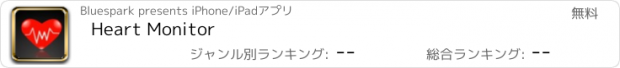Heart Monitor |
| この情報はストアのものより古い可能性がございます。 | ||||
| 価格 | 無料 | ダウンロード |
||
|---|---|---|---|---|
| ジャンル | ヘルスケア/フィットネス | |||
サイズ | 1.8MB | |||
| 開発者 | Bluespark | |||
| 順位 |
| |||
| リリース日 | 2008-09-28 04:46:07 | 評価 |
|
|
| 互換性 | iOS 2.0以降が必要です。 iPhone、iPad および iPod touch 対応。 | |||
THE ORIGINAL IPHONE HEART MONITOR.
POD TOUCH V2 OWNERS
* Must own Apple headphones with microphone.
* This can be Apple iPhone headphones or new Apple In Ear headphones which have a microphone + volume controls.
HOW IT WORKS
A real heart monitor that uses the inbuilt microphone to hear and detect your heart rate. You can use the microphone on your headphones or the inbuilt microphone at the base of your iPhone 3G to measure your heart rate. Use Heart Monitor to get very accurate heart rate results, find your resting heart rate, track your previous results and use the special Pulse Count mode which helps you take manual pulse counts when you are training.
Because Heart Monitor uses sound to detect heart rates, you can use the iPhone 3G directly over your heart or directly on the pulse in your neck or wrist. Heart Monitor works best in quiet areas. You can get excellent results when using the microphone on your headphone cable.
IPHONE 1G/2G AND IPOD TOUCH V2 OWNERS: You MUST use the headphone cable microphone for Heart Monitor to work. The inbuilt microphone on the older phones are not very sensitive. And iPod Touch V2 does not come standard with any microphone, you must buy the optional Apple Headphones + Microphone.
UPGRADES COMING SOON.
* Email your heart beat graph.
* Storing of all heart beat graphs.
Before buying heart monitor check to see if you can find a pulse point located:
* In your neck just below the start of your jaw.
* Your chest directly over your heart.
* Your wrist inline with the base of your thumb.
See pictures to the left.
POD TOUCH V2 OWNERS
* Must own Apple headphones with microphone.
* This can be Apple iPhone headphones or new Apple In Ear headphones which have a microphone + volume controls.
HOW IT WORKS
A real heart monitor that uses the inbuilt microphone to hear and detect your heart rate. You can use the microphone on your headphones or the inbuilt microphone at the base of your iPhone 3G to measure your heart rate. Use Heart Monitor to get very accurate heart rate results, find your resting heart rate, track your previous results and use the special Pulse Count mode which helps you take manual pulse counts when you are training.
Because Heart Monitor uses sound to detect heart rates, you can use the iPhone 3G directly over your heart or directly on the pulse in your neck or wrist. Heart Monitor works best in quiet areas. You can get excellent results when using the microphone on your headphone cable.
IPHONE 1G/2G AND IPOD TOUCH V2 OWNERS: You MUST use the headphone cable microphone for Heart Monitor to work. The inbuilt microphone on the older phones are not very sensitive. And iPod Touch V2 does not come standard with any microphone, you must buy the optional Apple Headphones + Microphone.
UPGRADES COMING SOON.
* Email your heart beat graph.
* Storing of all heart beat graphs.
Before buying heart monitor check to see if you can find a pulse point located:
* In your neck just below the start of your jaw.
* Your chest directly over your heart.
* Your wrist inline with the base of your thumb.
See pictures to the left.
ブログパーツ第二弾を公開しました!ホームページでアプリの順位・価格・周辺ランキングをご紹介頂けます。
ブログパーツ第2弾!
アプリの周辺ランキングを表示するブログパーツです。価格・順位共に自動で最新情報に更新されるのでアプリの状態チェックにも最適です。
ランキング圏外の場合でも周辺ランキングの代わりに説明文を表示にするので安心です。
サンプルが気に入りましたら、下に表示されたHTMLタグをそのままページに貼り付けることでご利用頂けます。ただし、一般公開されているページでご使用頂かないと表示されませんのでご注意ください。
幅200px版
幅320px版
Now Loading...

「iPhone & iPad アプリランキング」は、最新かつ詳細なアプリ情報をご紹介しているサイトです。
お探しのアプリに出会えるように様々な切り口でページをご用意しております。
「メニュー」よりぜひアプリ探しにお役立て下さい。
Presents by $$308413110 スマホからのアクセスにはQRコードをご活用ください。 →
Now loading...

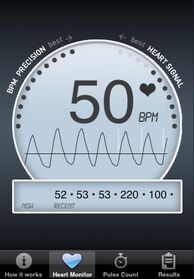




 (19人)
(19人)