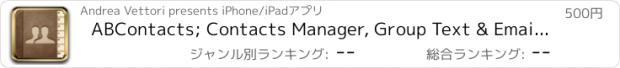ABContacts; Contacts Manager, Group Text & Email, Dialer, Favorites |
| この情報はストアのものより古い可能性がございます。 | ||||
| 価格 | 500円 | ダウンロード |
||
|---|---|---|---|---|
| ジャンル | 仕事効率化 | |||
サイズ | 3.0MB | |||
| 開発者 | Andrea Vettori | |||
| 順位 |
| |||
| リリース日 | 2008-09-14 03:59:11 | 評価 |
|
|
| 互換性 | iOS 4.3以降が必要です。 iPhone、iPad および iPod touch 対応。 | |||
ABContacts: the powerful contacts manager. Groups, Smart Groups, T9 dialer, favorites. With call router to easily use more than one app to make calls. With Group Text and Group Email. Start calls with the regular Phone app or with Google Voice (needs supported app) or Skype (needs Skype app) or other supported apps. MacWorld.com 4/5. 148Apps.com 4.5/5. AppCraver.com 9/10.
User's guide available on the web site www.redbits.com. Please read the guide, most negative reviews are from people that have not read the user's guide. If in doubt, send an email to support ! We reply to every request.
******
The app has five 'modes' :
- Contacts
- Smart Groups
- Dialer
- Recent Calls
- Favorites
SEARCH AND LISTING FEATURES :
- The search bar will search notes, first and last name, company, job titles, departments, phone numbers, emails (configurable on the settings and can work on words or full search);
- Show contact pictures (can be turned off);
- Company view shows contacts grouped by company;
- Shows company, job title and department on the contact list;
- Optionally show company in big font and contact in small font;
- Contact filtering to show a reduced set of contacts; can filter by company, city, state, country and part of notes;
- Shows upcoming birthdays and events;
- Shows unfiled contacts;
- Dialer to search for contacts with a fast T9 keyboard;
- Favorites photo listing;
- Speed dial of the first nine favorites;
CONTACTS AND GROUPS FEATURES:
- Smart groups based on rules; There are five different types of rules and they work on first name, last name, company, notes, job title, department, city, state, country, birthday and events fields, emails and phones. Rules can be combined to create very powerful filters !
- Native and Private groups;
- Add new contact in one fast screen;
- Quick action to email to groups of contacts (using TO or BCC);
- Quick action to send a text to groups of contacts;
- Quick actions to make call, send email and send SMS to a contact faster;
- Display contact's addresses in maps
- Send contact information to others by email (text and/or vcard);
- Print contact information (requires AirPrint compatible printer);
- Create, rename and delete group of contacts;
- Edit contact group membership on one screen;
- Create, edit and remove contacts with the same user interface as the contacts built-in app (remove button is in a different place);
- Mail and SMS are sent using the configured applications, which can can be the built-in ones or others;
- A lot of customizable options in the settings.
INTEGRATION WITH OTHER APPS
- if the basic group texting and emailing features are not enough, the app can integrate with our other Group Text! and Group Email! apps to send texts with contact information and location address and map links and to send emails with various kinds of attachments.
- the app can make calls with various apps (Apple Phone, Skype, Google Voice GVConnect / GVMobile and others). The app to use can be configured with number labels.
Notes:
- To open the 'mode' selector tap on the title bar.
- Apps can't create or manage native groups on Exchange. Private Groups and Smart groups will work.
IMPORTANT NOTE FOR iOS6 USERS:
For group texting to work on iPhone with iOS6 you have to turn OFF Group Messaging (if available) into the device Settings app. Please contact us for more details or take a look at the support page on the web site.
IMPORTANT NOTE FOR iOS5 USERS:
For group texting to work on iPhone with iOS5 you have to turn OFF iMessage, MMS and Group Messaging (if available) into the device Settings app. Please contact us for more details or take a look at the support page on the web site.
更新履歴
- iOS6 support
- iPhone 5 support
- stability improvements and bug fixes
User's guide available on the web site www.redbits.com. Please read the guide, most negative reviews are from people that have not read the user's guide. If in doubt, send an email to support ! We reply to every request.
******
The app has five 'modes' :
- Contacts
- Smart Groups
- Dialer
- Recent Calls
- Favorites
SEARCH AND LISTING FEATURES :
- The search bar will search notes, first and last name, company, job titles, departments, phone numbers, emails (configurable on the settings and can work on words or full search);
- Show contact pictures (can be turned off);
- Company view shows contacts grouped by company;
- Shows company, job title and department on the contact list;
- Optionally show company in big font and contact in small font;
- Contact filtering to show a reduced set of contacts; can filter by company, city, state, country and part of notes;
- Shows upcoming birthdays and events;
- Shows unfiled contacts;
- Dialer to search for contacts with a fast T9 keyboard;
- Favorites photo listing;
- Speed dial of the first nine favorites;
CONTACTS AND GROUPS FEATURES:
- Smart groups based on rules; There are five different types of rules and they work on first name, last name, company, notes, job title, department, city, state, country, birthday and events fields, emails and phones. Rules can be combined to create very powerful filters !
- Native and Private groups;
- Add new contact in one fast screen;
- Quick action to email to groups of contacts (using TO or BCC);
- Quick action to send a text to groups of contacts;
- Quick actions to make call, send email and send SMS to a contact faster;
- Display contact's addresses in maps
- Send contact information to others by email (text and/or vcard);
- Print contact information (requires AirPrint compatible printer);
- Create, rename and delete group of contacts;
- Edit contact group membership on one screen;
- Create, edit and remove contacts with the same user interface as the contacts built-in app (remove button is in a different place);
- Mail and SMS are sent using the configured applications, which can can be the built-in ones or others;
- A lot of customizable options in the settings.
INTEGRATION WITH OTHER APPS
- if the basic group texting and emailing features are not enough, the app can integrate with our other Group Text! and Group Email! apps to send texts with contact information and location address and map links and to send emails with various kinds of attachments.
- the app can make calls with various apps (Apple Phone, Skype, Google Voice GVConnect / GVMobile and others). The app to use can be configured with number labels.
Notes:
- To open the 'mode' selector tap on the title bar.
- Apps can't create or manage native groups on Exchange. Private Groups and Smart groups will work.
IMPORTANT NOTE FOR iOS6 USERS:
For group texting to work on iPhone with iOS6 you have to turn OFF Group Messaging (if available) into the device Settings app. Please contact us for more details or take a look at the support page on the web site.
IMPORTANT NOTE FOR iOS5 USERS:
For group texting to work on iPhone with iOS5 you have to turn OFF iMessage, MMS and Group Messaging (if available) into the device Settings app. Please contact us for more details or take a look at the support page on the web site.
更新履歴
- iOS6 support
- iPhone 5 support
- stability improvements and bug fixes
ブログパーツ第二弾を公開しました!ホームページでアプリの順位・価格・周辺ランキングをご紹介頂けます。
ブログパーツ第2弾!
アプリの周辺ランキングを表示するブログパーツです。価格・順位共に自動で最新情報に更新されるのでアプリの状態チェックにも最適です。
ランキング圏外の場合でも周辺ランキングの代わりに説明文を表示にするので安心です。
サンプルが気に入りましたら、下に表示されたHTMLタグをそのままページに貼り付けることでご利用頂けます。ただし、一般公開されているページでご使用頂かないと表示されませんのでご注意ください。
幅200px版
幅320px版
Now Loading...

「iPhone & iPad アプリランキング」は、最新かつ詳細なアプリ情報をご紹介しているサイトです。
お探しのアプリに出会えるように様々な切り口でページをご用意しております。
「メニュー」よりぜひアプリ探しにお役立て下さい。
Presents by $$308413110 スマホからのアクセスにはQRコードをご活用ください。 →
Now loading...






 (1人)
(1人) (24人)
(24人)