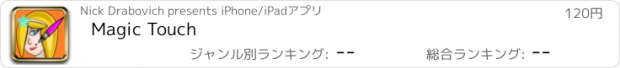Magic Touch |
| このアプリは現在ストアで閲覧することができません。 | ||||
| 価格 | 120円 | ダウンロード |
||
|---|---|---|---|---|
| ジャンル | 写真/ビデオ | |||
サイズ | 901.8KB | |||
| 開発者 | Nick Drabovich | |||
| 順位 |
| |||
| リリース日 | 2008-09-24 04:26:58 | 評価 |
|
|
| 互換性 | iOS 2.1以降が必要です。 iPhone、iPad および iPod touch 対応。 | |||
|
||||
★★★★★★★★★★★★★★★★★★★★★★★★★★★★★★
Search the App Store for "Live FX" - our the most admired app (March 2010).
It turns your photos into masterpieces, allows you to get live effect preview right in camera viewfinder, create unique effects (new stacking/layering approach) and even share effects (via copying/pasting text codes!)
★★★★★★★★★★★★★★★★★★★★★★★★★★★★★★
--------------------------------
Search AppStore for a new photo editing app iRetouch:
5x more features (crop, rotate, resize, any type of "color splashing")
5x more stable
5x faster
High resolution support!
--------------------------------
Magic Touch is a photo retouching application for iPhone and iPod Touch.
"loaded to the gills with functionality " - iLounge.com
"cheaper alternative than Photoshop " - blogherald.com
See video tutorial/demo at iMapl.com
FEATURES:
- TOUCH UP TOOLS (use your fingers!):
Clone Stamp, Smudge, Paintbrush, Color, Hue, Black & White, Brightness+/-, Lightness+/-, Multiply, Screen, Overlay, Darken, Lighten, Color Dodge, Color Burn, Soft Light, Hard Light, Difference, Exclusion, Saturation, Luminosity, Plus Darker, Plus Lighter, Eraser, Paint in Erased, Behind Erased, XOR.
- EXTENDED COLOR PALETTE:
Antique White, Azure, Bisque, etc.
- IMAGE RESIZING:
canvas size: 80x60...1024x768
output size: 80x60...2048x1536 (3MP with upsampling)
- ROTATE IPHOHE/IPOD and enjoy automatically generated BEFORE/AFTER pictures.
-----
Typical applications (for more, see video on iMapl.com):
DECOLORIZE colored objects:
- open photo (Image > Open), press Start Editing > Zoom In to position the image;
- press Tools, select Black&White brush. Press Done, touch and move over an object.
- To save an image, press Tools > Misc set output size to 640x480, press Done. After that, press Image > Save.
CHANGE EYE or LIPS COLOR:
- open photo (Image > Open), press Start Editing > Zoom In to position the image;
- press Tools, select Hue brush, size 20, opacity 30%, color green. Press Done, touch and move over an eye (or lips).
CHANGE NOSE SHAPE:
- press Tools, select Smudge tool, size 50, opacity 50%;
- press Done, touch and move (very slowly) in the desired direction.
TEETH WHITENING:
- press Tools, select Brightness+, size 10;
- press Done, touch and move precisely over the teeth. If necessary, press Undo and repeat with different brush size.
NIGHT VISION:
- use Black & White tool (size full, opacity 100%);
- Difference tool (color white, opacity 100%);
- Paintbrush tool (color green, opacity 30%).
SUNSET:
- open image, press Tools, select brush mode Multiply, set size: full, opacity 20%.
- select color - Orange, press Done and touch and image (once or twice).
PLUS trivial features: Brightness adjustments (full screen), full screen Black&White mode.
Do you like this version? Leave a review!
更新履歴
1) Fixed critical bug which influenced application stability.
2) Added short descriptions of each tool.
3) Improved brush rendering - now it is possible to switch between hard and soft brushes.
4) Fixed Black&White brush.
5) Rotating device now shows before and after images on the same screen in both landscape and upside down orientations.
6) Added "Continue last session" functionality.
7) Added image resizing features (scaling up to 3 Megapixel images).
8) Major UI enhancements.
Search the App Store for "Live FX" - our the most admired app (March 2010).
It turns your photos into masterpieces, allows you to get live effect preview right in camera viewfinder, create unique effects (new stacking/layering approach) and even share effects (via copying/pasting text codes!)
★★★★★★★★★★★★★★★★★★★★★★★★★★★★★★
--------------------------------
Search AppStore for a new photo editing app iRetouch:
5x more features (crop, rotate, resize, any type of "color splashing")
5x more stable
5x faster
High resolution support!
--------------------------------
Magic Touch is a photo retouching application for iPhone and iPod Touch.
"loaded to the gills with functionality " - iLounge.com
"cheaper alternative than Photoshop " - blogherald.com
See video tutorial/demo at iMapl.com
FEATURES:
- TOUCH UP TOOLS (use your fingers!):
Clone Stamp, Smudge, Paintbrush, Color, Hue, Black & White, Brightness+/-, Lightness+/-, Multiply, Screen, Overlay, Darken, Lighten, Color Dodge, Color Burn, Soft Light, Hard Light, Difference, Exclusion, Saturation, Luminosity, Plus Darker, Plus Lighter, Eraser, Paint in Erased, Behind Erased, XOR.
- EXTENDED COLOR PALETTE:
Antique White, Azure, Bisque, etc.
- IMAGE RESIZING:
canvas size: 80x60...1024x768
output size: 80x60...2048x1536 (3MP with upsampling)
- ROTATE IPHOHE/IPOD and enjoy automatically generated BEFORE/AFTER pictures.
-----
Typical applications (for more, see video on iMapl.com):
DECOLORIZE colored objects:
- open photo (Image > Open), press Start Editing > Zoom In to position the image;
- press Tools, select Black&White brush. Press Done, touch and move over an object.
- To save an image, press Tools > Misc set output size to 640x480, press Done. After that, press Image > Save.
CHANGE EYE or LIPS COLOR:
- open photo (Image > Open), press Start Editing > Zoom In to position the image;
- press Tools, select Hue brush, size 20, opacity 30%, color green. Press Done, touch and move over an eye (or lips).
CHANGE NOSE SHAPE:
- press Tools, select Smudge tool, size 50, opacity 50%;
- press Done, touch and move (very slowly) in the desired direction.
TEETH WHITENING:
- press Tools, select Brightness+, size 10;
- press Done, touch and move precisely over the teeth. If necessary, press Undo and repeat with different brush size.
NIGHT VISION:
- use Black & White tool (size full, opacity 100%);
- Difference tool (color white, opacity 100%);
- Paintbrush tool (color green, opacity 30%).
SUNSET:
- open image, press Tools, select brush mode Multiply, set size: full, opacity 20%.
- select color - Orange, press Done and touch and image (once or twice).
PLUS trivial features: Brightness adjustments (full screen), full screen Black&White mode.
Do you like this version? Leave a review!
更新履歴
1) Fixed critical bug which influenced application stability.
2) Added short descriptions of each tool.
3) Improved brush rendering - now it is possible to switch between hard and soft brushes.
4) Fixed Black&White brush.
5) Rotating device now shows before and after images on the same screen in both landscape and upside down orientations.
6) Added "Continue last session" functionality.
7) Added image resizing features (scaling up to 3 Megapixel images).
8) Major UI enhancements.
ブログパーツ第二弾を公開しました!ホームページでアプリの順位・価格・周辺ランキングをご紹介頂けます。
ブログパーツ第2弾!
アプリの周辺ランキングを表示するブログパーツです。価格・順位共に自動で最新情報に更新されるのでアプリの状態チェックにも最適です。
ランキング圏外の場合でも周辺ランキングの代わりに説明文を表示にするので安心です。
サンプルが気に入りましたら、下に表示されたHTMLタグをそのままページに貼り付けることでご利用頂けます。ただし、一般公開されているページでご使用頂かないと表示されませんのでご注意ください。
幅200px版
幅320px版
Now Loading...

「iPhone & iPad アプリランキング」は、最新かつ詳細なアプリ情報をご紹介しているサイトです。
お探しのアプリに出会えるように様々な切り口でページをご用意しております。
「メニュー」よりぜひアプリ探しにお役立て下さい。
Presents by $$308413110 スマホからのアクセスにはQRコードをご活用ください。 →
Now loading...






 (102人)
(102人)