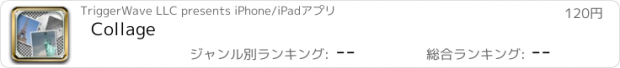Collage |
| この情報はストアのものより古い可能性がございます。 | ||||
| 価格 | 120円 | ダウンロード |
||
|---|---|---|---|---|
| ジャンル | 写真/ビデオ | |||
サイズ | 631.1KB | |||
| 開発者 | TriggerWave LLC | |||
| 順位 |
| |||
| リリース日 | 2008-09-08 10:35:12 | 評価 |
|
|
| 互換性 | iOS 3.0以降が必要です。 iPhone、iPad および iPod touch 対応。 | |||
Pinch, rotate, stretch, and move photos from your photo album. Switch to black and white or sepia. Add transparency. Cut out any shape. Spice up your wallpaper or amuse your friends. Create a masterpiece with Collage.
Features:
- "Minority Report"-like interface
- Zoom, rotate, and move pictures
- Add transparency
- Change to sepia or black and white
- Cut out custom shapes
- Landscape or portrait mode
- Add frames to photos
- Multiple background colors
- Email in high-res (960 x 640) or set as your wallpaper
- Auto-save and resume
Here's a ten-second tutorial:
Click the + to import a photo. Use the scissors tool to crop out a custom shape. Use two fingers to stretch and rotate. Click "Auto Layout" to arrange your photos in a pre-defined layout. Click save to send the collage to your photo album. Double-tap to show/hide the toolbar.
You can change some default settings by going into the device's Settings application and scrolling down to Collage.
Tips from users:
- See what your kid would look like by adding a picture of yourself and your significant other and adjusting the transparency to about 50%
- Give someone a gigantic head by cropping it out then stretching it
- You can save a collage, then add to it by importing it later (make a collage of collages!)
Check out some cool collages created by one of our users at http://www.flickr.com/photos/leibo/
更新履歴
Save button is BACK!
Features:
- "Minority Report"-like interface
- Zoom, rotate, and move pictures
- Add transparency
- Change to sepia or black and white
- Cut out custom shapes
- Landscape or portrait mode
- Add frames to photos
- Multiple background colors
- Email in high-res (960 x 640) or set as your wallpaper
- Auto-save and resume
Here's a ten-second tutorial:
Click the + to import a photo. Use the scissors tool to crop out a custom shape. Use two fingers to stretch and rotate. Click "Auto Layout" to arrange your photos in a pre-defined layout. Click save to send the collage to your photo album. Double-tap to show/hide the toolbar.
You can change some default settings by going into the device's Settings application and scrolling down to Collage.
Tips from users:
- See what your kid would look like by adding a picture of yourself and your significant other and adjusting the transparency to about 50%
- Give someone a gigantic head by cropping it out then stretching it
- You can save a collage, then add to it by importing it later (make a collage of collages!)
Check out some cool collages created by one of our users at http://www.flickr.com/photos/leibo/
更新履歴
Save button is BACK!
ブログパーツ第二弾を公開しました!ホームページでアプリの順位・価格・周辺ランキングをご紹介頂けます。
ブログパーツ第2弾!
アプリの周辺ランキングを表示するブログパーツです。価格・順位共に自動で最新情報に更新されるのでアプリの状態チェックにも最適です。
ランキング圏外の場合でも周辺ランキングの代わりに説明文を表示にするので安心です。
サンプルが気に入りましたら、下に表示されたHTMLタグをそのままページに貼り付けることでご利用頂けます。ただし、一般公開されているページでご使用頂かないと表示されませんのでご注意ください。
幅200px版
幅320px版
Now Loading...

「iPhone & iPad アプリランキング」は、最新かつ詳細なアプリ情報をご紹介しているサイトです。
お探しのアプリに出会えるように様々な切り口でページをご用意しております。
「メニュー」よりぜひアプリ探しにお役立て下さい。
Presents by $$308413110 スマホからのアクセスにはQRコードをご活用ください。 →
Now loading...






 (12人)
(12人) (51人)
(51人)