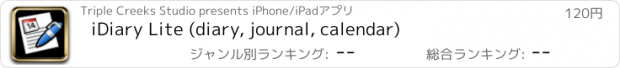iDiary Lite (diary, journal, calendar) |
| この情報はストアのものより古い可能性がございます。 | ||||
| 価格 | 120円 | ダウンロード |
||
|---|---|---|---|---|
| ジャンル | ユーティリティ | |||
サイズ | 102.8KB | |||
| 開発者 | Triple Creeks Studio | |||
| 順位 |
| |||
| リリース日 | 2008-09-05 03:34:43 | 評価 |
|
|
| 互換性 | iOS 2.0以降が必要です。 iPhone、iPad および iPod touch 対応。 | |||
* Keep your everyday ideas, plans, events, trips, encounters, and more
* The calendar-like interface enables you to easily navigate through, organize, preview, and edit your journals
* Export your dairies via email
iDiary Lite does not include a password protection feature.
iDiary full version has more features such as keeping multiple journals in a single day, photo entries, exporting diary entries from a range of dates, customizing fonts and text sizes, landscape editing mode, list view of entries, searching key words in all your journals, tag entries with time stamps, and more!
On the Monthly Calendar view, an underline-in-blue beneath a date indicates that you have saved a journal for that day. Click on the date, a preview of your diary will appear on the bottom of the screen. Double click the date or press the ‘Edit Diary Entry’ button, you’ll enter the Editing view. You can also easily navigate to the previous and next months, go to a specific date, or return to ‘today’.
DO NOT delete the old version of iDiary on your iPhone or iPod Touch, as this will erase any data you have entered. When upgrading, Please install the update over the existing installation.
Journal entries in iDiary Lite cannot be transferred to the full version.
更新履歴
Fixed a bug in the US daylight saving time calculation, which used to cause the mistake of selecting yesterday when clicking the Today button.
* The calendar-like interface enables you to easily navigate through, organize, preview, and edit your journals
* Export your dairies via email
iDiary Lite does not include a password protection feature.
iDiary full version has more features such as keeping multiple journals in a single day, photo entries, exporting diary entries from a range of dates, customizing fonts and text sizes, landscape editing mode, list view of entries, searching key words in all your journals, tag entries with time stamps, and more!
On the Monthly Calendar view, an underline-in-blue beneath a date indicates that you have saved a journal for that day. Click on the date, a preview of your diary will appear on the bottom of the screen. Double click the date or press the ‘Edit Diary Entry’ button, you’ll enter the Editing view. You can also easily navigate to the previous and next months, go to a specific date, or return to ‘today’.
DO NOT delete the old version of iDiary on your iPhone or iPod Touch, as this will erase any data you have entered. When upgrading, Please install the update over the existing installation.
Journal entries in iDiary Lite cannot be transferred to the full version.
更新履歴
Fixed a bug in the US daylight saving time calculation, which used to cause the mistake of selecting yesterday when clicking the Today button.
ブログパーツ第二弾を公開しました!ホームページでアプリの順位・価格・周辺ランキングをご紹介頂けます。
ブログパーツ第2弾!
アプリの周辺ランキングを表示するブログパーツです。価格・順位共に自動で最新情報に更新されるのでアプリの状態チェックにも最適です。
ランキング圏外の場合でも周辺ランキングの代わりに説明文を表示にするので安心です。
サンプルが気に入りましたら、下に表示されたHTMLタグをそのままページに貼り付けることでご利用頂けます。ただし、一般公開されているページでご使用頂かないと表示されませんのでご注意ください。
幅200px版
幅320px版
Now Loading...

「iPhone & iPad アプリランキング」は、最新かつ詳細なアプリ情報をご紹介しているサイトです。
お探しのアプリに出会えるように様々な切り口でページをご用意しております。
「メニュー」よりぜひアプリ探しにお役立て下さい。
Presents by $$308413110 スマホからのアクセスにはQRコードをご活用ください。 →
Now loading...



 (1人)
(1人) (7人)
(7人)