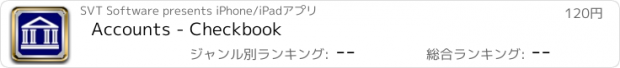Accounts - Checkbook |
| この情報はストアのものより古い可能性がございます。 | ||||
| 価格 | 120円 | ダウンロード |
||
|---|---|---|---|---|
| ジャンル | ファイナンス | |||
サイズ | 2.0MB | |||
| 開発者 | SVT Software | |||
| 順位 |
| |||
| リリース日 | 2008-09-01 11:44:51 | 評価 |
|
|
| 互換性 | iOS 3.2以降が必要です。 iPhone、iPad および iPod touch 対応。 | |||
✥ ✥ Accounts 2 - the successor to the top selling Accounts app is now available in the App Store!
If you are considering purchasing this Accounts app, then please search for the Accounts 2 app and purchase it instead. The Accounts 2 app includes all the features of this app plus additional new features and enhancements such as iCloud sync.
----------
Accounts is an easy to use application to replace your paper checkbook.
FEATURES
✥ Optimized for Multitasking and Retina Display
- Supports fast app switching and higher resolution Retina display.
✥ Universal Binary
- Designed for iPhone, iPod Touch, and iPad devices. No need to buy separate apps for each device.
✥ Graphs and Reports
- Review your monthly income vs. expense, spending by category, or income by category summaries and details with beautiful graphs and reports.
✥ Photo Receipts
- Capture and store photo receipt as part of a transaction.
✥ Search
- Quickly search for transactions and edit them from the same screen.
✥ Transaction Sharing Between iPhones
- Stay in sync by sending your transaction to your partner. Your partner can then post the transaction to Accounts by simply clicking on the email link and saving the transaction.
✥ Recurring Transactions
- Schedule transactions to repeat weekly, biweekly, monthly, semimonthly, quarterly, biannually, or yearly on a start date that you choose.
✥ Repeating Payee List
- Create a list of repeating payees for quick selection to avoid retyping the transaction detail over and over again.
✥ Reconcile Transactions
- Reconcile by checking off cleared transactions and comparing the actual and outstanding balances against a bank statement. Accounts now includes a running total for even easier reconciliation.
✥ Split Transactions
- Split a transaction among several categories for more precise tracking.
✥ Transfers
- Make a one-time transfer between accounts or set up recurring transfers to automatically repeat on the cycle you choose.
✥ Multiple Accounts
- Track as many accounts as you need.
✥ Passcode Security
- Keep your accounts information private.
✥ Export in CSV & QIF Formats
- Export transactions via email attachments for used with desktop applications such Numbers, Excel, or MS Money.
✥ Description, Category, Memo, and Check # Fields
- All the necessary fields to track your transactions.
✥ Smart Autocomplete
- As you type, a list will show you your previously entered descriptions and corresponding category. Selecting an entry from the list will fill both fields of the transaction.
✥ Auto-increment Check # Field
- Accounts will suggest the next check number for you based on the previously entered number. If you replace your checkbook, just enter the new starting number and Accounts will auto-increment from there.
✥ Customization Settings & Themes
- Configurable settings and themes to customize the Accounts application based on your preferences.
✥ Transaction Sorting/Hiding
- Sort transactions by date in either ascending or descending order. You can also hide reconciled transactions to keep your current list from being cluttered.
✥ Accounts Reordering
- Reorder the accounts from the account list in any order you choose.
✥ Accounts Delete Lock
Prevents accidental deletion of all the transactions under an account.
✥ Backup / Restore
Backup your data to your computer for safekeeping. Then restore it to your iOS device when you need to via the iTunes file sharing interface.
✥ Clean, Intuitive User Interface.
✥ FREE Accounts Lite version
- Not convinced if Accounts is right for you? Please download the Accounts Lite version and see for yourself.
更新履歴
- Bug fixes relating to the Recurring Entry and Export screens.
✥ ✥ Please upgrade to the Accounts 2 app for advanced features:
* Built in calculator for amount fields.
* iCloud sync
* Retina display support for both iPad and iPhone devices
* Wireless backup and restore
* AirPrint support
* Trend report
If you are considering purchasing this Accounts app, then please search for the Accounts 2 app and purchase it instead. The Accounts 2 app includes all the features of this app plus additional new features and enhancements such as iCloud sync.
----------
Accounts is an easy to use application to replace your paper checkbook.
FEATURES
✥ Optimized for Multitasking and Retina Display
- Supports fast app switching and higher resolution Retina display.
✥ Universal Binary
- Designed for iPhone, iPod Touch, and iPad devices. No need to buy separate apps for each device.
✥ Graphs and Reports
- Review your monthly income vs. expense, spending by category, or income by category summaries and details with beautiful graphs and reports.
✥ Photo Receipts
- Capture and store photo receipt as part of a transaction.
✥ Search
- Quickly search for transactions and edit them from the same screen.
✥ Transaction Sharing Between iPhones
- Stay in sync by sending your transaction to your partner. Your partner can then post the transaction to Accounts by simply clicking on the email link and saving the transaction.
✥ Recurring Transactions
- Schedule transactions to repeat weekly, biweekly, monthly, semimonthly, quarterly, biannually, or yearly on a start date that you choose.
✥ Repeating Payee List
- Create a list of repeating payees for quick selection to avoid retyping the transaction detail over and over again.
✥ Reconcile Transactions
- Reconcile by checking off cleared transactions and comparing the actual and outstanding balances against a bank statement. Accounts now includes a running total for even easier reconciliation.
✥ Split Transactions
- Split a transaction among several categories for more precise tracking.
✥ Transfers
- Make a one-time transfer between accounts or set up recurring transfers to automatically repeat on the cycle you choose.
✥ Multiple Accounts
- Track as many accounts as you need.
✥ Passcode Security
- Keep your accounts information private.
✥ Export in CSV & QIF Formats
- Export transactions via email attachments for used with desktop applications such Numbers, Excel, or MS Money.
✥ Description, Category, Memo, and Check # Fields
- All the necessary fields to track your transactions.
✥ Smart Autocomplete
- As you type, a list will show you your previously entered descriptions and corresponding category. Selecting an entry from the list will fill both fields of the transaction.
✥ Auto-increment Check # Field
- Accounts will suggest the next check number for you based on the previously entered number. If you replace your checkbook, just enter the new starting number and Accounts will auto-increment from there.
✥ Customization Settings & Themes
- Configurable settings and themes to customize the Accounts application based on your preferences.
✥ Transaction Sorting/Hiding
- Sort transactions by date in either ascending or descending order. You can also hide reconciled transactions to keep your current list from being cluttered.
✥ Accounts Reordering
- Reorder the accounts from the account list in any order you choose.
✥ Accounts Delete Lock
Prevents accidental deletion of all the transactions under an account.
✥ Backup / Restore
Backup your data to your computer for safekeeping. Then restore it to your iOS device when you need to via the iTunes file sharing interface.
✥ Clean, Intuitive User Interface.
✥ FREE Accounts Lite version
- Not convinced if Accounts is right for you? Please download the Accounts Lite version and see for yourself.
更新履歴
- Bug fixes relating to the Recurring Entry and Export screens.
✥ ✥ Please upgrade to the Accounts 2 app for advanced features:
* Built in calculator for amount fields.
* iCloud sync
* Retina display support for both iPad and iPhone devices
* Wireless backup and restore
* AirPrint support
* Trend report
ブログパーツ第二弾を公開しました!ホームページでアプリの順位・価格・周辺ランキングをご紹介頂けます。
ブログパーツ第2弾!
アプリの周辺ランキングを表示するブログパーツです。価格・順位共に自動で最新情報に更新されるのでアプリの状態チェックにも最適です。
ランキング圏外の場合でも周辺ランキングの代わりに説明文を表示にするので安心です。
サンプルが気に入りましたら、下に表示されたHTMLタグをそのままページに貼り付けることでご利用頂けます。ただし、一般公開されているページでご使用頂かないと表示されませんのでご注意ください。
幅200px版
幅320px版
Now Loading...

「iPhone & iPad アプリランキング」は、最新かつ詳細なアプリ情報をご紹介しているサイトです。
お探しのアプリに出会えるように様々な切り口でページをご用意しております。
「メニュー」よりぜひアプリ探しにお役立て下さい。
Presents by $$308413110 スマホからのアクセスにはQRコードをご活用ください。 →
Now loading...






 (5人)
(5人)