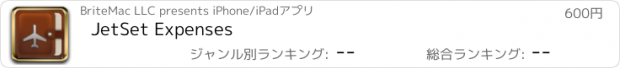JetSet Expenses |
| この情報はストアのものより古い可能性がございます。 | ||||
| 価格 | 600円 | ダウンロード |
||
|---|---|---|---|---|
| ジャンル | ファイナンス | |||
サイズ | 30.8MB | |||
| 開発者 | BriteMac LLC | |||
| 順位 |
| |||
| リリース日 | 2008-08-23 05:35:19 | 評価 | 評価が取得できませんでした。 | |
| 互換性 | iOS 5.1以降が必要です。 iPhone、iPad および iPod touch 対応。 | |||
JetSet Expenses® 2.0 can save you money by keeping track of expenses you incur as you travel. By creating expense reports, you can track expenses, share your expense reports and get reimbursed in a timely manner. You can send your expense reports directly to your company using email or you can upload your expense report online to Google Docs or Dropbox.
JetSet Expenses produces multiple report formats in CSV format that you can easily import into Excel, Numbers and Google Docs. You can analyze your expenses by category for a given trip, or you can itemize each expense based on the date.
You can also keep multiple expense reports available within JetSet. As you travel, you can add expenses to existing reports before submitting them
Existing versions of JetSet included the following features:
•Built-in airline, hotel and rental car databases with one-touch connectivity by telephone or the Web (depending on your device’s capability)
•Customizable payment types including using different credit cards for specific expenses
•Fifteen major expense categories and 100+ sub-expense categories for easily selecting and classifying expenses without typing
•Expense category summaries and itemized details for meals, mileage, entertainment and other expense categories
•Ability to mark expenses as billable to bill a client later
•Ability to mark expenses as reimbursable
•Complete mileage support for business, medical, charity and one mileage rate you define with exact odometer readings
•Multiple reporting options: full reporting, summary reporting and payment-type based reporting
•Support for your iOS international settings (including local currency and date formatting)
•Built-in business calculator with percent key for recording expense amounts and split expenses (Also available a stand-alone calculator within the program.)
•Built-in one-touch camera feature for photographing receipts for specific expenses.
•Expense comments section provides one-touch access to the iOS Address Book allowing user to select names associated with business expense receipts for all expense types.
•Smart Start/End Dates that change as you enter and delete expenses.
•Improved user interface with features that do not get in your way. You can enter as much or as little data as you need.
•Compatibility with Google Spreadsheet, Microsoft Excel and Numbers.
•Complete support for uploading, sharing, and storing and editing expense reports using Goggle Docs.
•Complete support for emailing your expense reports using the built in iOS mail client with photo receipts.
•Support for simultaneously tracking multiple expense reports including global views providing individual report totals. Can keep track of which reports have been submitted and which have not.
更新履歴
• iPhone 5 Retina Support
• AirPrint Support : Now you can print your expense reports on your printer using printers compatible with AirPrint or using an AirPrint software / hardware server
• Sort Report Features (Newest to Oldest / Oldest to Newest)
• New Expense lock date feature. Now you can lock a date and new expenses will be added with that date until you unlock the date.
• Updated Google Docs support
• Updated Dropbox support
• Latest 2013 IRS mileage allowance data
• Updated Travel Databases removing old companies that are no longer in business (only for new users)
• And of course.. General performance and stability improvements
JetSet Expenses produces multiple report formats in CSV format that you can easily import into Excel, Numbers and Google Docs. You can analyze your expenses by category for a given trip, or you can itemize each expense based on the date.
You can also keep multiple expense reports available within JetSet. As you travel, you can add expenses to existing reports before submitting them
Existing versions of JetSet included the following features:
•Built-in airline, hotel and rental car databases with one-touch connectivity by telephone or the Web (depending on your device’s capability)
•Customizable payment types including using different credit cards for specific expenses
•Fifteen major expense categories and 100+ sub-expense categories for easily selecting and classifying expenses without typing
•Expense category summaries and itemized details for meals, mileage, entertainment and other expense categories
•Ability to mark expenses as billable to bill a client later
•Ability to mark expenses as reimbursable
•Complete mileage support for business, medical, charity and one mileage rate you define with exact odometer readings
•Multiple reporting options: full reporting, summary reporting and payment-type based reporting
•Support for your iOS international settings (including local currency and date formatting)
•Built-in business calculator with percent key for recording expense amounts and split expenses (Also available a stand-alone calculator within the program.)
•Built-in one-touch camera feature for photographing receipts for specific expenses.
•Expense comments section provides one-touch access to the iOS Address Book allowing user to select names associated with business expense receipts for all expense types.
•Smart Start/End Dates that change as you enter and delete expenses.
•Improved user interface with features that do not get in your way. You can enter as much or as little data as you need.
•Compatibility with Google Spreadsheet, Microsoft Excel and Numbers.
•Complete support for uploading, sharing, and storing and editing expense reports using Goggle Docs.
•Complete support for emailing your expense reports using the built in iOS mail client with photo receipts.
•Support for simultaneously tracking multiple expense reports including global views providing individual report totals. Can keep track of which reports have been submitted and which have not.
更新履歴
• iPhone 5 Retina Support
• AirPrint Support : Now you can print your expense reports on your printer using printers compatible with AirPrint or using an AirPrint software / hardware server
• Sort Report Features (Newest to Oldest / Oldest to Newest)
• New Expense lock date feature. Now you can lock a date and new expenses will be added with that date until you unlock the date.
• Updated Google Docs support
• Updated Dropbox support
• Latest 2013 IRS mileage allowance data
• Updated Travel Databases removing old companies that are no longer in business (only for new users)
• And of course.. General performance and stability improvements
ブログパーツ第二弾を公開しました!ホームページでアプリの順位・価格・周辺ランキングをご紹介頂けます。
ブログパーツ第2弾!
アプリの周辺ランキングを表示するブログパーツです。価格・順位共に自動で最新情報に更新されるのでアプリの状態チェックにも最適です。
ランキング圏外の場合でも周辺ランキングの代わりに説明文を表示にするので安心です。
サンプルが気に入りましたら、下に表示されたHTMLタグをそのままページに貼り付けることでご利用頂けます。ただし、一般公開されているページでご使用頂かないと表示されませんのでご注意ください。
幅200px版
幅320px版
Now Loading...

「iPhone & iPad アプリランキング」は、最新かつ詳細なアプリ情報をご紹介しているサイトです。
お探しのアプリに出会えるように様々な切り口でページをご用意しております。
「メニュー」よりぜひアプリ探しにお役立て下さい。
Presents by $$308413110 スマホからのアクセスにはQRコードをご活用ください。 →
Now loading...