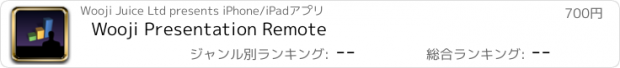Wooji Presentation Remote |
| この情報はストアのものより古い可能性がございます。 | ||||
| 価格 | 700円 | ダウンロード |
||
|---|---|---|---|---|
| ジャンル | ビジネス | |||
サイズ | 439.6KB | |||
| 開発者 | Wooji Juice Ltd | |||
| 順位 |
| |||
| リリース日 | 2008-07-11 16:00:00 | 評価 |
|
|
| 互換性 | iOS 以降が必要です。 iPhone、iPad および iPod touch 対応。 | |||
The original, and still the best!
We've changed the name, but it's still the great app that our happy customers have been using since July '08!
Use Wooji Presentation Remote to control your Keynote presentations from your iPhone or iPod Touch.
Wooji Presentation Remote also shows you the notes for your current slide for those moments when you need a quick reminder.
No more worries about getting index cards out-of-order. No more hunching over your laptop, or filling precious space in your travel bag with an expensive "clicker" and its "dongle". After all, you have your iPhone/iPod with you anyway — you might as well put it to work.
Tilt it on its side and a miniature of the big screen is shown on your small screen. Draw your audience's attention with the Presentation Remote highlighter: Tap anywhere on the screen to spotlight your slide, with a choice of graphics and colours.
Plus, all these features have been added, since Presentation Remote was first released:
- Jump directly to any slide during a presentation
- Blackout/whiteout the screen
- Presentation timer
- Adjustable font size in Notes View
- Navigate in landscape (Slide View) mode
- Optional audio feedback
- Resize and customise the highlighter
- Wi-Fi signal meter
- Optional, customisable toolbar
- Rotation lock
- Remote control your Mac's audio volume
- Choose to show Keynote's Presenter Display (if supported by your Mac) instead of slides
NOTE: Presentation Remote requires Keynote '08 or Keynote '09, part of the iWork '08 or iWork '09 suites, on a Macintosh computer with OS X 10.5 "Leopard" or later. Windows/Powerpoint is not supported. In order to communicate with Keynote, Presentation Remote requires a small helper application, Presentation Manager, available free from our website. You will need a working Wi-Fi connection between your iPhone/iPod Touch and your computer.
(Within iTunes, click "Wooji Juice Web Site", then "Presentation Manager" to get to the download page.)
Note to existing customers: If the highlighter doesn't appear over your presentation, make sure you've enabled "Allow Exposé, Dashboard and others to use screen" in the Keynote preferences!
更新履歴
• Compatibility fixes for iOS 5
We've changed the name, but it's still the great app that our happy customers have been using since July '08!
Use Wooji Presentation Remote to control your Keynote presentations from your iPhone or iPod Touch.
Wooji Presentation Remote also shows you the notes for your current slide for those moments when you need a quick reminder.
No more worries about getting index cards out-of-order. No more hunching over your laptop, or filling precious space in your travel bag with an expensive "clicker" and its "dongle". After all, you have your iPhone/iPod with you anyway — you might as well put it to work.
Tilt it on its side and a miniature of the big screen is shown on your small screen. Draw your audience's attention with the Presentation Remote highlighter: Tap anywhere on the screen to spotlight your slide, with a choice of graphics and colours.
Plus, all these features have been added, since Presentation Remote was first released:
- Jump directly to any slide during a presentation
- Blackout/whiteout the screen
- Presentation timer
- Adjustable font size in Notes View
- Navigate in landscape (Slide View) mode
- Optional audio feedback
- Resize and customise the highlighter
- Wi-Fi signal meter
- Optional, customisable toolbar
- Rotation lock
- Remote control your Mac's audio volume
- Choose to show Keynote's Presenter Display (if supported by your Mac) instead of slides
NOTE: Presentation Remote requires Keynote '08 or Keynote '09, part of the iWork '08 or iWork '09 suites, on a Macintosh computer with OS X 10.5 "Leopard" or later. Windows/Powerpoint is not supported. In order to communicate with Keynote, Presentation Remote requires a small helper application, Presentation Manager, available free from our website. You will need a working Wi-Fi connection between your iPhone/iPod Touch and your computer.
(Within iTunes, click "Wooji Juice Web Site", then "Presentation Manager" to get to the download page.)
Note to existing customers: If the highlighter doesn't appear over your presentation, make sure you've enabled "Allow Exposé, Dashboard and others to use screen" in the Keynote preferences!
更新履歴
• Compatibility fixes for iOS 5
ブログパーツ第二弾を公開しました!ホームページでアプリの順位・価格・周辺ランキングをご紹介頂けます。
ブログパーツ第2弾!
アプリの周辺ランキングを表示するブログパーツです。価格・順位共に自動で最新情報に更新されるのでアプリの状態チェックにも最適です。
ランキング圏外の場合でも周辺ランキングの代わりに説明文を表示にするので安心です。
サンプルが気に入りましたら、下に表示されたHTMLタグをそのままページに貼り付けることでご利用頂けます。ただし、一般公開されているページでご使用頂かないと表示されませんのでご注意ください。
幅200px版
幅320px版
Now Loading...

「iPhone & iPad アプリランキング」は、最新かつ詳細なアプリ情報をご紹介しているサイトです。
お探しのアプリに出会えるように様々な切り口でページをご用意しております。
「メニュー」よりぜひアプリ探しにお役立て下さい。
Presents by $$308413110 スマホからのアクセスにはQRコードをご活用ください。 →
Now loading...






 (2人)
(2人) (19人)
(19人)