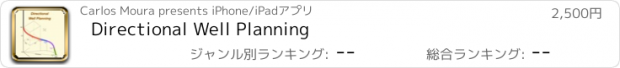Directional Well Planning |
| 価格 | 2500円 | ダウンロード |
||
|---|---|---|---|---|
| ジャンル | 仕事効率化 | |||
サイズ | 11.3MB | |||
| 開発者 | Carlos Moura | |||
| 順位 |
| |||
| リリース日 | 2023-03-09 17:00:00 | 評価 | 評価が取得できませんでした。 | |
| 互換性 | iOS 12.0以降が必要です。 iPhone、iPad および iPod touch 対応。 | |||
Directional Well Planning provides an easy and useful tool for students and directional engineers to build, edit, calculate interpolations and plot 2D and 3D well planning using the Minimum Curvature Calculation Method.
It is necessary to import survey stations to plot.
This application does not normally edit survey stations. But it is still possible to edit only via CSV text.
The survey stations can be edited using our apps "Directional Well Survey" or "Directional Drilling" available in our portfolio.
The data files (*.ddf) including well planning and survey stations are compatible and can be shared via iCloud.
The well planning and survey stations can also be imported from CSV text files, for example:
"MD","INC","AZI","TVD","N/S","E/W"
"1000.0","0.0","0.0","1000.0","0.0","0.0"
"1100.0","3.0","10.0"
"1200.0","6.0","15.0"
...
The values can be "quoted" or unquoted and separated by:
- Comma: 1.00,2.00,3.00
- Semicolon: 1.00;2.00;3.00 or 1,00;2,00;3,00
- Tab: 1.00 2.00 3.00 (TSV file)
- Space: 1.00 2.00 3.00
Please, before purchasing, make sure that this application will be useful for you.
This application was developed based on existing spreadsheets. There is no comparison with any other software.
Our goal was to create a very low cost application with the help of experts to share with drilling engineers, technicians, drillers, drilling engineering students and teachers.
It is not intended to replace professional software.
You can contribute with suggestions for improvements, correcting the English translation, reporting bugs and sharing it with your friends.
Features:
1. Easy tool to create 2D wells (types I, II and horizontal)
2. Easy 3D calculation tool for well planning with up to 20 multiple 2D and 3D sections (using Minimum Curvature method)
3. Useful tool to setting well sections for plotting (color, cd dash, 3d plan, show parameters, etc)
4. 2D and 3D well plotting (vertical section and plan view)
5. Easy tool for interpolation calculations between two sections
6. Dynamic visualization of the interpolation parameters in the plot
7. Ability to work with data files (editing locally and sharing on iCloud)
8. Easy tool to import/export well planning and survey stations using CSV text format (well planning up to 20 sections)
9. Sharing data files with other applications in our portfolio (Directional Drilling, Directional Well Survey and Multilateral Directional Wells)
DISCLAIMER:
These tools & materials are provided 'as is' without warranties of any kind, express or implied.
Please verify the tools provided by this application by yourself before you use them. Ensure you understand the impact of using these tools.
Any use you choose to make of these tools & materials is undertaken by you entirely at you own risk.
更新履歴
- improvements in editing 3D interpolation parameters.
- minor fixes
It is necessary to import survey stations to plot.
This application does not normally edit survey stations. But it is still possible to edit only via CSV text.
The survey stations can be edited using our apps "Directional Well Survey" or "Directional Drilling" available in our portfolio.
The data files (*.ddf) including well planning and survey stations are compatible and can be shared via iCloud.
The well planning and survey stations can also be imported from CSV text files, for example:
"MD","INC","AZI","TVD","N/S","E/W"
"1000.0","0.0","0.0","1000.0","0.0","0.0"
"1100.0","3.0","10.0"
"1200.0","6.0","15.0"
...
The values can be "quoted" or unquoted and separated by:
- Comma: 1.00,2.00,3.00
- Semicolon: 1.00;2.00;3.00 or 1,00;2,00;3,00
- Tab: 1.00 2.00 3.00 (TSV file)
- Space: 1.00 2.00 3.00
Please, before purchasing, make sure that this application will be useful for you.
This application was developed based on existing spreadsheets. There is no comparison with any other software.
Our goal was to create a very low cost application with the help of experts to share with drilling engineers, technicians, drillers, drilling engineering students and teachers.
It is not intended to replace professional software.
You can contribute with suggestions for improvements, correcting the English translation, reporting bugs and sharing it with your friends.
Features:
1. Easy tool to create 2D wells (types I, II and horizontal)
2. Easy 3D calculation tool for well planning with up to 20 multiple 2D and 3D sections (using Minimum Curvature method)
3. Useful tool to setting well sections for plotting (color, cd dash, 3d plan, show parameters, etc)
4. 2D and 3D well plotting (vertical section and plan view)
5. Easy tool for interpolation calculations between two sections
6. Dynamic visualization of the interpolation parameters in the plot
7. Ability to work with data files (editing locally and sharing on iCloud)
8. Easy tool to import/export well planning and survey stations using CSV text format (well planning up to 20 sections)
9. Sharing data files with other applications in our portfolio (Directional Drilling, Directional Well Survey and Multilateral Directional Wells)
DISCLAIMER:
These tools & materials are provided 'as is' without warranties of any kind, express or implied.
Please verify the tools provided by this application by yourself before you use them. Ensure you understand the impact of using these tools.
Any use you choose to make of these tools & materials is undertaken by you entirely at you own risk.
更新履歴
- improvements in editing 3D interpolation parameters.
- minor fixes
ブログパーツ第二弾を公開しました!ホームページでアプリの順位・価格・周辺ランキングをご紹介頂けます。
ブログパーツ第2弾!
アプリの周辺ランキングを表示するブログパーツです。価格・順位共に自動で最新情報に更新されるのでアプリの状態チェックにも最適です。
ランキング圏外の場合でも周辺ランキングの代わりに説明文を表示にするので安心です。
サンプルが気に入りましたら、下に表示されたHTMLタグをそのままページに貼り付けることでご利用頂けます。ただし、一般公開されているページでご使用頂かないと表示されませんのでご注意ください。
幅200px版
幅320px版
Now Loading...

「iPhone & iPad アプリランキング」は、最新かつ詳細なアプリ情報をご紹介しているサイトです。
お探しのアプリに出会えるように様々な切り口でページをご用意しております。
「メニュー」よりぜひアプリ探しにお役立て下さい。
Presents by $$308413110 スマホからのアクセスにはQRコードをご活用ください。 →
Now loading...