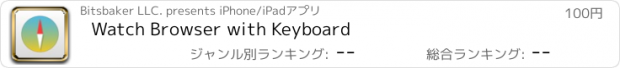Watch Browser with Keyboard |
| 価格 | 150円 | ダウンロード |
||
|---|---|---|---|---|
| ジャンル | ユーティリティ | |||
サイズ | 12.6MB | |||
| 開発者 | Bitsbaker LLC. | |||
| 順位 |
| |||
| リリース日 | 2023-03-01 17:00:00 | 評価 |
|
|
| 互換性 | iOS 15.0以降が必要です。 iPhone、iPad および iPod touch 対応。 | |||
Watch Browser with Keyboard is a tiny browser with its own customized QWERTY keyboard for your Apple Watch.
It's the #1 browser on your wrist when you don't have any other devices and want to browse the web.
Multiple keyboards supported. Use the standard qwerty keyboard in watchOS if you use Series 7 or 8. But, there is no qwerty keyboard in older models, and there is only a scribble keyboard. But don't be disappointed! This app includes a customized QWERTY keyboard for typing web addresses or search keyboards. The customized QWERTY keyboard supports only English at this moment.
# Features
- Browse with any web address URL.
- Multiple keyboards supported. The standard keyboard of watchOS or the customized QWERTY keyboard.
- Search with your keyword with 20+ search engines. The supported search engines are Google, Microsoft Bing, DuckDuckGo, Amazon, Wikipedia, Baidu, AOL, Ask.com, Yandex, Brave, Ecosia, Kagi, Reddit, Mojeek, Qwant, You.com, Presearch, Swisscows, GitHub, Naver, Yahoo! Japan, and Dictionary.com.
- The customized QWERTY keyboard on the watch is included for typing URLs or searching keywords. Or, you can use the standard keyboard if you want.
- Bookmarks are stored on your iCloud account; you can manage them on your watch or iPhone.
- Your browsing history is stored on your iCloud account, and you can manage them on your watch or iPhone.
- You can save a bookmark from history on your watch or iPhone.
- Watch Complications is supported. You can launch this app or your top favorite site with only one tap from your Watch face.
- All configurations are stored on your iCloud account.
- Favicons are displayed on bookmarks and browsing history.
- Support Reload Page, Previous Page, Next Page, Reader mode on watchOS 10 (when tapping the address bar in watchOS).
- Double-tapping the spacebar adds a dot(.) to the text.
- Long pressing with 2+ seconds backspace deletes all text.
- All data are stored only in your device and your iCloud account.
# Limitations
- The browsing experience is limited, and you can have trouble on many complex sites because of the very small screen size and devices' lower power.
- Most login processes do not work because of the limitation.
- The session is not stored. You'll start a new session next time when you close the browsing view once.
- There is no back or forward button, but you can go back or forward by swiping left or right.
更新履歴
Fix a UI bug for watchOS 11
It's the #1 browser on your wrist when you don't have any other devices and want to browse the web.
Multiple keyboards supported. Use the standard qwerty keyboard in watchOS if you use Series 7 or 8. But, there is no qwerty keyboard in older models, and there is only a scribble keyboard. But don't be disappointed! This app includes a customized QWERTY keyboard for typing web addresses or search keyboards. The customized QWERTY keyboard supports only English at this moment.
# Features
- Browse with any web address URL.
- Multiple keyboards supported. The standard keyboard of watchOS or the customized QWERTY keyboard.
- Search with your keyword with 20+ search engines. The supported search engines are Google, Microsoft Bing, DuckDuckGo, Amazon, Wikipedia, Baidu, AOL, Ask.com, Yandex, Brave, Ecosia, Kagi, Reddit, Mojeek, Qwant, You.com, Presearch, Swisscows, GitHub, Naver, Yahoo! Japan, and Dictionary.com.
- The customized QWERTY keyboard on the watch is included for typing URLs or searching keywords. Or, you can use the standard keyboard if you want.
- Bookmarks are stored on your iCloud account; you can manage them on your watch or iPhone.
- Your browsing history is stored on your iCloud account, and you can manage them on your watch or iPhone.
- You can save a bookmark from history on your watch or iPhone.
- Watch Complications is supported. You can launch this app or your top favorite site with only one tap from your Watch face.
- All configurations are stored on your iCloud account.
- Favicons are displayed on bookmarks and browsing history.
- Support Reload Page, Previous Page, Next Page, Reader mode on watchOS 10 (when tapping the address bar in watchOS).
- Double-tapping the spacebar adds a dot(.) to the text.
- Long pressing with 2+ seconds backspace deletes all text.
- All data are stored only in your device and your iCloud account.
# Limitations
- The browsing experience is limited, and you can have trouble on many complex sites because of the very small screen size and devices' lower power.
- Most login processes do not work because of the limitation.
- The session is not stored. You'll start a new session next time when you close the browsing view once.
- There is no back or forward button, but you can go back or forward by swiping left or right.
更新履歴
Fix a UI bug for watchOS 11
ブログパーツ第二弾を公開しました!ホームページでアプリの順位・価格・周辺ランキングをご紹介頂けます。
ブログパーツ第2弾!
アプリの周辺ランキングを表示するブログパーツです。価格・順位共に自動で最新情報に更新されるのでアプリの状態チェックにも最適です。
ランキング圏外の場合でも周辺ランキングの代わりに説明文を表示にするので安心です。
サンプルが気に入りましたら、下に表示されたHTMLタグをそのままページに貼り付けることでご利用頂けます。ただし、一般公開されているページでご使用頂かないと表示されませんのでご注意ください。
幅200px版
幅320px版
Now Loading...

「iPhone & iPad アプリランキング」は、最新かつ詳細なアプリ情報をご紹介しているサイトです。
お探しのアプリに出会えるように様々な切り口でページをご用意しております。
「メニュー」よりぜひアプリ探しにお役立て下さい。
Presents by $$308413110 スマホからのアクセスにはQRコードをご活用ください。 →
Now loading...






 (1人)
(1人)