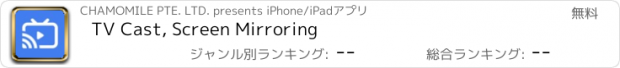TV Cast, Screen Mirroring |
| このアプリは現在ストアで閲覧することができません。 | ||||
| 価格 | 無料 | ダウンロード |
||
|---|---|---|---|---|
| ジャンル | ユーティリティ | |||
サイズ | 38.5MB | |||
| 開発者 | CHAMOMILE PTE. LTD. | |||
| 順位 |
| |||
| リリース日 | 2023-02-22 17:00:00 | 評価 | 評価が取得できませんでした。 | |
| 互換性 | iOS 13.0以降が必要です。 iPhone、iPad および iPod touch 対応。 | |||
|
||||
TV Cast for Chromecast & Roku, your must-have casting tool app on your iPhone!
Cast your local and online files like movies, TV shows, web videos, music, podcasts, photos, live-stream, games, E-books, PDFs, proposals, and more on Chromecast, Roku, and other smart TVs without wires. Just download it now and enjoy life with a bigger screen!
With this powerful all-in-one TV Cast for Chromecast & Roku, you can easily and instantly cast web videos to popular smart TV like Roku TV, Chromecast TV, Apple TV, and Amazon Fire Stick. Also, you can cast or mirror your files to other TVs supporting features of Casting like SAMSUNG smart TV, LG smart TV, and Sony smart TV. Meanwhile, Hisense smart TV, Panasonic smart TV, and TCL smart TV can be cast to with your iPhone, too.
What's more, TV Cast for Chromecast & Roku can help you easily browse, search and view popular content or web videos on YouTube, Netflix, Amazon Prime, Spotify, and more on the big screen in high resolution.
* Supported Devices
• Chromecast
• Roku, Roku Stick, and Roku TVs
• Most smart TVs: Hisense, Samsung, LG, Sony, Panasonic, TCL, Xiaomi, etc.
• Amazon Fire TV and Fire Stick
• XBOX
• PlayStation 4/5
• Other DLNA receivers
* Key Features of TV Cast for Chromecast & Roku
- Cast to TV easily on Chromecast and any smart TV
- Simple and fast connection with just one tap
- Support most smart TV and devices
- Simple and efficient to control smart TV
- No-lag quick control on your iPhone with volume, forward, rewind, previous, and next buttons
- Easy to cast YouTube videos on Chromecast, Roku, and other smart TVs
- User-friendly, clean, and convenient UI and design
* How to Use TV Cast for Chromecast & Roku
1. Setup on the TV
Enable your smart TVs like Chromecast and Roku to allow Cast or Miracast (different brands have different names for this feature) by going to your TV's Settings.
2. Make sure your iPhone and device are connected to the same Wi-Fi
3. Open this app, TV Cast for Chromecast & Roku, then click "Connect" to choose your TV or other devices to cast
No more steps are needed, once connected you can easily cast web videos and all your files to the Smart TV and start enjoying with just one click
Enjoy your colorful big screen life by casting HD movies, hot web videos, popular YouTube content, exciting games, favorite music, photos with good memories, clearer ebooks, and efficient meeting presentations on Chromecast, Roku, and other smart TVs as you like!
Are you tired of looking down at the small screen on your iPhone and want to make productive use of the smart TV with the bigger screen you bought like Chromecast, Roku, and other smart TVs?
Just download and try TV Cast for Chromecast & Roku, the most user-friendly and awesome TV cast tool app which steadily provides you with a great experience of a convenient and better life!
Privacy Policy: https://tvcast.easylife.studio/policy.html
Terms of Service: https://tvcast.easylife.studio/termsofservice.html
更新履歴
Welcome to use this TV Cast app!
This version includes bug fixes and performance improvements.
Share the app with your friends and enjoy the convenience it brings. Thanks for choosing us!
Cast your local and online files like movies, TV shows, web videos, music, podcasts, photos, live-stream, games, E-books, PDFs, proposals, and more on Chromecast, Roku, and other smart TVs without wires. Just download it now and enjoy life with a bigger screen!
With this powerful all-in-one TV Cast for Chromecast & Roku, you can easily and instantly cast web videos to popular smart TV like Roku TV, Chromecast TV, Apple TV, and Amazon Fire Stick. Also, you can cast or mirror your files to other TVs supporting features of Casting like SAMSUNG smart TV, LG smart TV, and Sony smart TV. Meanwhile, Hisense smart TV, Panasonic smart TV, and TCL smart TV can be cast to with your iPhone, too.
What's more, TV Cast for Chromecast & Roku can help you easily browse, search and view popular content or web videos on YouTube, Netflix, Amazon Prime, Spotify, and more on the big screen in high resolution.
* Supported Devices
• Chromecast
• Roku, Roku Stick, and Roku TVs
• Most smart TVs: Hisense, Samsung, LG, Sony, Panasonic, TCL, Xiaomi, etc.
• Amazon Fire TV and Fire Stick
• XBOX
• PlayStation 4/5
• Other DLNA receivers
* Key Features of TV Cast for Chromecast & Roku
- Cast to TV easily on Chromecast and any smart TV
- Simple and fast connection with just one tap
- Support most smart TV and devices
- Simple and efficient to control smart TV
- No-lag quick control on your iPhone with volume, forward, rewind, previous, and next buttons
- Easy to cast YouTube videos on Chromecast, Roku, and other smart TVs
- User-friendly, clean, and convenient UI and design
* How to Use TV Cast for Chromecast & Roku
1. Setup on the TV
Enable your smart TVs like Chromecast and Roku to allow Cast or Miracast (different brands have different names for this feature) by going to your TV's Settings.
2. Make sure your iPhone and device are connected to the same Wi-Fi
3. Open this app, TV Cast for Chromecast & Roku, then click "Connect" to choose your TV or other devices to cast
No more steps are needed, once connected you can easily cast web videos and all your files to the Smart TV and start enjoying with just one click
Enjoy your colorful big screen life by casting HD movies, hot web videos, popular YouTube content, exciting games, favorite music, photos with good memories, clearer ebooks, and efficient meeting presentations on Chromecast, Roku, and other smart TVs as you like!
Are you tired of looking down at the small screen on your iPhone and want to make productive use of the smart TV with the bigger screen you bought like Chromecast, Roku, and other smart TVs?
Just download and try TV Cast for Chromecast & Roku, the most user-friendly and awesome TV cast tool app which steadily provides you with a great experience of a convenient and better life!
Privacy Policy: https://tvcast.easylife.studio/policy.html
Terms of Service: https://tvcast.easylife.studio/termsofservice.html
更新履歴
Welcome to use this TV Cast app!
This version includes bug fixes and performance improvements.
Share the app with your friends and enjoy the convenience it brings. Thanks for choosing us!
ブログパーツ第二弾を公開しました!ホームページでアプリの順位・価格・周辺ランキングをご紹介頂けます。
ブログパーツ第2弾!
アプリの周辺ランキングを表示するブログパーツです。価格・順位共に自動で最新情報に更新されるのでアプリの状態チェックにも最適です。
ランキング圏外の場合でも周辺ランキングの代わりに説明文を表示にするので安心です。
サンプルが気に入りましたら、下に表示されたHTMLタグをそのままページに貼り付けることでご利用頂けます。ただし、一般公開されているページでご使用頂かないと表示されませんのでご注意ください。
幅200px版
幅320px版
Now Loading...

「iPhone & iPad アプリランキング」は、最新かつ詳細なアプリ情報をご紹介しているサイトです。
お探しのアプリに出会えるように様々な切り口でページをご用意しております。
「メニュー」よりぜひアプリ探しにお役立て下さい。
Presents by $$308413110 スマホからのアクセスにはQRコードをご活用ください。 →
Now loading...