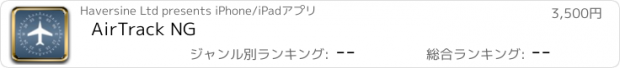AirTrack NG |
| 価格 | 4000円 | ダウンロード |
||
|---|---|---|---|---|
| ジャンル | ナビゲーション | |||
サイズ | 290.8MB (ダウンロードにWIFIが必要) | |||
| 開発者 | Haversine Ltd | |||
| 順位 |
| |||
| リリース日 | 2023-09-27 16:00:00 | 評価 | 評価が取得できませんでした。 | |
| 互換性 | iOS 16.0以降が必要です。 iPhone、iPad および iPod touch 対応。 | |||
AirTrack is an application designed to integrate with flight simulators in real time over a local area network, providing remote flight display and control through glass cockpit instruments, as well as control over some of the simulation variables. It replicates instruments and panels found on real planes using devices such as tablets and computers.
With the aid of a plugin in the simulator, flight data is exchanged over the local network and displayed on the Mac, iPad and iPhone apps. Likewise actions on these are propagated back to the simulator and allow for its remote control.
But if this isn't enough, AirTrack can also use your device's built-in GPS, Accelerometer and Gyro to determine your current movements and attitude and the Internet to download real weather to simulate an aircraft's sensors. Turn your car trip into a flight experience by getting information about your instant position, heading and surrounding waypoints. See yourself in an EFIS style navigation display / primary flight display or plan your multi-leg trip with the built in flight planner which gives you real-time information about your waypoints, how far they are and how long it will take you to reach them.
For a comprehensive summary overview visit the app pages at:
https://haversine.com/airtrack
For a detailed in depth description of how things work, check its operations manual at:
https://haversine.com/airtrack/operations
In its present version AirTrack supports both the X-Plane (10, 11, 12, …) for which it was originally developed, and the Microsoft Flight Simulator 2020. Plugins currently exist for X-Plane and MSFS2020. In the future AirTrack may and will quite possibly support other simulators and flight data sources as it has been designed with horizontal expansion in mind. Plugins can be downloaded from:
https://haversine.com/airtrack/downloads
The following are just some of its features and components:
- Pixel perfect, totally re-scalable and optimised for retina and super retina displays
- Multi window-panel support on iPad and Mac including stage manager
- Boeing 737 NG style Primary Flight Display with EFIS panel
- Boeing 737 NG style Navigation Display with EFIS panel
- Standalone TCAS engine for collision avoidance on the ND with TA and TA/RA
- Terrain database with the world map included in the ND
- 737 NG style Mode Control Panel - MCP for auto-pilot control
- A radio stack comprising COM, NAV, ADF and XPDR radios
- A default navigation database with possibility of upgrade to latest Navigraph or FAA CIFP
- Detailed airport information pages with weather, runways, approaches, procedures and frequencies
- A Flight planner with airports runways, SID,STAR, Approach procedures, direct entry routes, world routes and weather
- SimBrief flight plan import
- Air Traffic sourced from Simulator, VATIM, IVAO and real world ADS-B
- Worldwide airport weather based on real time world METARs
- EFB with User files, charts, cloud charts and US based publications
- Free Air Account Cloud services including Charts, Routes and Waypoints
- Remote Yoke/Joystick/Rudder control for flight simulator.
- Support for X-Plane flight simulator
- Support for Microsoft Flight Simulator 2020
- Enhanced support for the Zibo 737 NG family of aircraft for X-Plane
- Enhanced support for the PMDG 737 NG family of aircraft for MSFS2020
This version of AirTrack includes Boeing Instruments and unlocked access to all related panels (PFD, ND, MCP, Radio and Flight Planner).
Terms of Use: https://haversine.com/airtrack/tou
更新履歴
Bug fixes and performance improvements.
With the aid of a plugin in the simulator, flight data is exchanged over the local network and displayed on the Mac, iPad and iPhone apps. Likewise actions on these are propagated back to the simulator and allow for its remote control.
But if this isn't enough, AirTrack can also use your device's built-in GPS, Accelerometer and Gyro to determine your current movements and attitude and the Internet to download real weather to simulate an aircraft's sensors. Turn your car trip into a flight experience by getting information about your instant position, heading and surrounding waypoints. See yourself in an EFIS style navigation display / primary flight display or plan your multi-leg trip with the built in flight planner which gives you real-time information about your waypoints, how far they are and how long it will take you to reach them.
For a comprehensive summary overview visit the app pages at:
https://haversine.com/airtrack
For a detailed in depth description of how things work, check its operations manual at:
https://haversine.com/airtrack/operations
In its present version AirTrack supports both the X-Plane (10, 11, 12, …) for which it was originally developed, and the Microsoft Flight Simulator 2020. Plugins currently exist for X-Plane and MSFS2020. In the future AirTrack may and will quite possibly support other simulators and flight data sources as it has been designed with horizontal expansion in mind. Plugins can be downloaded from:
https://haversine.com/airtrack/downloads
The following are just some of its features and components:
- Pixel perfect, totally re-scalable and optimised for retina and super retina displays
- Multi window-panel support on iPad and Mac including stage manager
- Boeing 737 NG style Primary Flight Display with EFIS panel
- Boeing 737 NG style Navigation Display with EFIS panel
- Standalone TCAS engine for collision avoidance on the ND with TA and TA/RA
- Terrain database with the world map included in the ND
- 737 NG style Mode Control Panel - MCP for auto-pilot control
- A radio stack comprising COM, NAV, ADF and XPDR radios
- A default navigation database with possibility of upgrade to latest Navigraph or FAA CIFP
- Detailed airport information pages with weather, runways, approaches, procedures and frequencies
- A Flight planner with airports runways, SID,STAR, Approach procedures, direct entry routes, world routes and weather
- SimBrief flight plan import
- Air Traffic sourced from Simulator, VATIM, IVAO and real world ADS-B
- Worldwide airport weather based on real time world METARs
- EFB with User files, charts, cloud charts and US based publications
- Free Air Account Cloud services including Charts, Routes and Waypoints
- Remote Yoke/Joystick/Rudder control for flight simulator.
- Support for X-Plane flight simulator
- Support for Microsoft Flight Simulator 2020
- Enhanced support for the Zibo 737 NG family of aircraft for X-Plane
- Enhanced support for the PMDG 737 NG family of aircraft for MSFS2020
This version of AirTrack includes Boeing Instruments and unlocked access to all related panels (PFD, ND, MCP, Radio and Flight Planner).
Terms of Use: https://haversine.com/airtrack/tou
更新履歴
Bug fixes and performance improvements.
ブログパーツ第二弾を公開しました!ホームページでアプリの順位・価格・周辺ランキングをご紹介頂けます。
ブログパーツ第2弾!
アプリの周辺ランキングを表示するブログパーツです。価格・順位共に自動で最新情報に更新されるのでアプリの状態チェックにも最適です。
ランキング圏外の場合でも周辺ランキングの代わりに説明文を表示にするので安心です。
サンプルが気に入りましたら、下に表示されたHTMLタグをそのままページに貼り付けることでご利用頂けます。ただし、一般公開されているページでご使用頂かないと表示されませんのでご注意ください。
幅200px版
幅320px版
Now Loading...

「iPhone & iPad アプリランキング」は、最新かつ詳細なアプリ情報をご紹介しているサイトです。
お探しのアプリに出会えるように様々な切り口でページをご用意しております。
「メニュー」よりぜひアプリ探しにお役立て下さい。
Presents by $$308413110 スマホからのアクセスにはQRコードをご活用ください。 →
Now loading...